Best Practice Guidelines: Healthcare Practice Management & POPIA Compliance Framework
Best Practice Guidelines: Healthcare Practice Management
&
POPIA Compliance Framework
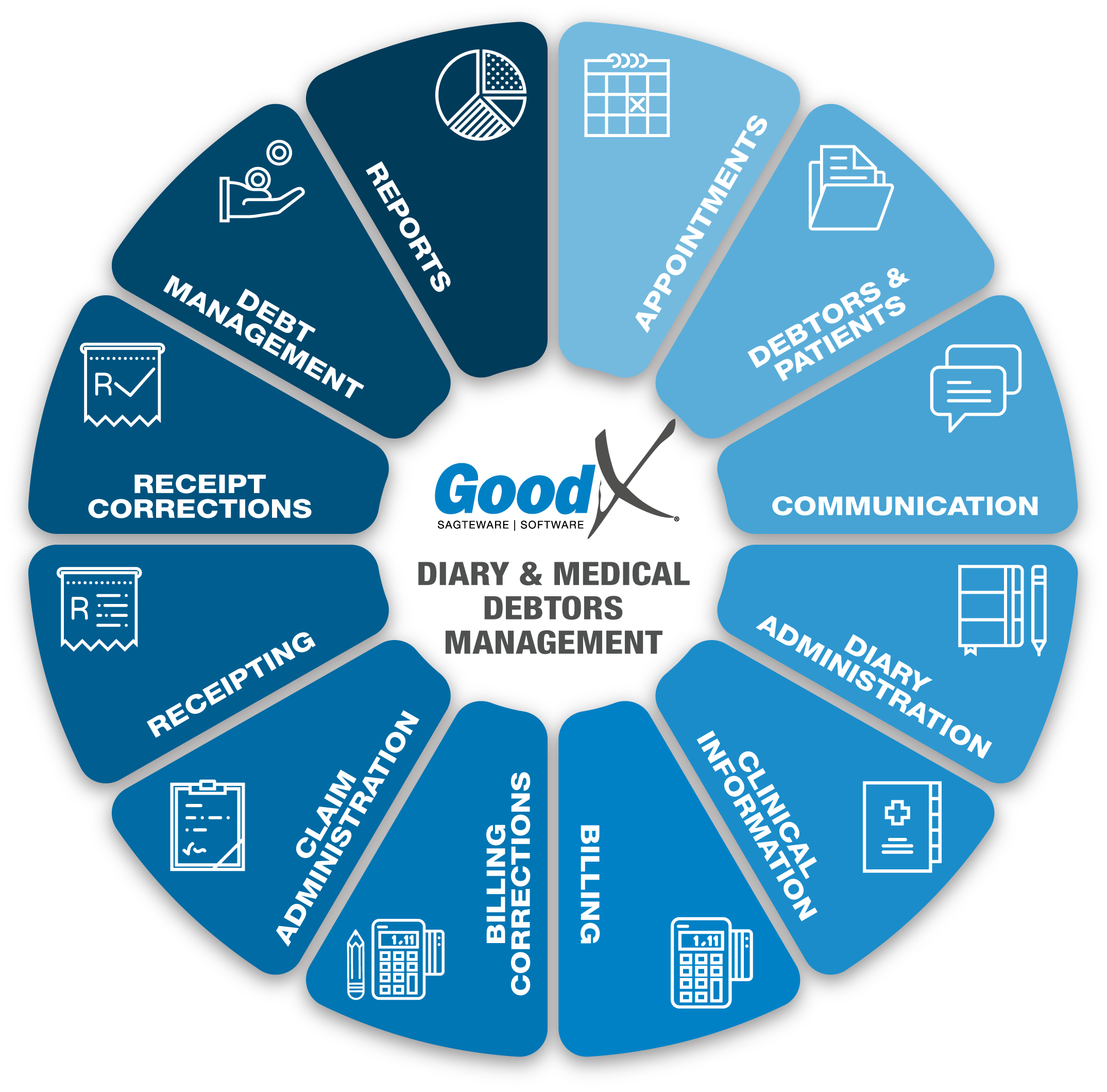
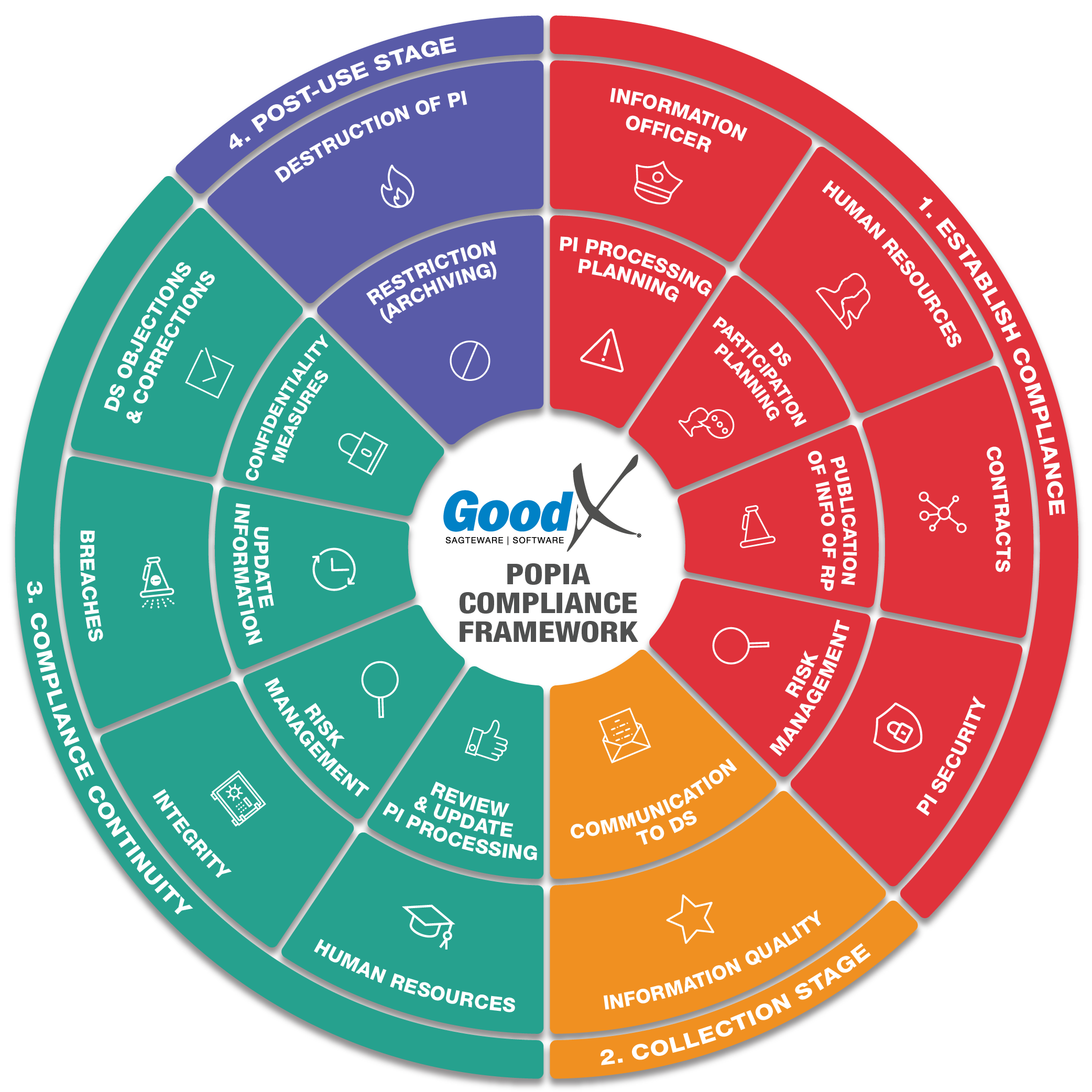
Copyright © 2021 GoodX Software. All rights reserved.
GoodX online Learning Centre
learning.goodx.co.za
8. Clinical Information: Roles & Purpose
8.2. Medical History
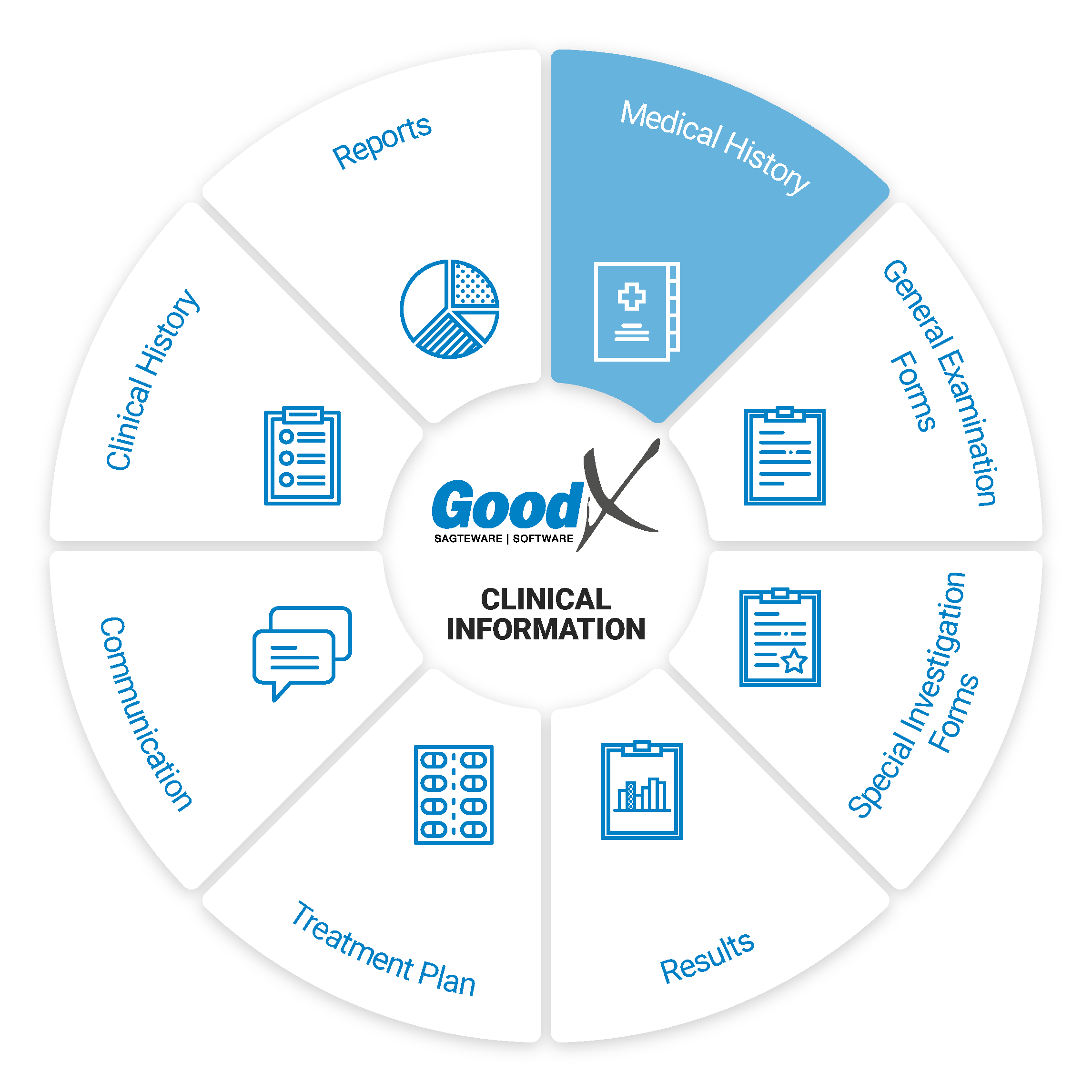 The medical history will
normally be completed at the first visit for each patient and updated at each subsequent consultation. This will allow the medical practitioner to effectively treat and manage their patient’s health.
The medical history will
normally be completed at the first visit for each patient and updated at each subsequent consultation. This will allow the medical practitioner to effectively treat and manage their patient’s health.
When a patient’s medical history has been completed in GoodX the practitioner will be warned when potentially harmful actions are taken when treating the patient such as prescribing medication that the patient is allergic to.
Completing the medical history also streamlines the practitioner’s workflow e.g. chronic scripts can be set up for a patient and then every time the patient needs a repeat chronic script, the practitioner can easily recreate the script.
Take note: Make sure the source of information is reliable and that information is received preferably from the patient or his/her guardian. If a patient cannot provide information, e.g. an unconscious patient, make a note from whom the information was sourced. |
|---|
Web App: Medical History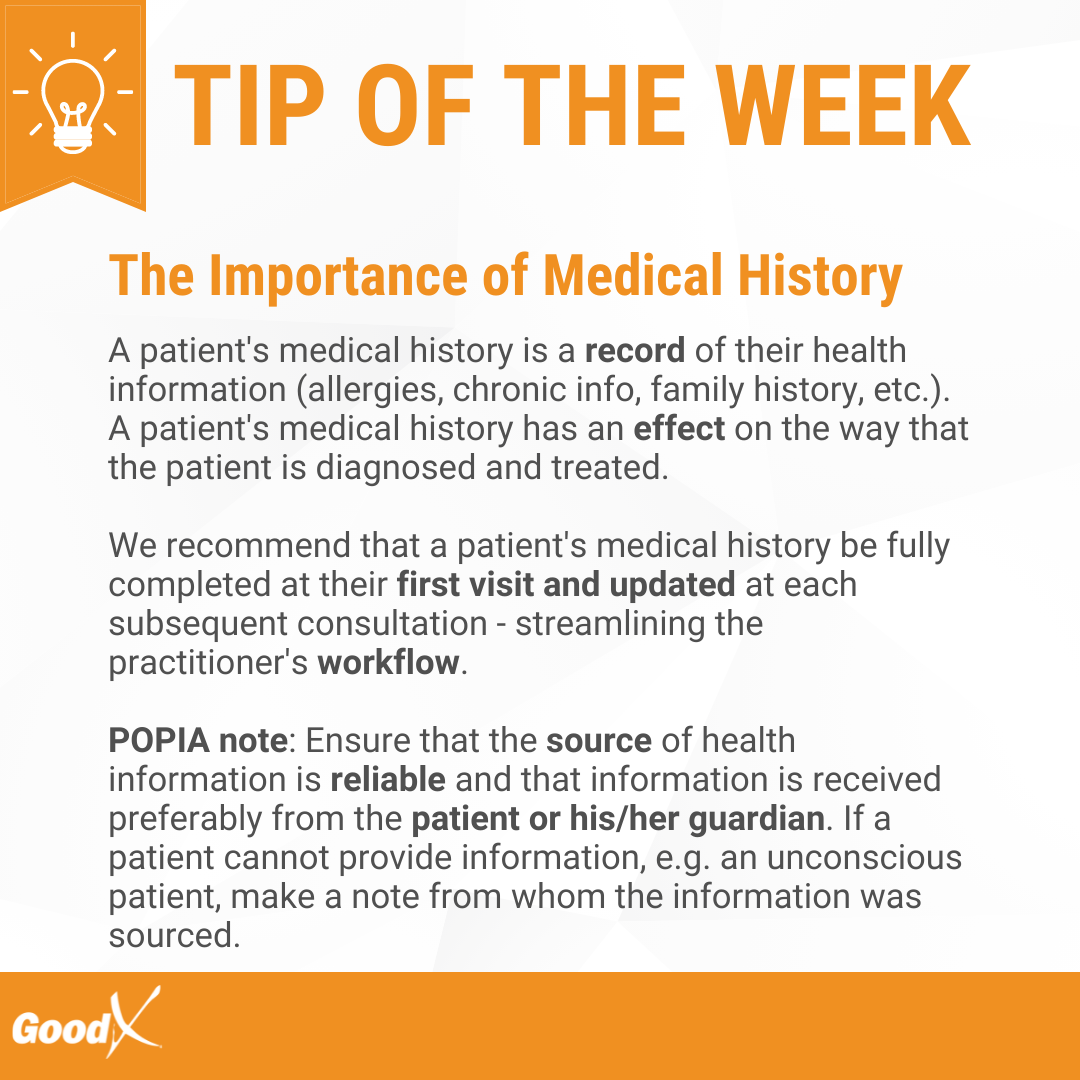
In the Web App the medical history comprises the following information:
General History
General Health
In this section, some of the patient’s habits (e.g. How often they smoke, drink alcohol, exercise and use recreational drugs) can be captured and their general well being can then be assessed. This information is also displayed in the medical history summary which is visible from all screens of patient booking.
Family History
Here the practitioner can record the patient’s family medical history i.e. what chronic conditions and major medical events have family members experienced. For example Cancer, Hypertension, Asthma, Strokes etc. Practitioners can use this information to help patients manage their health risks by suggesting that patients take certain actions. Knowing a patient’s family medical history can help practitioners with the early diagnosis of serious conditions that the patient may be at risk of developing by checking for signs of the conditions on a regular basis.
Chronic
This section is used to keep track of the patient’s chronic conditions and when the patient was diagnosed with each condition. A script template (i.e. medications, directions for use, dosages etc.) can be created for each chronic condition that the patient is diagnosed with so that the practitioner can quickly and easily recreate a chronic script for the patient. This information is also displayed in the medical history summary which is visible from all screens of a patient booking. Please refer to the Health Window Medical Adherence for a better explanation of how the practice can assist a patient in better control over their chronic conditions.
Allergies
A patient’s allergies can be recorded here. A warning message will be displayed whenever the practitioner creates a script/invoice containing an item that the patient is allergic to. This information is also displayed in the medical history summary which is visible from all screens of a patient booking. The Allergies section consists of the following features:
No Allergies
If a patient has no allergies it can be noted on their medical record.
Allergens
The allergens are divided into three categories. In each of the categories the patient’s allergies can be recorded by the type of allergy and a message can be added to each recorded allergen. The allergens are divided into the following three categories:
- Drug Classes: Here you will find a list of drug classes that a patient could potentially have a severe immune response to. A drug class is a set of medications and other compounds that have similar chemical structures, the same mechanism of action (i.e. bind to the same biological target), a related mode of action, and/or are used to treat the same disease.
- Natural Allergies: This list contains natural allergens such as eggs, nuts or dust. Natural allergens are products that contain any substance produced by life.
- Chemical Allergies: This list contains chemicals that can cause an allergic response. In this section, the practitioner can search for chemical allergens by medication i.e. the patient knows they are allergic to Panado thus the practitioner can search for Panado in the Search by medicine field and the system will show a list of all the chemicals allergens contained in Panado, for example, Paracetamol.
Message
A message can be added to a patient’s medical history which will be displayed in the medical history summary which is visible from all screens of a patient booking. This message can also be marked as important which means it will be displayed in a popup message whenever any of the booking screens are opened for that patient. For example, a message could be set up to remind the practitioner of the patient’s severe reaction to a certain allergen.
Treatment History
This section contains a list of treatments that the patient has had. Treatment is a type of care, that the patient received when the patient was ill with an illness or had an injury. The following information can be recorded per treatment:
- Treatment description - Information of the treatment, for example, the Treatments name.
- Start date - When did the patient start with the treatment.
- End date - When the patient treatment stoped.
- Place of treatment - Where did the patient go for the treatment, for example, the practice name, or hospital name, or if the patient received the treatment at home.
- Dr notes - such as observations during the treatment, or important information that need to be known about the treatment, for example, bad reaction to the treatment.
Operation History
This section contains a list of operations that the patient has had. Operation is a procedure that involves incision or destruction of tissues in order to alter the structure of the human body. Also known as Surgery. The following information can be recorded per operation:
- Operation description - Information or Name of the Operation/Surgery that was done on the patient.
- Operation date - When the patient did undergo the procedure.
- Doctor/Surgeon - Who did the operation/surgery, the Doctor/Surgeon Name and Surname.
- Hospital - Where was the operation/surgery done, in which Hospital.
- Notes - Any important notes that happened during the operation/surgery, such as complications during surgery.
Gynaecological History
Past Pregnancies
The past Pregnancies section contains a summary of the patient’s past pregnancies as well as a list with the details of each past pregnancy. The details of each pregnancy that can be captured are date, GA weeks, length of labour, birth weight, sex, anaesthesia, place of delivery, delivery type, ectopic, multiple births, c-section, comments/complications.
The summary contains the following information: total (full-term/preterm) pregnancies, total living, total spontaneous abortions, total inducted abortions, total ectopics, total multiple births, total c-sections.
Menstrual History
In the Menstrual History section, the last menstrual cycle is captured such as the duration, start date and end date.
Genetics Screening/Teratology Counselling
Genetics Screening/Teratology Counselling contains information about the patient and their family, for example, mental retardation, recurring stillbirths, or down syndrome.
Infection History
If the patient has been infected with or exposed to certain infections (e.g. HIV, TB or Syphilis) it can be recorded in the Infection History.
Occupational and Demographic History
The patient’s occupation also plays a role in their health and thus it is important to know where the patient works and what the patient does for a living. In the Occupational and Demographic History section can the patient’s occupation be captured as well as any additional notes about the patient’s occupational and demographical history. The patient environment situation where the patient is working in, for example, a Mineworker, and working underground most of the day.
Vaccine History
The Vaccine History section is used to keep track of the patient’s previous vaccinations. It will display the date the patient got the vaccine and the name of the vaccine. This information is also displayed in the medical history which is visible under the Clinical History > Medical History tab.
Travel History
The Travel History section is used to keep track of the patient’s travel history. It will display the date the patient travelled and the location where he/she went. The patient can also add any additional information about their trip, for example, any illness or injuries that happened while on the trip, or certain activities that may have an impact in the future do the patient health. This information is also displayed in the medical history which is visible under the Clinical History > Medical History tab.
Desktop App: Clinical Info/Medical history
In the desktop app the clinical info/medical history consists of the following sections:
Allergies
Allergies are linked to all medications, billing and scripting. This feature will display important messages and warning messages when a patient’s allergies are triggered.
When a patient’s allergies are deleted from the clinical info tab, they are recorded on the deleted allergies tab. This feature is useful when an allergy has accidentally been removed or if a patient no longer has an allergy but it is still relevant to the patient’s medical care.
The allergens are divided into two categories. In each of the categories the patient’s allergies can be recorded by the type of allergy and a note can be added to each recorded allergen. The allergens are divided into the following two categories:
Active Ingredients & Drug Classes
You will find a list of drug classes and active ingredients that a patient could potentially have a severe immune response to. A drug class is a set of medications and other compounds that have similar chemical structures, the same mechanism of action (i.e. bind to the same biological target), a related mode of action, and/or are used to treat the same disease. In this section, the practitioner can also search for active ingredients by medication when the patient knows they are allergic to Panado thus the practitioner can search for Panado in the Search by medicine field and the system will show a list of all the active ingredients contained in Panado e.g. paracetamol.
Natural Substances
Natural Substances contains natural allergens such as eggs, nuts or dust. The practitioner can also add natural allergens to the list. Natural allergens are products that contain any substance produced by life.
Chronic Conditions & Chronic Medicines
A patient’s chronic conditions and medications can be documented in this section.
Chronic Conditions can be chosen from an ICD10 list (PMBs will be indicated), the date that the chronic condition was captured will also be recorded. The practitioner can also add a note about any important information pertaining to the patient’s chronic condition. If the patient’s chronic condition is registered at a specific medical aid they will have an authorisation code for any treatment that they receive pertaining to that chronic condition, the practitioner can add this as a note to the patient’s chronic condition record.
Chronic Medication can be chosen from a medication list and a note can be added to each medication with the directions of use.