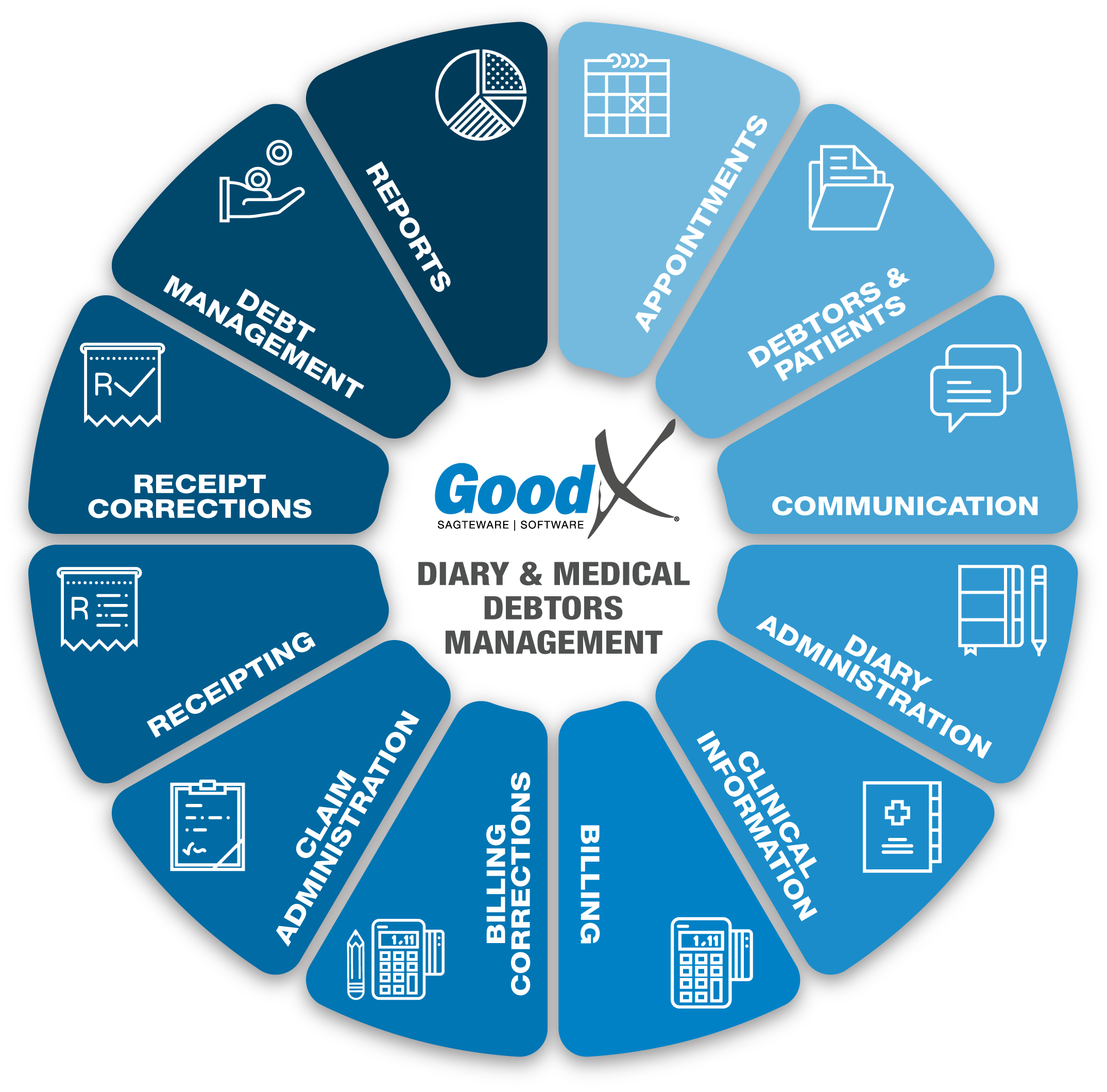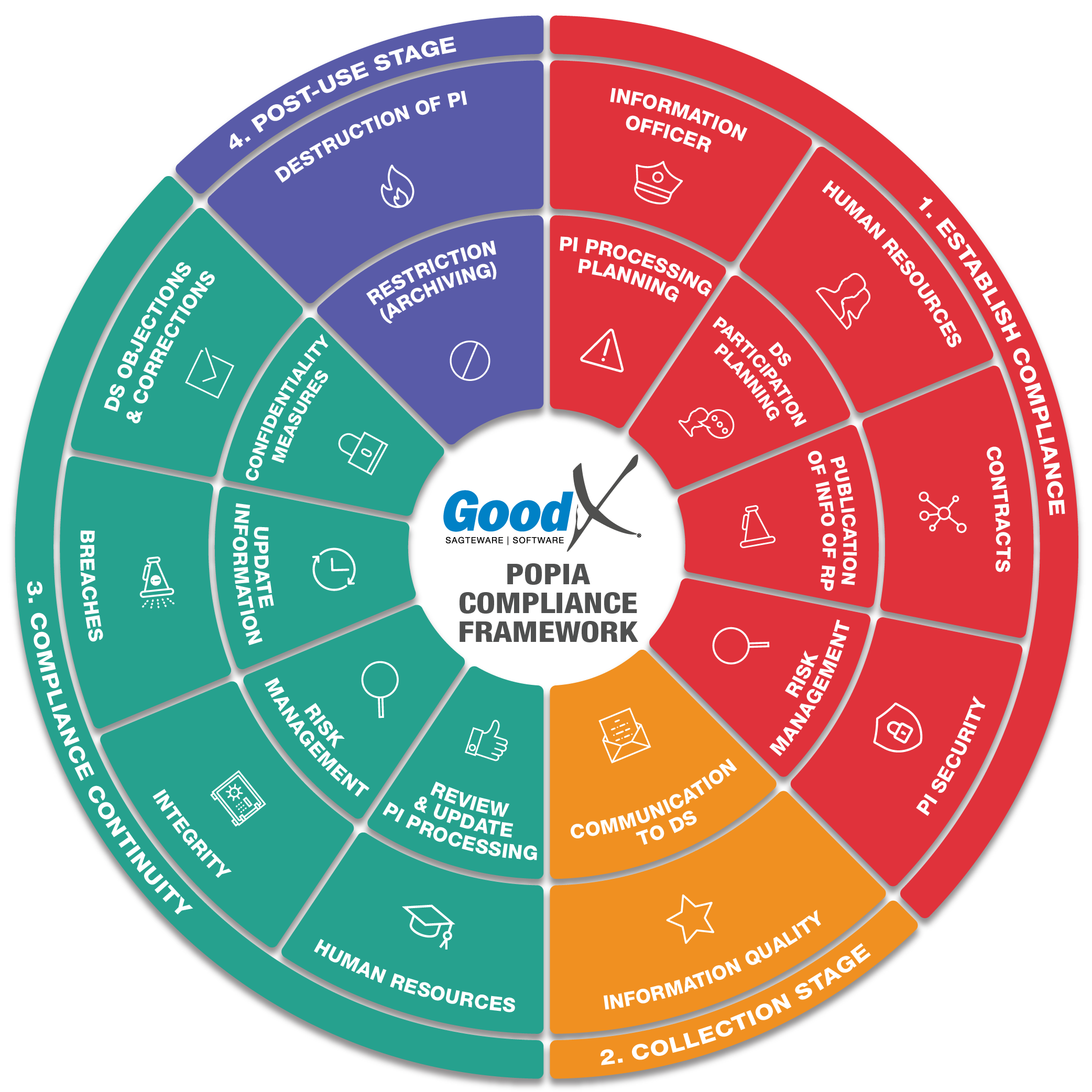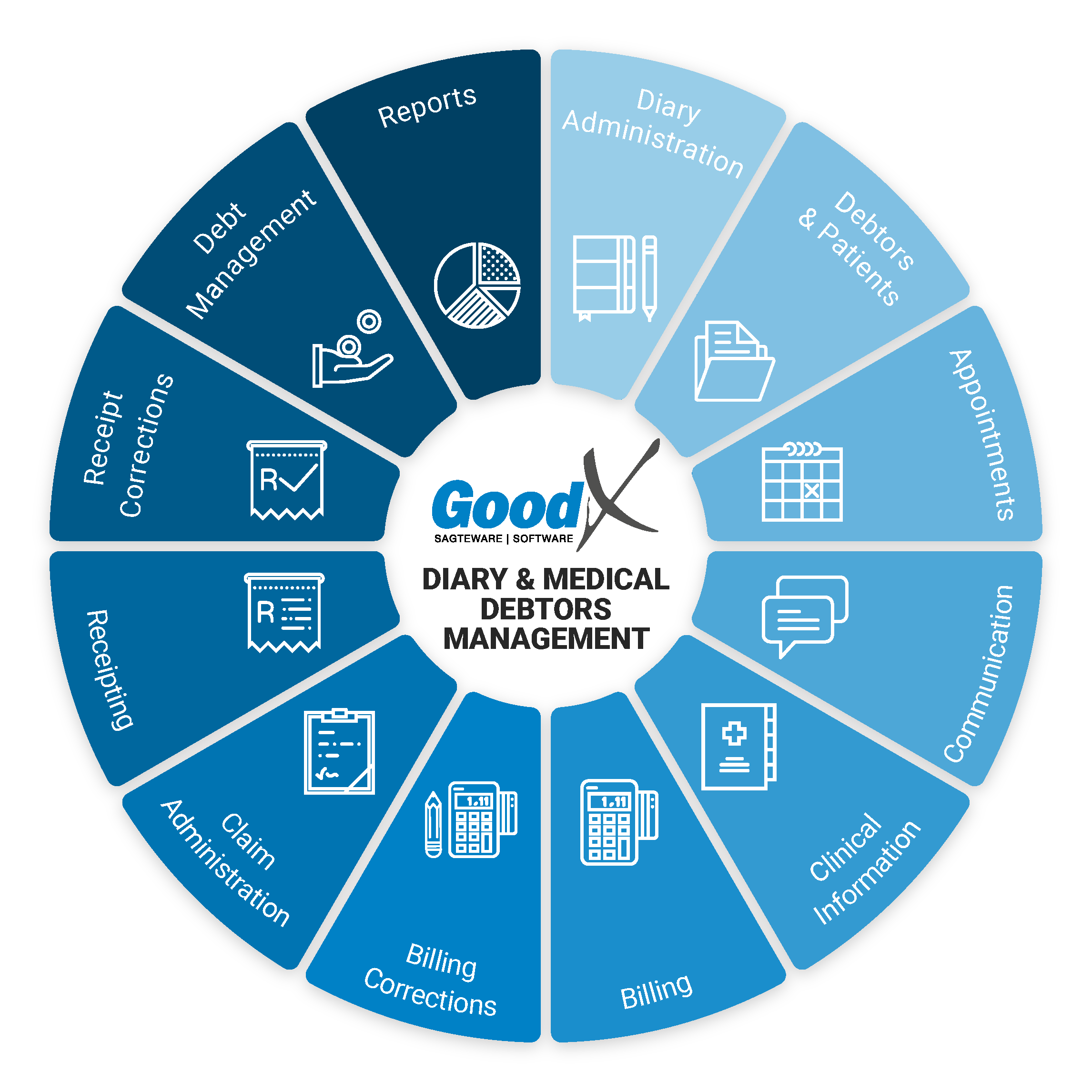|
Introduction to GoodX Software
- GoodX as a complete medical practice management solution
- Ongoing Learning
- The GoodX Client Portal & Software Support
- Tutorials, Webinars, Blogs, Nutshells (ongoing training)
- Software Support & Service Requests
- Technical Background
- Login Process
- Explain Key commands: Save, Close, Post
- Understand the different types of Transactions in GoodX
- Appendix A: Configuration of GoodX & Onboarding
- Appendix B: Web App Roles & User Access
- Appendix C: Tariffs
|
Introduction to GoodX Software
- GoodX as a complete medical practice management solution
- Ongoing Learning
- The GoodX Client Portal & Software Support
- Appendix A: Configuration of GoodX & Onboarding
- Appendix B: Web App Roles & User Access
- Appendix C: Tariffs
|
Introduction to Critical Business Processes
- The What, Why, Who and How of Critical business processes
- Introducing roles & responsibilities in the practice
- Patient's flow in the practice
- Short summary of procedures in the practice
- The myGC Patient Portal & grandXchange
- Overview of the diary screen
|
Introduction to Critical Business Processes
- The What, Why, Who and How of Critical business processes
- Introducing roles & responsibilities in the practice
- Patient's flow in the practice
- Short summary of procedures in the practice
- The myGC Patient Portal & grandXchange
- Overview of the worklist / MedDebs screen
|
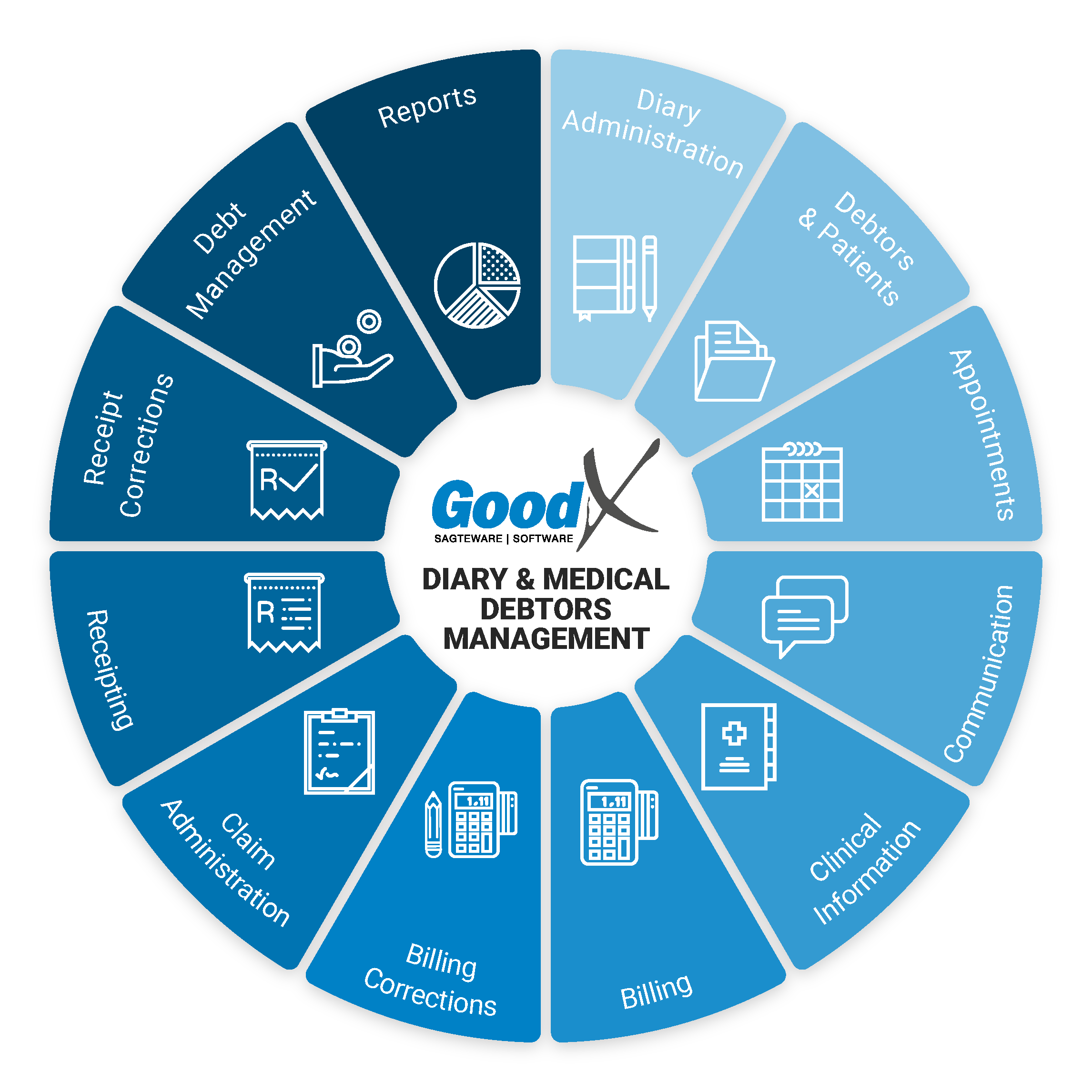 |
|
Appointments
- Book Existing Patient
- Book New Patient
- Arrive New Patient
- The patient portal: myGrandCentral
- Arrive Existing Patient
- Walk-in and emergency appointment
- WA: Change Status of Appointment
- DA: Change status to Emergency
- WA: Change Type of Appointment
- Extend Appointment
- Move Appointment
- Copy Appointments
- Cancel Appointment
- WA: Repeat Bookings (Range of Appointments)
- DA: Range of Appointments
- Book Other Appointments
- Theatre Bookings
|
Appointments - WA: Diary Stack view
- WA: Book Existing Patient
- WA: Book New Patient
|
Debtors & Patients - Create new debtor
- Add dependents
- Edit Patient or Debtor Information
- Patient Validation, Dependant Data and Benefit Checks
- DA: Make a Patient Inactive: Deceased
- DA: Make a Patient Inactive: New Medical Aid
- Make a Patient Inactive
- DA: File Cover Sheet
- Debtor Documents
- Patient Documents
|
Debtors & Patients - Create new debtor
- Add dependents
- Edit Patient or Debtor Information
- Patient Validation, Dependant Data and Benefit Checks
- DA: Make a Patient Inactive: Deceased
- DA: Make a Patient Inactive: New Medical Aid
- Make a Patient Inactive
- DA: File Cover Sheet
- Debtor Documents
- Patient Documents
|
Communication - WA: Tasks
- Reminder SMS / Emails
- DA: Birthday List
|
Communication - WA: Tasks
- Reminder SMS / Emails
|
Diary Administration
- WA: Diary Different Views (Render Policy)
- WA: Debtor Cover Sheet
- DA: File Cover Sheet
- Multi-Doctor View Screen
- WA: Diary Status
- WA: Diary Types
- Waiting Room (WA: Stack View and Visibility)
- Theatre / Surgery
- Debtor Documents
- WA: Available Bookings
- WA: Timeslot History
- WA: Explain the colours of Booking Icons on Diary
- Patient Dashboard
- DA: Waiting List
- DA: Diary Statuses
- DA: Diary Colours
- DA: History Log
|
Diary Administration
- WA: Debtor Cover Sheet
- WA: Diary Status
- WA: Diary Types
- WA: Use of the Sidebar
- Debtor Documents
- Patient Documents
|
Clinical info
- To Access the Patient Clinical Information
- Medical History
- Medical Certificate (Sick Note)
- Clinical Reports
- WA: General Examination
- WA: Quick Note
- WA: Script (Chronic and Acute)
- WA: Referral Letter
- WA: Email and Print Forms
- WA: Authorisation Setup
- WA: Clinical History
- DA: Clinical Information (Allergies & Chronic)
- DA: Clinical Notes
- DA: Deleted Allergies
- DA: Patient Documents
- DA: Prescription Letters & Signata
- DA: Docman
|
N/A |
Billing
- Optimisation of Turnover
- Billing and Understanding of Coding
- Medical Coding Information
- Billing Macros / Protocols / Combinations
- WA: Invoice Screen
- WA: Observations and Treatment Planning
- DA: Simple Dental Invoice Screen
- DA: Multi-Invoice
- DA: Setting up Estimates Templates
- Save an Estimate
- View Estimates
- Invoice an Estimate
- Account Enquiries
- EDI Accounts
- Save temporary Invoice
- Post Invoice
- Add an Assistant (Specialists)
|
Billing
- Optimisation of Turnover
- Billing and Understanding of Coding
- Medical Coding Information
- Billing Macros / Protocols / Combinations
- WA: Invoice Screen
- DA: Episode Management
- DA: Simple Dental Invoice Screen
- DA: Multi-Invoice
- DA: Setting up Estimates Templates
- DA: Save an Estimate
- DA: View Estimates
- DA: Invoice an Estimate
- DA: Add an Assistant
- Account Enquiries
- EDI Accounts
|
Billing Corrections
- Impact on Turnover
- Credit Notes
- Redo Transaction
- DA: Edit Invoice
|
Billing Corrections
- Credit Notes
- Redo Transaction
- DA: Edit Invoice
|
|
Claim Administration
- Submitting a Claim
- EDI Response Status Screen
- Claim History Screen
- Resolve Claim
- Explain all the different Rejection statuses
|
Claim Administration
- Submitting a Claim
- EDI Response Status Screen
- Claim History Screen
- Reversal, Redo's and Resubmission of Claims
- Resolve Claim
|
Receipting
- Effect on Cash Flow
- Cash Register
- Patient Receipt: Invoice Level
- Patient Receipt: Item Level
- WA: Remittance Advice (Medical Aid Receipt): Invoice and Item Level
- DA: Medical Aid Receipt: Invoice Level
- DA: Medical Aid Receipt: Item Level
- ERAs (Electronic Remittance Advice)
|
Receipting
- Patient Receipt: Invoice Level
- Patient Receipt: Item Level
- WA: Remittance Advice (Medical Aid Receipt): Invoice and Item Level
- DA: Medical Aid Receipt: Invoice Level
- DA: Medical Aid Receipt: Item Level
- ERAs (Electronic Remittance Advices)
|
Receipt Corrections
- Effect on Cash Flow
- WA: Linking Unlinked Receipts
- DA: Linking Unlinked Receipts with Zero Receipts
- Receipt Written Back
|
Receipt Corrections
- WA: Linking Unlinked Receipts
- DA: Linking Unlinked Receipts with Zero Receipts
- Receipt Written Back
|
Debt Management
- Age Analysis
- Notebook
- SMS & Email History (WA: Admin Event History)
- SMS Templates
- WA: Email Templates
- Journals
- WA: Reports (Graphs and Details)
- DA: Assistants
|
Debt Management
- Age Analysis
- Notebook
- SMS & Email History (WA: Admin Event History)
- SMS Templates
- WA: Email Templates
- Journals
|
|
Summary Explanation of the function of each Tab in the following screens:
|
|
Basic/Financial Reports
- Age Analysis
- Debtor Transaction Drilldown (Daybook Report)
- Invoices Outstanding
- Debtor Statistics
- Unlinked Receipts
|
Basic/Financial Reports- Age Analysis
- Debtor Transaction Drilldown (Daybook Report)
- Invoices Outstanding
- Debtor Statistics
- Unlinked Receipts
|