Best Practice Guidelines: Healthcare Practice Management & POPIA Compliance Framework
Best Practice Guidelines: Healthcare Practice Management
&
POPIA Compliance Framework
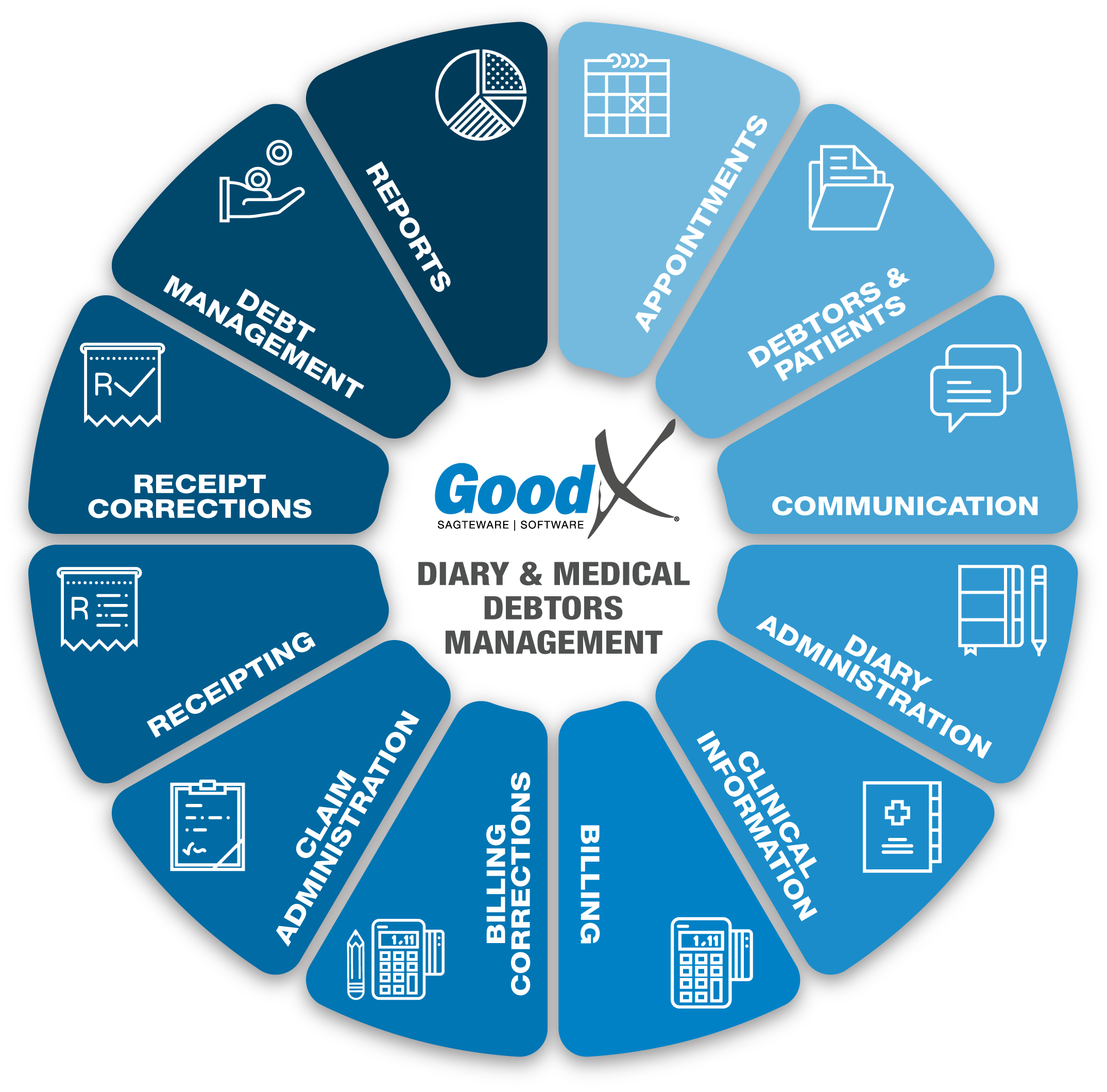
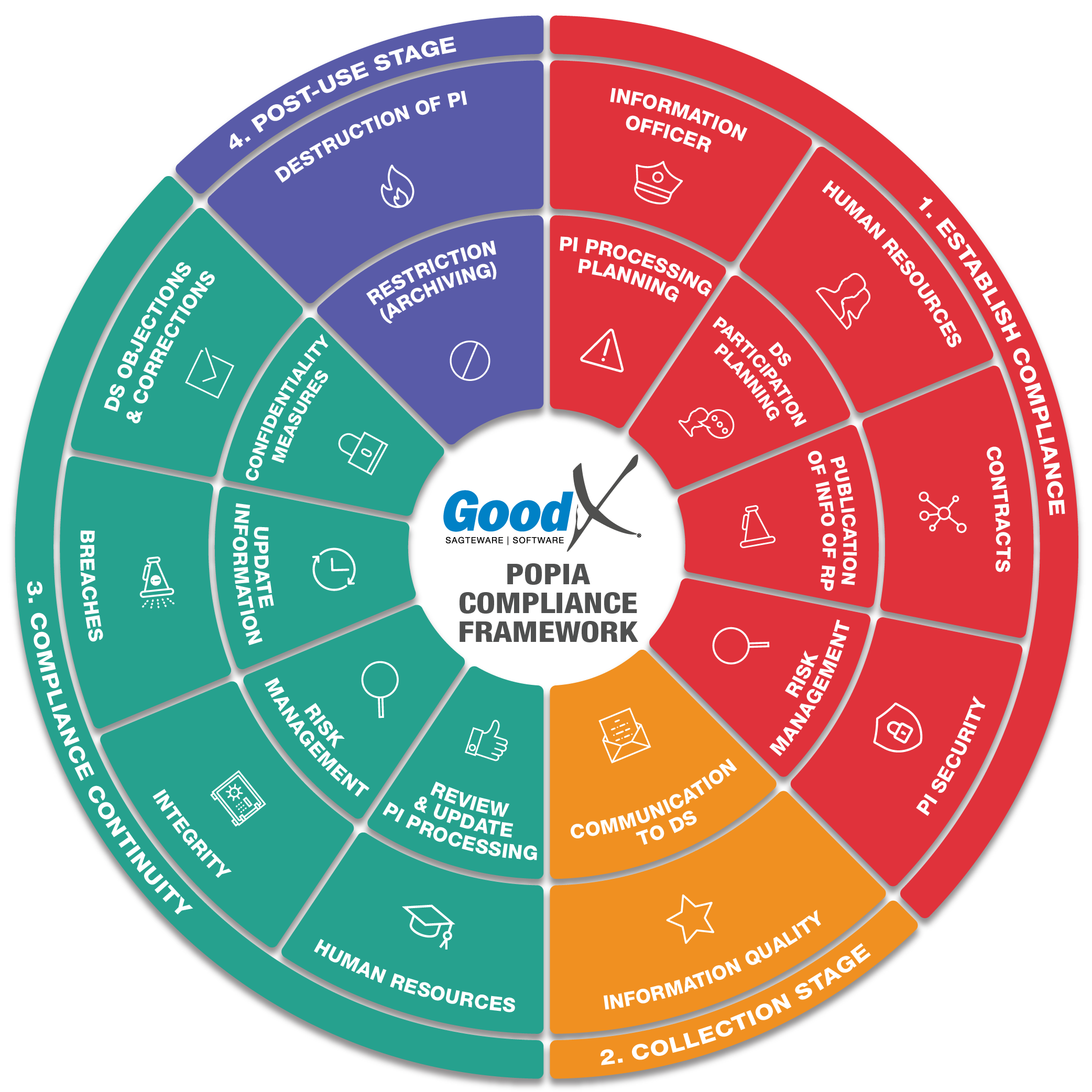
Copyright © 2021 GoodX Software. All rights reserved.
GoodX online Learning Centre
learning.goodx.co.za
3. Introduction to Critical Business Processes
3.4. The myGC Patient App & grandXchange Practitioners Portal
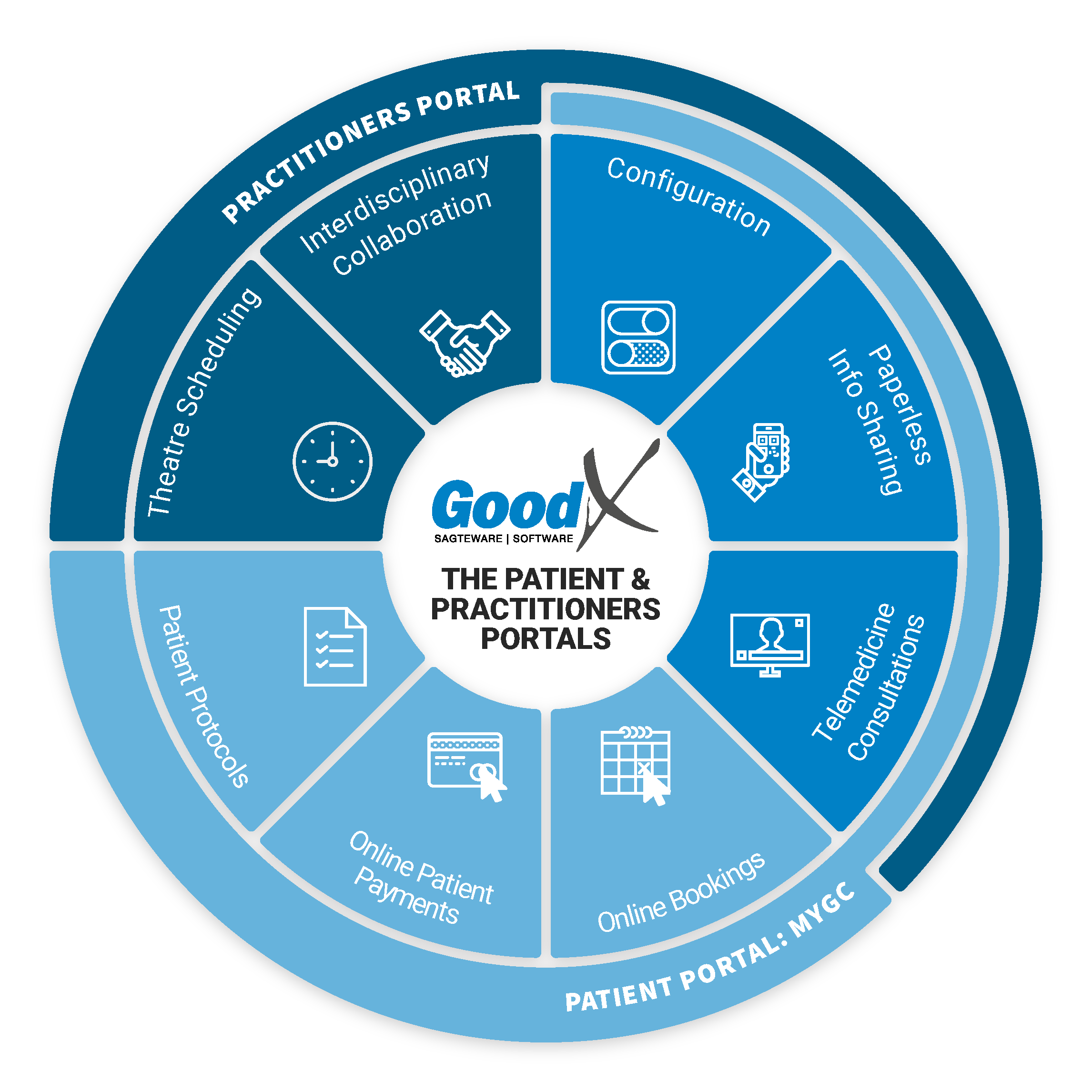
The purpose of the myGC Patient App
The myGC Patient Portal is a web and mobile application integrated into GoodX. The application makes doctor-patient communication and administration a paperless and pleasant experience.
Features available in myGC
- Paperless information sharing (e.g. e-scripts & sick notes)
- Telemedicine consultations (Web App)
- Online bookings
- Online patient payments
- Patient protocols (Web App)
Patients are connected via the web and mobile apps. To register a profile on myGC, visit www.mygc.co.za.
Click here to download the brochure for more information.
Kiosks
The Kiosk Software tool gives patients control over their data, as the POPI Act requires.
It allows patients to digitally
- capture their information
- update their information
- sign consent forms
- complete questionnaires.
This gives the practice the ability to comply with the POPI Act requirements that
- patient data needs to be correct; and
- patient data needs to be available to patients.
Kiosk functionality can be used on any device with a stable internet connection, such as a tablet.
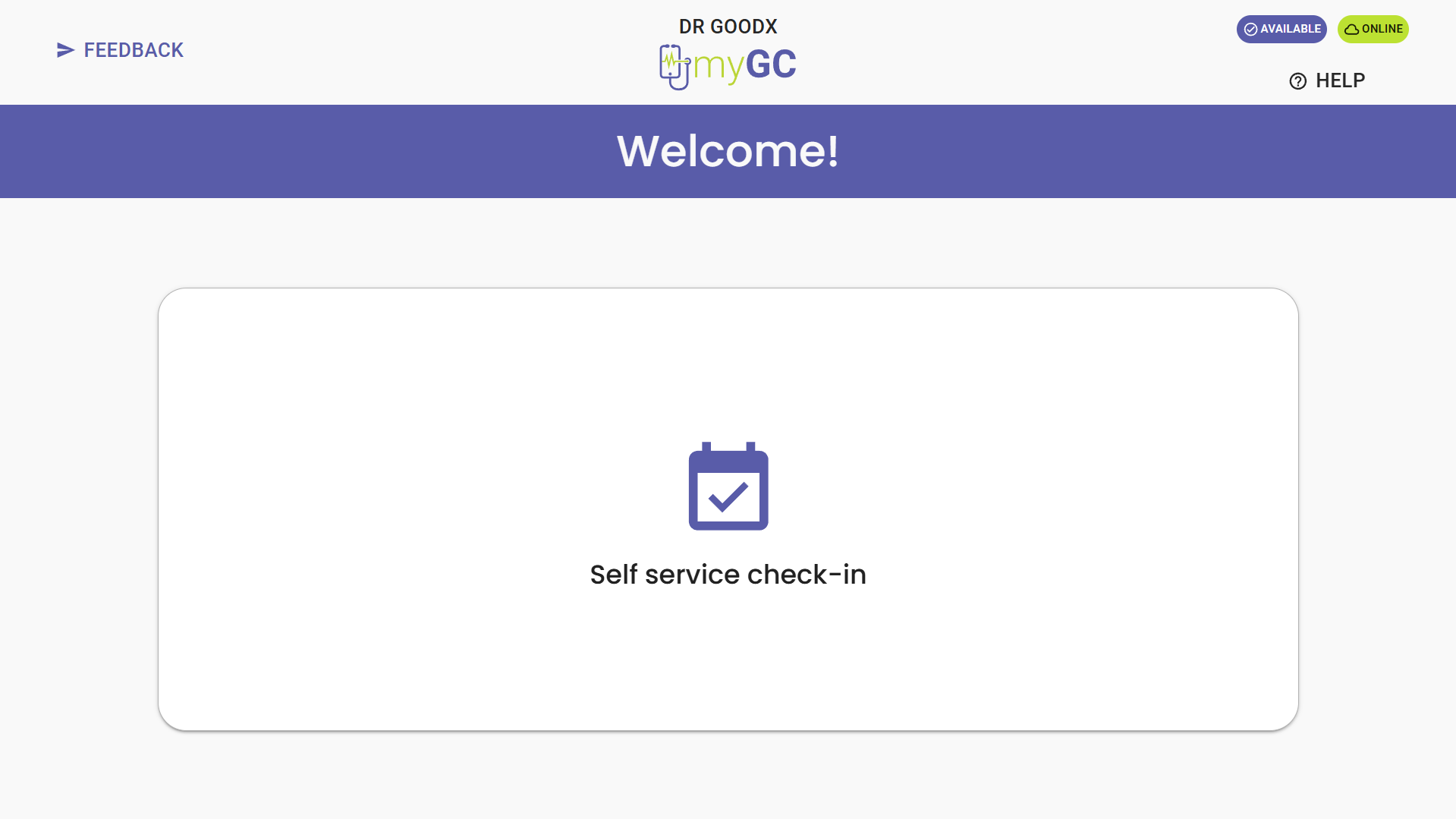
ID and medical aid cards can be imported, or photographed by patients (Only if the device supplied by the practice has photographing capabilities). Facial recognition allows the practice to identify patients to make correct patient files available to practitioners.
The practice can import all patient information into GoodX, making the file-opening process paperless.
The purpose of grandXchange
grandXchange is a data exchange functionality for practitioners to
- share theatre lists & operation details for shared procedures: the surgeon(s) and anesthesiologist(s) will be able to share data based on a shared theatre list
- send electronic referral letters
- receive feedback after referrals.
The functionality is available to
- practitioners who work on the GoodX Web App to be able to share data with other practitioners who do not have GoodX Web App; and
- practitioners who both work on the GoodX Web App to sync data through grandXchange and work directly on their GoodX Web Apps.
Capturing data on grandXchange does not create debtors in any Practice Management Application but creates a shared knowledge base for practitioners involved in shared procedures. Medical debtors can be opened in the software based on shared information.
Peri-Operative Management via grandXchange
Specialists have the ability with GoodX Web and grandXchange to manage operations and the whole process before and after the procedure. Information can be shared between practitioners who work on GoodX and those who don't. This diagram illustrates the workflow before, during and after procedures:
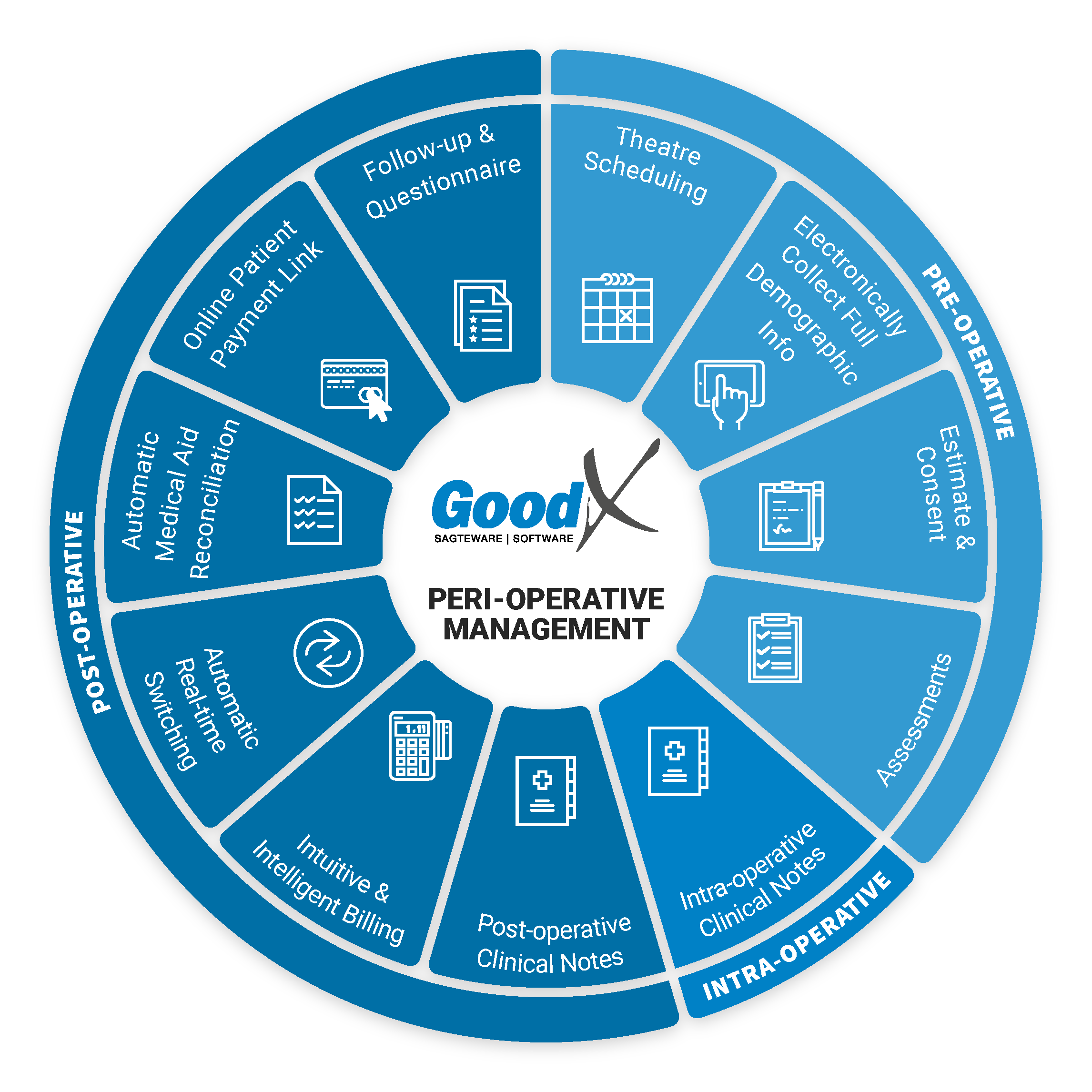
For further information, see the book on Peri-Operative Management in the Online Learning Centre - navigate to the Advanced unit on the bookcase > Peri-Operative Management book.

