Best Practice Guidelines: Healthcare Practice Management & POPIA Compliance Framework
Best Practice Guidelines: Healthcare Practice Management
&
POPIA Compliance Framework
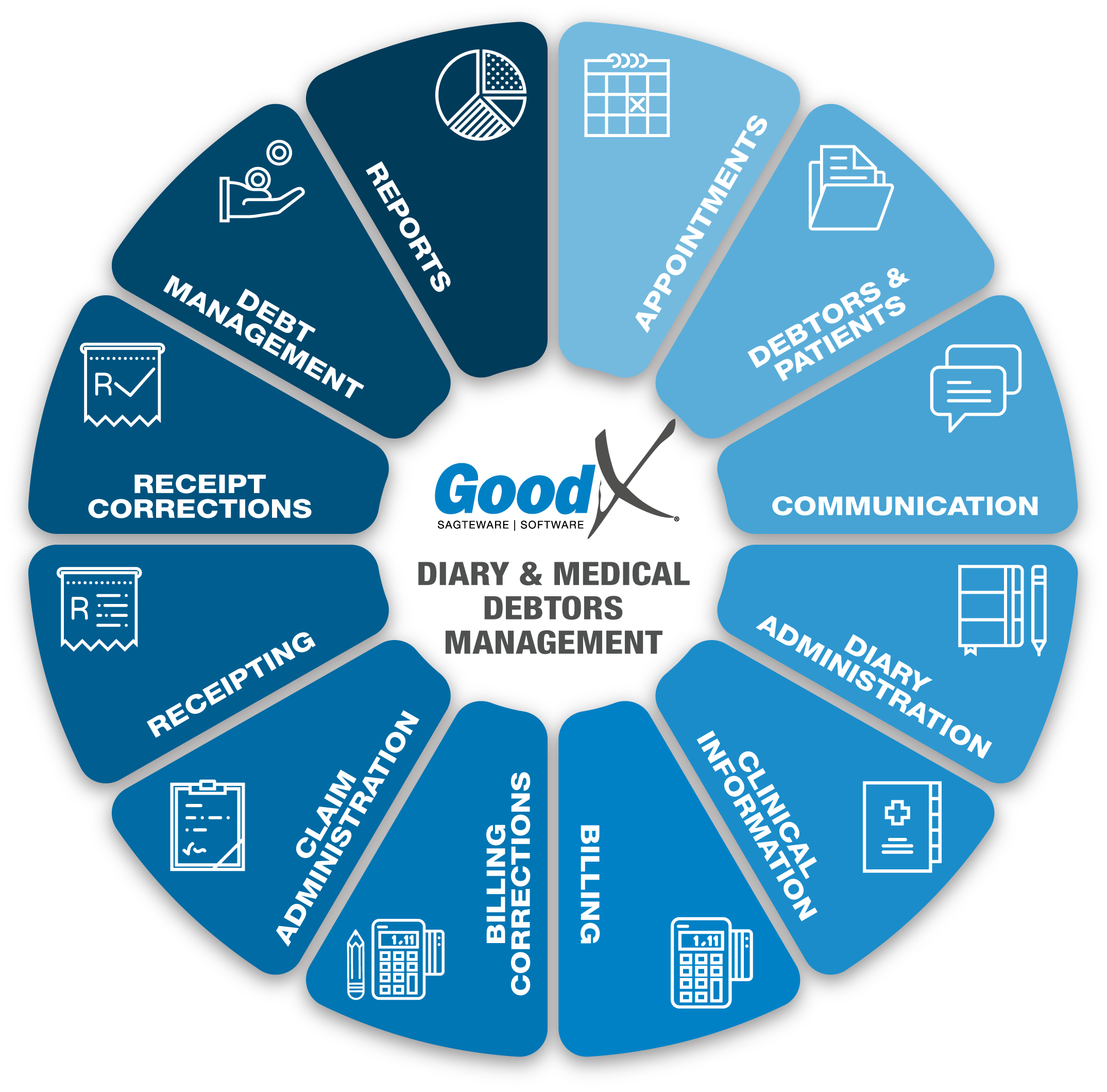
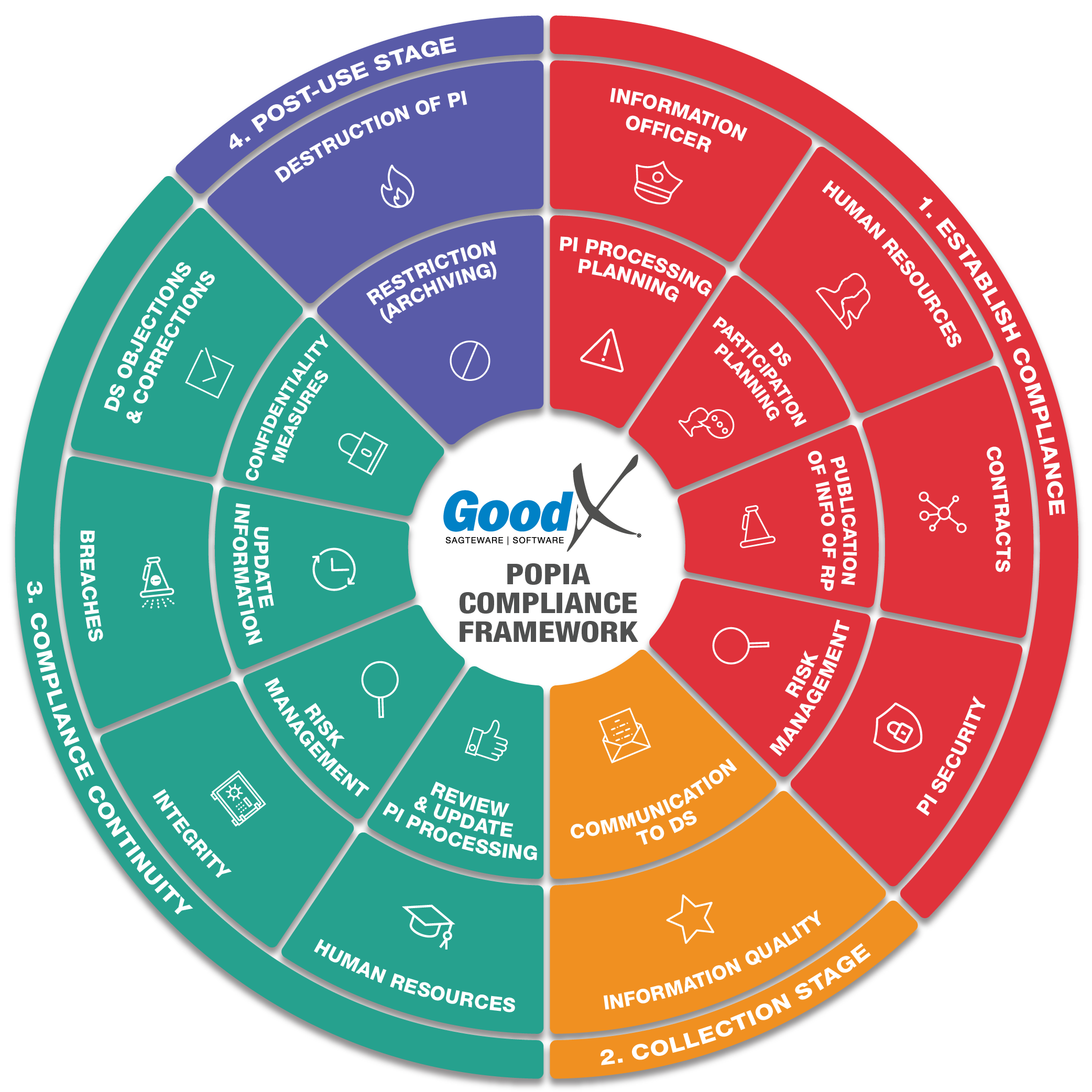
Copyright © 2021 GoodX Software. All rights reserved.
GoodX online Learning Centre
learning.goodx.co.za
15. Reports: Roles, Purpose, Dates & Terminology
15.4. Invoices Outstanding Report
The Invoices outstanding report will display all the invoices that have not been paid. The report must be checked on a daily and monthly basis for good credit control.
The following information can be found in the report:
- Account and File number
- Account Name
- Invoice date
- Invoice number
- Invoice detail
- Invoice amount
- Received the invoice
- Journals
- Outstanding
- Medical aid outstanding
- Private patient outstanding
- Account total (Age Analysis)
- Total
- Medical Aid
- Patient
- Ageing
- EDI Status
- The total amount per column
On each line, you will be able to see which invoices are outstanding, the amounts outstanding, the age of how long the transactions are outstanding and if the transactions were switched to the medical aid or not. This is a handy report to check the status of invoices.
The age is colour coded to highlight the outstanding invoices. The age colours start with green and get a little darker until they are red. Green would typically be 30 days outstanding which is not long and the collectability of the invoices are good, orange amounts are more difficult to collect and red amounts are long overdue and therefore very difficult to collect.