Best Practice Guidelines: Healthcare Practice Management & POPIA Compliance Framework
Best Practice Guidelines: Healthcare Practice Management
&
POPIA Compliance Framework
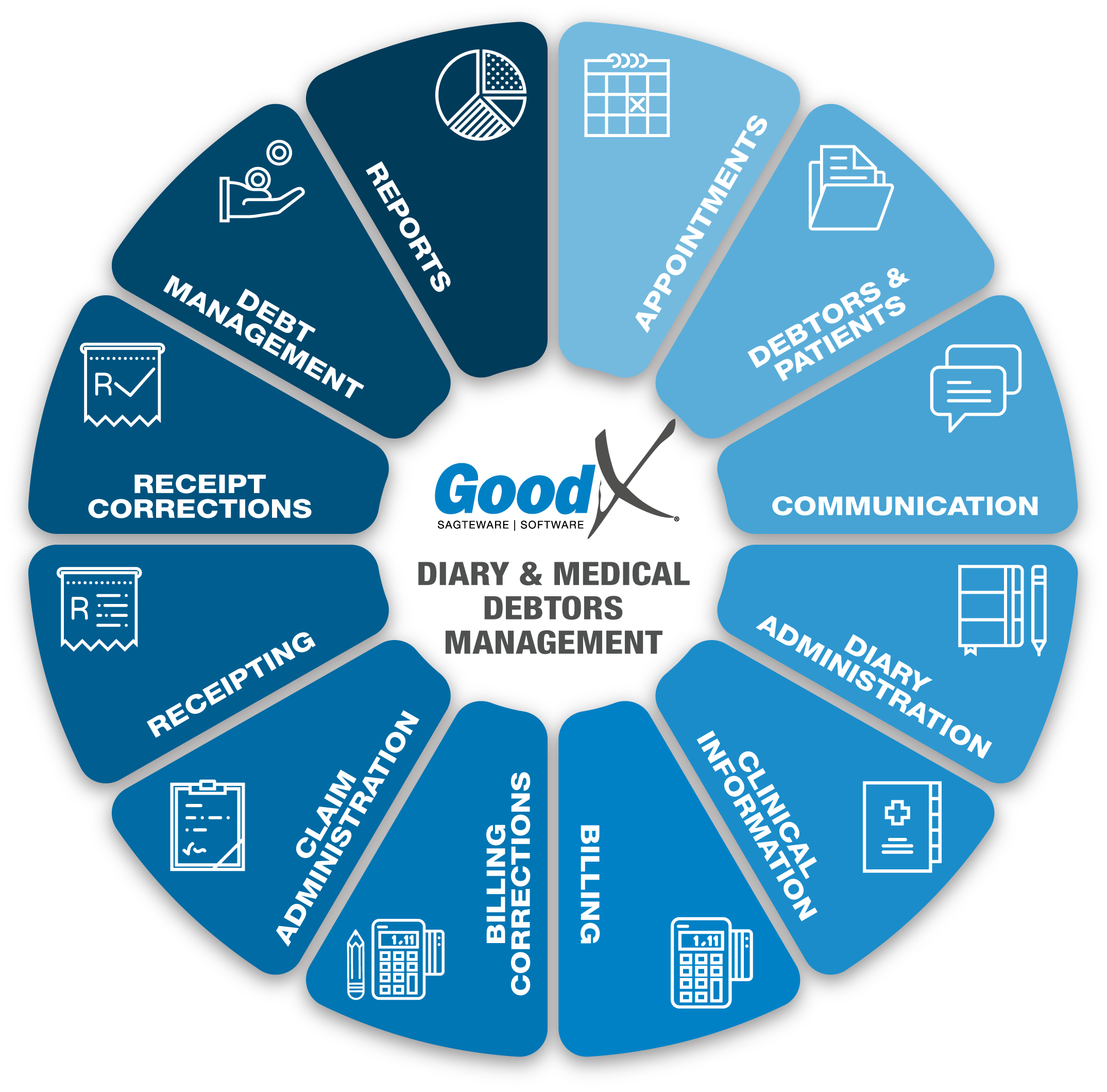
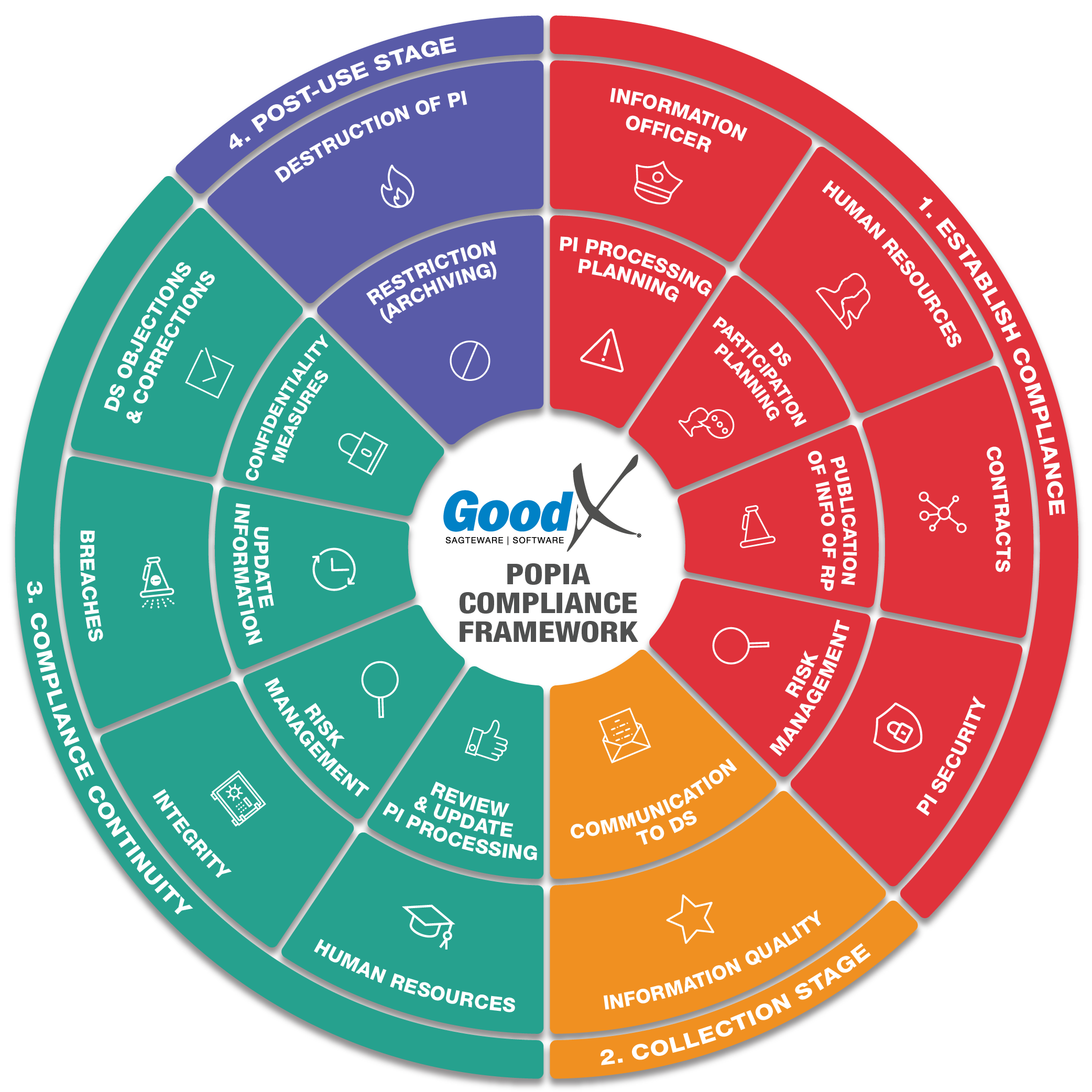
Copyright © 2021 GoodX Software. All rights reserved.
GoodX online Learning Centre
learning.goodx.co.za
15. Reports: Roles, Purpose, Dates & Terminology
15.1. Debtor Transaction Drill-down (Daybook) Report
The Debtor Transaction drill-down report, also known as the Daybook report, is one of the most useful reports of all. The report can be used for various different scenarios.
The Debtor Drilldown Report (Daybook Report) displays a complete list of all the transactions processed between specified dates.
The user is able to select the detail of each transaction type.
TAKE NOTE: Please know the differences between the types of dates:
- Capture date: the date on which the transaction is captured onto the system (is not necessarily the same as the transaction date).
- Transaction date: the treatment/service date.
The Debtor Transaction Drilldown Report is used to generate the following Reports:
- Debtor Control Ledger Report - Monthly
- Audit trail Report (Transactions) - Daily & Monthly
- Audit trail Report (Billing items) - Daily & Monthly
- Movement Summary Report - Monthly
- Code Statistics Report - Daily & Monthly
The following monthly Debtor reports can be generated:
- Ledger report
- Audit trail report
- Audit trail invoice detail report
- Movement summary report
- Summary per billing code report
- Summary per IDC10 report
- User activity report
- Deposits report
- Journal summary report
1. Ledger Report
The Ledger report groups all transactions into various sections. For example Debtors invoices, Credit notes, Deposits (Cash, Card, Electronic and ERA), and Journals. The Ledger report also contains the Debtors control account (CAS001).
The Ledger report has an opening balance from the previous period and a closing balance for the current period.
All transactions are summarised and the movement total of all the Debtors for a certain period is displayed.
2. Audit trail Report
The Audit trail report contains all debtor transactions for a specific period. Report detail is on invoice level. The report is used for fault finding and grouping information according to needs. Report columns are the same for all types of transactions but only the information applicable to that transaction will display in the column.
The following columns can be found on the report:
- Transaction date, capture date and financial year
- Batch number, document number and split number
- Ledger account
- Debtor account number, file number and case number
- Debtor initials and surname
- Credit note and journal description
- Journal actions
- Amount exclusive of VAT
- VAT amount
- Amount inclusive of VAT
- The user that posted the transaction
- The patient portion on the amount
- Treating provider and referring provider
- Service centre
- Billing group and price list collection
- An indication of the number of transactions per transaction type
- The total amount per transaction type and grand total for all transactions
3. Audit trail Invoice detail
The audit trail invoice detail displays all debtor transactions for a certain period, on item level. This report is similar to the audit trail but this report contains billed for all accounts, with more information where applicable. The report is used for fault finding, grouping information, or filtering on specific codes or stock items that were billed to patients. Report columns on the report are the same for all types of transactions but only the information applicable to a specific transaction will display in each column.
The following extra information is available on the report:
- Patient ID
- Medical aid name and medical aid number
- Code (Stock code or Tariff code)
- Description (Stock description or Tariff description)
- ICD-10 code
- The quantity that was billed as QTY
- VAT percentage that was charged for each line
- Cost of sales
- Patient name and surname
- Nappi code
- Default billing group, posting billing group and price list
- Modifier code
- Authorisation number
4. Movement Summary Report
The Movement summary report is key to practice management. The report indicates turnover, cash flow and journals on debtors, and balances back to the age analysis showing outstanding accounts for a specific period.
The report can be generated per practitioner indicating turnover per practitioner. Depending on practice needs, the report can be filtered or grouped to assist in getting the required information.
The report is divided into six sections:
- A. Opening balance
- B. Turnover
- C. Cashflow
- D. Journals
- E. Posted after the period
- X. Totals
The following columns are available on the report:
- Ledger, description and the type of transaction
- Amount excluding VAT
- VAT amount
- The total amount including VAT
The following information is displayed under the different sections:
A. Opening balance
The opening balance from the previous period
B. Turnover
Turnover is the income per patient treated and billed, and is also known as gross income, or as total income received. Turnover is grouped by various types of income (for example, procedure, material or medicine) with a positive amount. Under turnover, credit notes are displayed as a negative.
Turnover will be the amount from the invoices minus the amount from the credit notes for a specific period.
C. Cashflow
Cashflow represent all cash, card or any other type of income payment. Cashflow forms an important part of any practice, facilitating day to day expense payments. Without healthy cash flow management, a practice can fall into financial difficulties which can lead to bankruptcy.
The cashflow section is grouped by different types of deposits (receipts) and is displayed as negative amounts. Corrections (receipts written back) are displayed as positive amounts. The difference between the two displays the total cash flow for a specific period.
D. Journals
Journals are usually done for three main reasons, namely: bad debts, settlement discounts and small amounts written off. Under the journal section, transactions are grouped by different journals captured. Journals can reflect negative or positive amounts, depending on journal type. Journals don't correct or change turnover or cash flow.
E. Posted after the current period
Transactions displayed under this section are all the transactions that were posted in a future period, with transaction dates in the current period, or linked to transactions in the current period. These transactions need to be investigated by the practice.
X. Totals
The total is calculation in the following manner:
Opening balance + Turnover - Cashflow + or - Journal + or - transactions posted after the period = Total = Age Analysis
A + B - C +/- D +/- E = X
The total must always balance back to the age analysis total for the same period, which indicated good practice data integrity.
5. Summary per billing code Report
The code report can be used by the practitioner to see which procedure, treatment and consultations were done. The code report will show which items were most often used. The report can assist in making decisions on which treatments or procedures to keep on doing or which should be stopped because of low-income benefit to the practice.
The following information can be viewed on the report:
- Code (tariff or stock code)
- Description or name
- Units billed
- Number of times billed
- Total amount excluding VAT per code
- Total VAT amount per code
- The total amount including VAT per code
- Unit price
- Total of all units billed for all codes
- The total amount billed for all codes (VAT exclusive amount, VAT amount, and VAT inclusive amount)
6. Summary per ICD10 Code Report
The ICD10 report shows how many patients were treated by a practitioner in a period for different types of diagnosis. This report assists practitioners in making various choices, for example, what type of diagnosis is most common, and which stock items should be kept on hand.
Practices must also report to the government's Health Department on the number of diagnosis per period. This information is used by the Health Department to evaluate when there are outbreaks of certain illnesses.
Report lines are grouped according to transaction type and are grouped by ICD-10 codes and the number of occurrences per codes per period.
7. User Activity Report
The user activity report gives an indication of who in the practice does what on the system. The report is grouped per user. Under the user name, different transaction types are displayed with the total number of transactions and the total amount the transactions are worth.
8. Deposit Report
The Deposit report displays all receipts that were captured on the system, grouped by payment method, including receipts written back.
The report can be used for fault finding and for reconciling cash, card and EFT payments on a daily basis when the practice is not utilising the cash register function.
The following information is available on the report:
- Transaction date and capture date
- Deposit number
- Detail of the receipt or correction
- The user who posted the transaction
- Total that was received or written back
- Total grouped per receipt type
The report can be printed at the end of the day. The cash in the cash bin needs to be counted and reconciled back to the cash section (subtracting cash corrections and the float in the cash bin).
The card payment total on the report minus card corrections must reconcile with the card slip that was printed at the end of the day at the card machine.
9. Journal ledger summary Report
The journal ledger summary report summarises different journals that were captured on different debtor accounts into the ledgers that the journals were posted to. This assists the practice manager to find errors that were made when posting journals, by investigating large or unauthorised amounts.