System Options Setup Medical
9. EDI
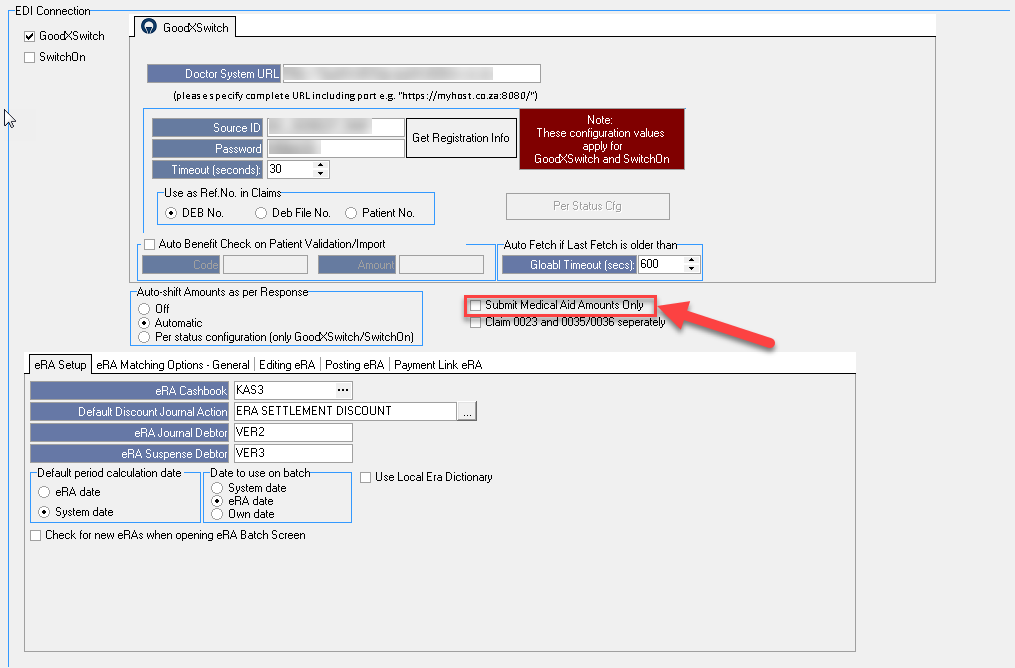
- Doctor System URL: location of the quant switch portal for Medical Practices
- Hospital System URL: location of the quant switch portal for Hospitals
- Registration Info: (Note - DO NOT CLICK ON THIS BUTTON)
- Use as Ref No in Claims: Default Deb No
- Auto Fetch if the Last Fetch is older than: Must always be on default - 600
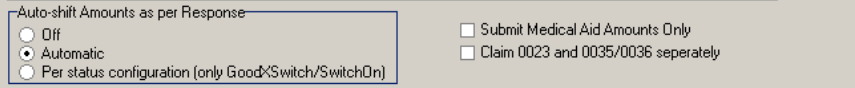
- Auto-shift Amounts as per Response:
- Off: N/A
- Automatic: By default ON
- Submit Medical Aid Amounts Only: this tick will ensure that only the Medical Aid portion of an invoice will be submitted when using balanced billing.
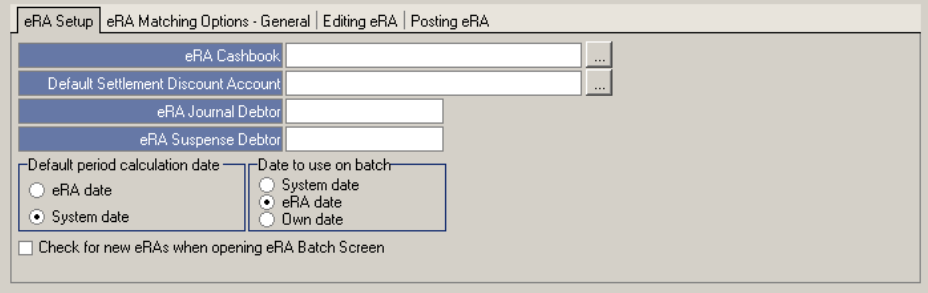
eRa Setup:
- eRA Cashbook: The cashbook selected for all eRA transactions
- Default Settlement Discount Account: This is the selected ledger account for this type of transaction
- eRA Journal Debtor: The debtor created during setup of eRA
- eRA Suspense Debtor: The debtor created during setup of eRA
- Default period calculation date:
- System date: ON by default
- Date to use on batch:
- eRA date: ON by default
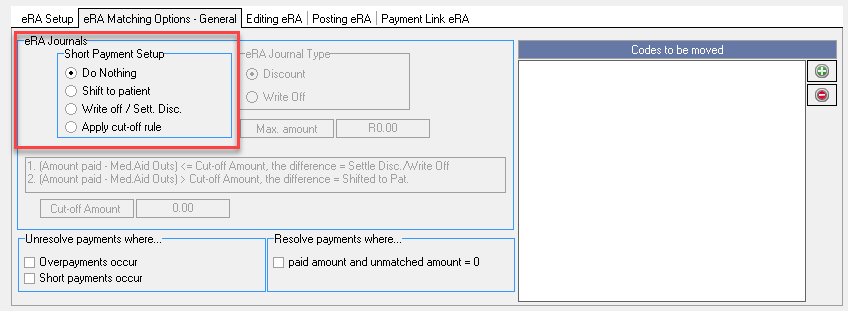
eRA Journals:
TAKE NOTE: Although requested by hospitals, this can also be configured for the non-hospital system.
- In addition to the existing "cut-off" mechanism, you can now also set a "Maximum journal amount".
- These amounts apply to the total claim amount, which for hospitals is a "per case" context.
- Added a clearer config option to bypass shifting to the patient and rather use the Write-off/Sett Disc. journal.