System Options Setup Medical
7. Debtor Transactions
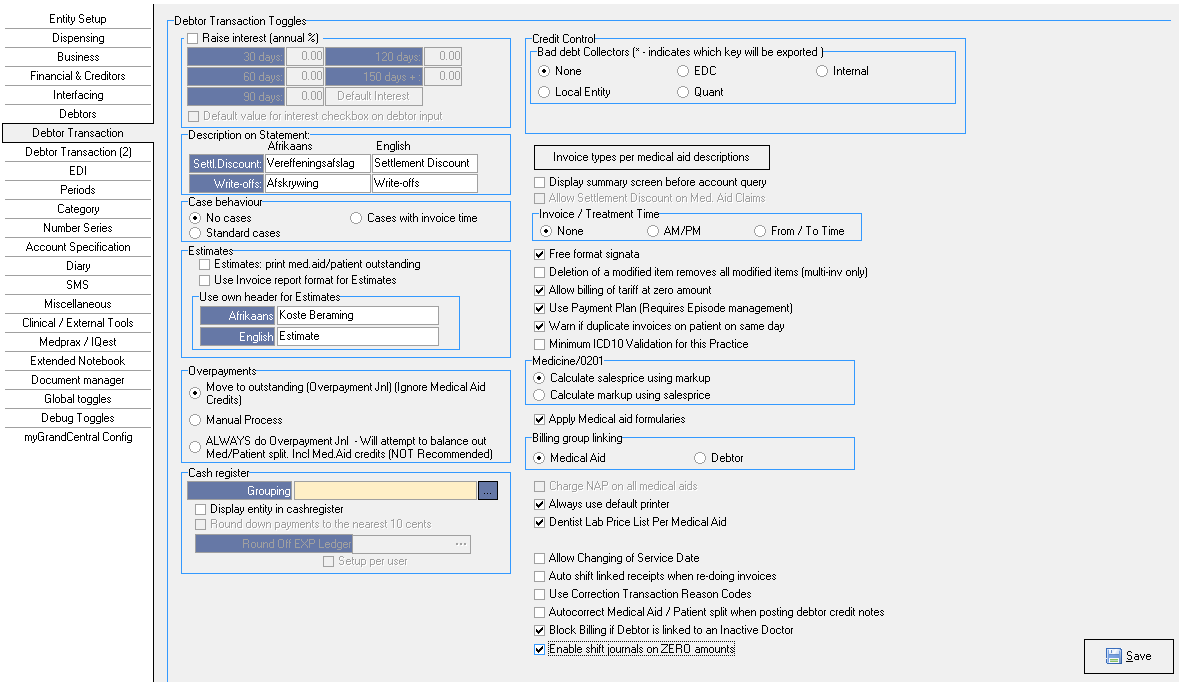
- Raise interest (annual %): The amount will be generated according to 30 days, 60 days, 90 days. Doctors can only switch this on via a written request.
- Default value for interest checkbox on debtor input: The default value interest that the system will add on the sale every month
- Description on statement: Any description the Doctor chooses to show on Statement for the following:
- Settlement discount (Afrikaans/English)
- Write-offs (Afrikaans/English)
- Case behaviour: Different notes can be typed on selected debtor/patient file
- No cases: Always default
- Estimates: Print Medical Aid/Patient Outstanding: Function for an estimate to show the only outstanding amount and not patient or medical aid outstanding amount. The patient and medical aid outstanding amounts can be split and displayed separately
- Use own header for estimates: Default descriptions on template
- Over-payments: The purpose of overpayment, is that when a patient makes a payment that the patient will be in credit if not taken off from the medical aid amount. Medical Aid Journal to be split.
- Move to outstanding: Medical Practices
- Manual process:
- ALWAYS do over-payment Journal: For Hospital Practices
- Cash Register: Enable the cash register. The cash register is a pay point station where a till slip can be printed for a patient. The cash register is used to cash up every day to reconcile payments per user or at the end of every day.
- Grouping: You can set up your own profile
- Display entity in the cash register
- Round down payments to the nearest 10 cents
- Setup per work station: The session is per work station
- Setup per user: The session is per user
- Credit control: Interface with Lexapro (debt collecting), if you switch it on, you can hand over the debtor and it will automatically do a journal, close the file in GoodX and export the file to the debt collecting company. They will then import the file and have access to all the data to process for handover.
- Bad debt collectors
- Invoice types per medical aid descriptions:
- Display summary screen before account query: N/A
- Post procedures and stock as separate invoices: When you charge stock and procedure codes the system will split all the procedure codes on one Invoice and all the stock codes on one Invoice
- Add AM/PM to procedures descriptions: Invoice must have times displayed of treatment. Physios use this function
- Free format signata: Any site that dispense medication or work with prescriptions, you generate preferences, you load the item Ex. Mybulin, you choose the signata coding/instructions on how a patient must use the medication/stock Ex. Take 1 tablet 3 times per day for 5 days. This allows you to use your own custom signata
- Deletion of a modified item removes all modified items (Multi Invoice only) - by Default OFF
- Allow billing of tariff at zero amount: Yes/No. Doctors can charge NO CHARGE Invoices. So Invoice still shows on patient
- Use Payment Plan (Requires Episode Management): Orthodontics. A payment plan that generates every month
- Warn if duplicate Invoices on patient on same day: A warning screen will pop up if there's an Invoice posted on the same day for the same debtor
- Minimum ICD-10 Validation for this Practice: by Default OFF
- Medicine/0201:
- Calculate sales price using mark up: Put a markup % on the price
- Calculate markup using sales price: Calculate the price after mark up % is added
- Apply Medical Aid Formularies: Apply specific Medical Aid rules from the Medical Aid on specific plans (Exclusion Rules) - with Hospitals ALWAYS OFF
- Billing group linking: Must always be on Medical Aid.
- Medical Aid: What tariff to charge. Stays on default
- Debtor: Calculated when doing the Invoice
- Always use default printer: Will automatically select the default Windows printer on the system and not ask what printer to use
- Allow changing of Service date: When ON you are allowed to change the service date of the posted Invoice
- Auto shift linked receipts when re-doing invoices:
- Use correction Transaction Reason Codes:
- Autocorrect Medical Aid/Patient split when posting Debtor credit notes: Will automatically shift from Medical Aid to Patient if it is a private patient
- Block Billing if Debtors is linked to an inactive Doctor: The bill won't go through if the doctor isn't active
- Enable shift journals on ZERO amounts: that will allow the user to shift medical aid amounts and patient amounts even if the account is on Zero