Best Practice Guidelines: Stock Management
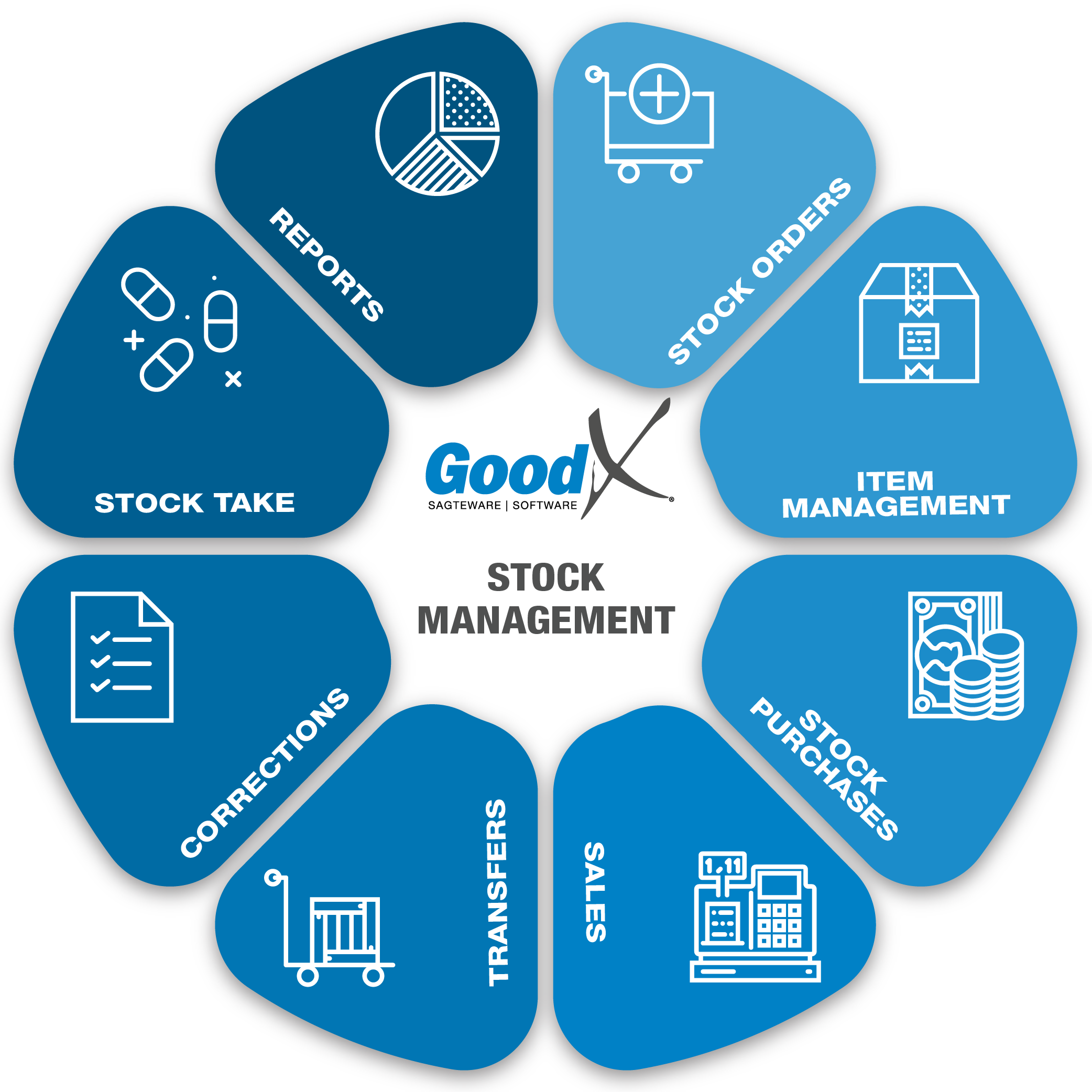
Copyright © 2020 GoodX Software. All rights reserved.
GoodX online Learning Centre
learning.goodx.co.za
10. Reports
10.1. Stock Item Info

The Stock Item Info is a short summarized report with a quick view of the item movement and information on the item. There is no pre-setup necessary to draw this report.
The Stock Info Report can be used for the following reasons:
- Year to date summarized Quantity and Value on the stock item
- Per Warehouse summarized, per Warehouse Quantity and Value
- Summarized totals of Sales, Purchases, Transfers, Credit Notes and Adjustments on the item
- Per Financial period quantity and value on the stock item
- Summarized movement on the item to investigate any typing mistakes
- Summarized movement on the item to investigate any work not up to date yet
The following information can be checked through the Stock Item info report:
- Quantity on hand per single item
- Opening Balance and Closing Balance per item
- Summarized quantity and value per Warehouse
- GP% for the item
- Sales, Cost of sale and Gross Profit Rand Value per period
- Weighted Average value
- Last Purchase Price value per unit
EXAMPLE OF A STOCK ITEM INFO REPORT
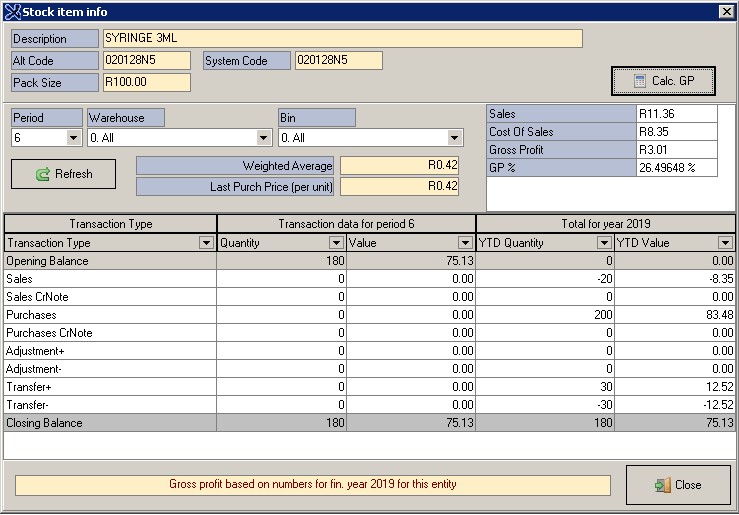
Functions that will be used in GoodX
- Stock item info (Stock Setup > Stock > Correct category > Correct item > Print > Stock item info)