Best Practice Guidelines: Stock Management
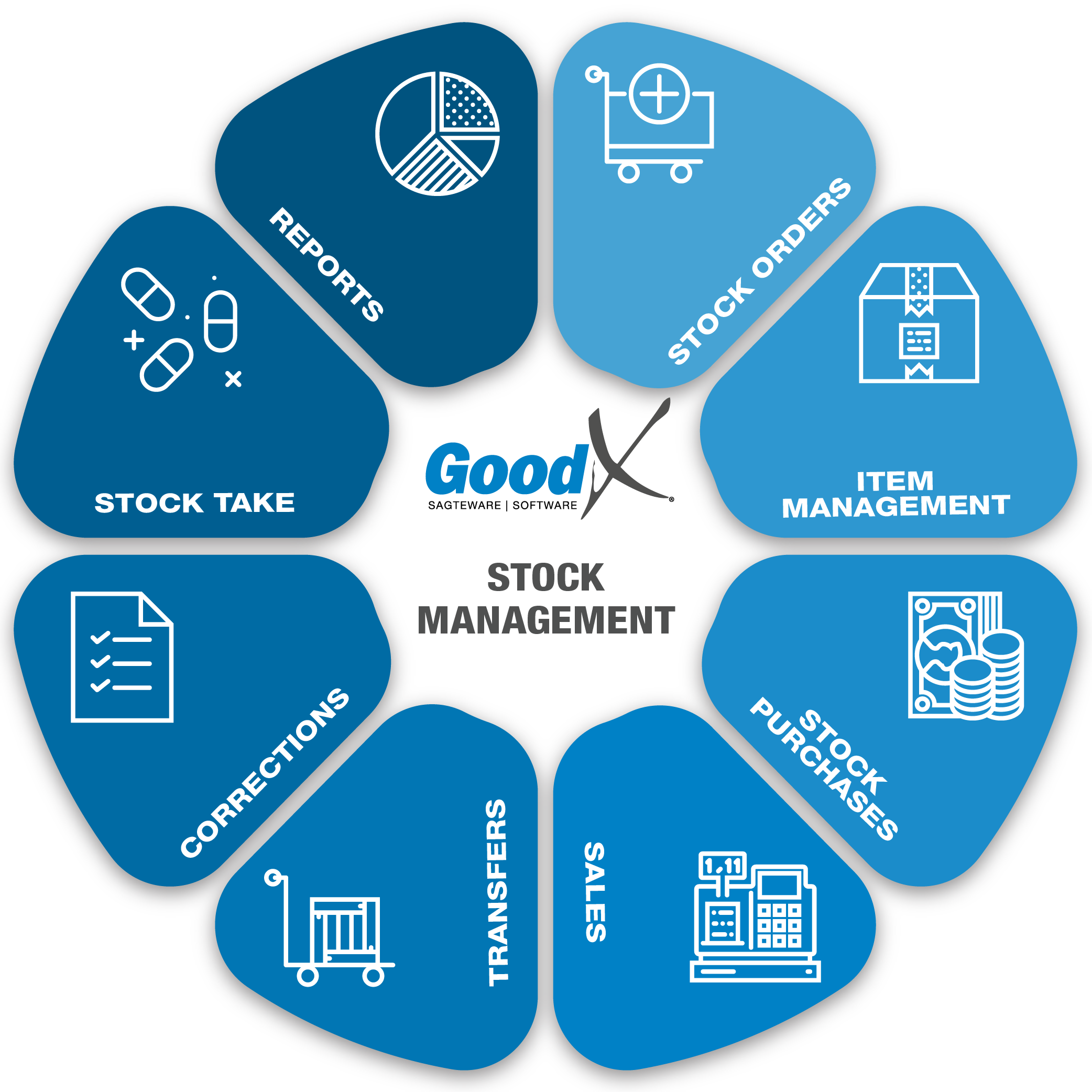
Copyright © 2020 GoodX Software. All rights reserved.
GoodX online Learning Centre
learning.goodx.co.za
3. Summary: Stock Orders (Flowchart)
3.1. Stock Orders
Responsible Roles
 |
Receiving newly delivered stock. Printing and Barcoding stock items. Unloading and unpacking newly received stock items. Check the quality of new stock items. Ensure the correct items were received against the stock order and the Delivery note / Supplier invoices. |
|---|---|
|
|
Creating Minimum and Maximum stock levels and maintaining the levels. Checking the Minimum levels on a daily basis against the actual stock levels. Order new stock and follow up with the Financial Manager on the budget and payment of stock orders. Ensure the correct stock levels. Follow up on Backorders. Follow up on Supplier invoices and Credit notes. Send back stock that is not in the correct condition. |
|
|
The Financial Manager will approve stock orders and pay suppliers before delivery or at the end of the month. |
 |
Needs to check stock levels and order new stock. Ensure correct stock levels for all patients’ correct orders. Follow up with Financial Manager on the budget and payment of stock orders. Planning meals and the quantity that will be needed for the next week. Follow up on Supplier invoices and Credit notes. Send back stock that is not in the correct condition. |
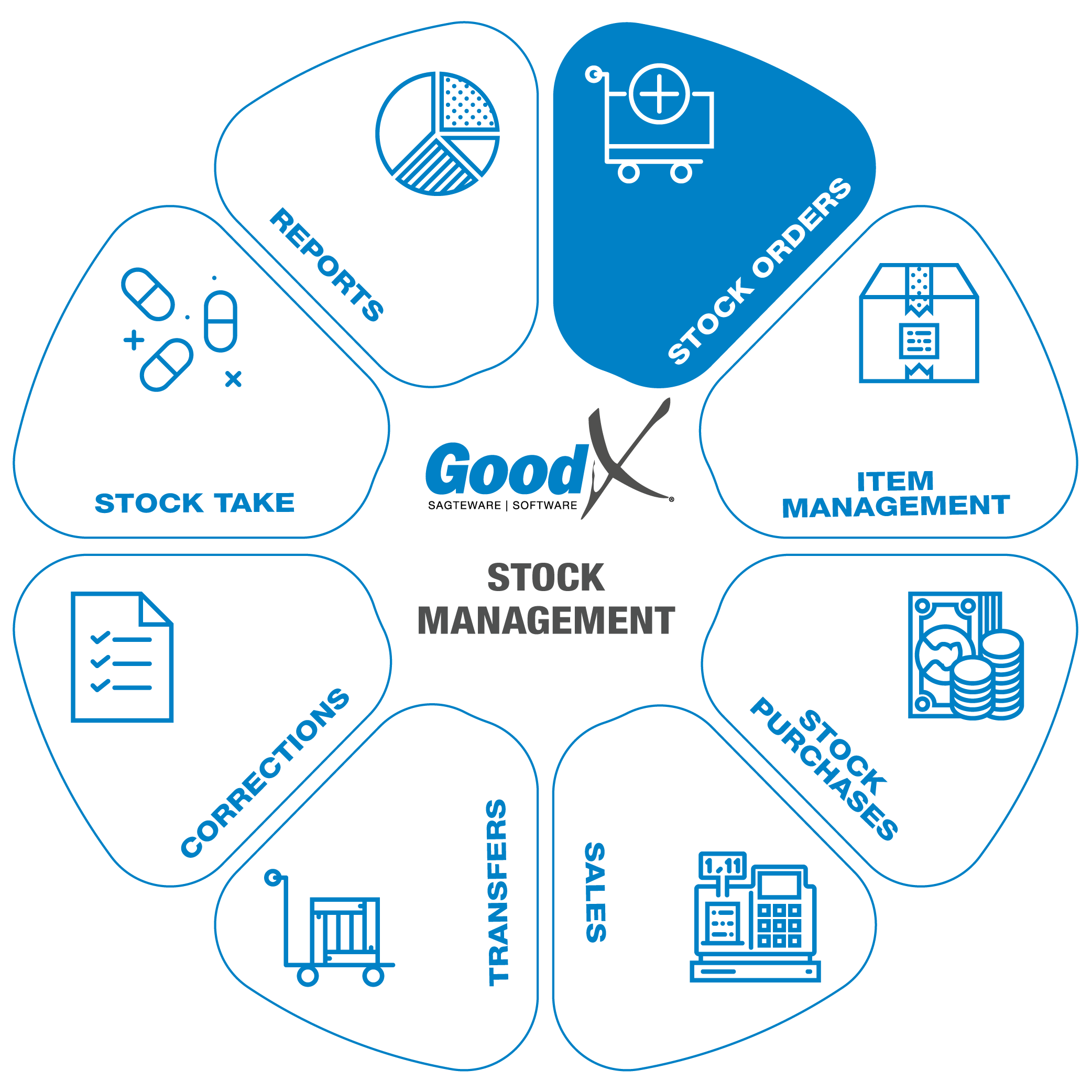 Critical Steps of Stock Orders
Critical Steps of Stock Orders
Stock Orders should start with adequate stock levels to ensure the correct quantity of stock can be ordered. The minimum and maximum stock levels should assist with the correct stock-on-hand quantity to calculate the correct reorder quantities.
The stock order process should assist in ensuring that the stock order followed the correct approval process and are sent on time to the correct suppliers.
Lastly is the process when receiving the stock at the practice/hospital. There are important points to check when receiving stock at the practice/hospital. This will be discussed in detail in this chapter.

Ensure adequate stock levels
The minimum and the maximum stock level system will assist you in ensuring adequate Stock levels. With minimum levels, you will know when to order new stock and maximum levels will assist you on how much you need to order.
You will use your minimum and maximum stock levels report every time when you want to order new stock and will provide a warning when your stock levels are getting too low.Reasons for the importance of maintaining the correct stock levels:
- Minimising the loss of expired stock
- Minimising the opportunity for stolen stock items
- Minimising the risk of back order stock crisis
- Ensuring the correct items for patient treatment
- Ensuring the correct items for emergencies
Points to consider when you decide on the minimum level of the item:
- Different patient treatments you anticipate for the next 2 weeks
- Total of patients booked for the following 2 weeks
- Backorders for the item
- How far the stock supplier has to travel to your premises
- Supplier delivery time
- Supplier stock levels
- The scarcity of the item
- Medical Epidemics in the practice area
- Seasons (Winter / Summer)
Points to consider when you decide on the maximum level of the item:
- Rand Value of the Item
- Expiry date length of the item
- The quantity used on each patient per treatment
- The estimated number of treatments for the next 2 weeks
- The bed occupancy within your facility
- Storage Space in the practice
- Backorders
Stock ordering process
Use your minimum and maximum stock level setup. The re-order level will assist you in deciding the correct quantity to order. Do some spot checks on the shelves and stockroom to make sure your current quantity is correct on your system.
You can either have an online ordering system or use an email/phone system to order your stock from the supplier.
Information required to start ordering stock is as follows: Nappi codes, Descriptions and Quantity.
Points you have to remember when ordering stock
- The strength of the item example: 500mg tablets
- Pack-size of the items
- Nappi Code and Description
- Schedule of the item
- Price on the item
When you are using an online ordering system, please follow the steps on how to use your online ordering system.
When you are using an email option to the suppliers, you can compile your email with the points to remember when ordering stock. Sent the email to the Supplier, make sure you get a read receipt or any proof that your order has been accepted and an estimated
delivery date.
Follow up on your orders daily.
Receiving stock process
The stock will be delivered to your delivery address as on the Suppliers database.
Have the following information ready when you receive the stock:
- Description, Strength, and Pack-size of the items
- Supplier from whom you have ordered the items
Check the following when receiving the items:
- Description, Strength, and Pack-size of the items
- The quantity you have ordered
- The quality of the item
- The packaging of the items should not be damaged and must be sealed
- Any broken or expired items
- Delivery note with the items
You will receive a creditors invoice from the supplier. Depending on the supplier, you will receive a creditors invoice with the delivery or the creditor's invoice will be emailed to you. You must capture your creditor's invoice on your system to
ensure your quantity on the system is correct.
The item must be stored in the correct location as soon as the item was received.

Barcode method
If the Barcode method is being used, the items must be barcoded and stored in the correct place, physical location until the item is used or transferred to other locations.
The best barcode method is to use double-sided barcodes to put on the item and can be pulled off and put on the charge sheet in the patient file for billing and scanning purposes.
Do not transfer or use an item if the item was not barcoded. This will ensure that the item is billed.

