Price structure and Contracts within GoodX
7. List of tariff codes - summary of changes
7.2. Adding / editing tariff codes - so that they can be linked to price lists
GxPrices -> Advanced -> Maintain Tariff Code List -> Maintain Tariff Code List ( Add / edit Tariff codes )
Medical Practitioner Pricecollection - the system allows the user to select which type of codes to maintain
Hospital Price collection – the system will automatically display the fee for service tariff codes.
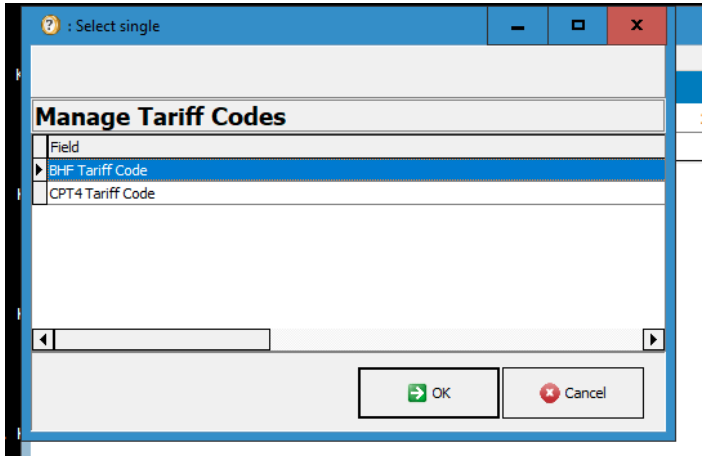
The system displays a list of available codes and allows the user to modify the values as necessary. The light blue and green columns columns can be modified. Click the “+†button to add new codes. To post the new code – fill in the row and use the “ok†button to post.
Click “ok†to post.
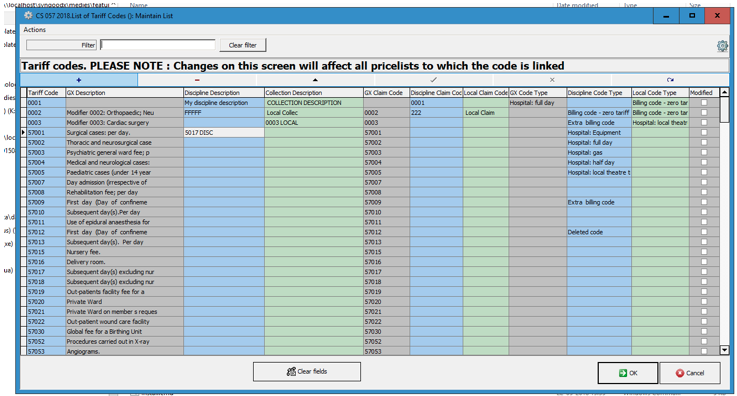
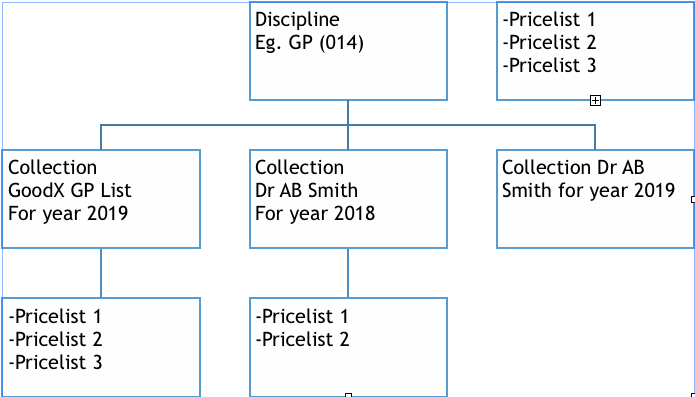
The column colours correspond to the level at which the change will be affected.
When to use which column:
|
Column |
Notes |
|
Gx Column (eg. GX Description) |
This is the value issued by GoodX. If the price code has been created locally, this column will not be Populated. This column CANNOT be modified locally. |
|
Discipline Column ( eg Discipline Description) |
One or more price collections can be created using the same discipline. Example: The official GoodX 018 price collection for a specific year has been imported at the site. A copy of the price collection is created locally for a specific practioner. When this type of column is edited, the value in the pricelist will change in ALL the collections linked to the discipline. In the example – the pricelist description will be changed on all pricelists, on both price collections. |
|
Collection Column (eg. Collection description ) |
When this type of column is edited, the value in the pricelist will change in the current collection only – in all pricelists, but not on any pricelists linked to another collection within the discipline. |