Best Practice Guidelines: Healthcare Practice Management & POPIA Compliance Framework
Best Practice Guidelines: Healthcare Practice Management
&
POPIA Compliance Framework
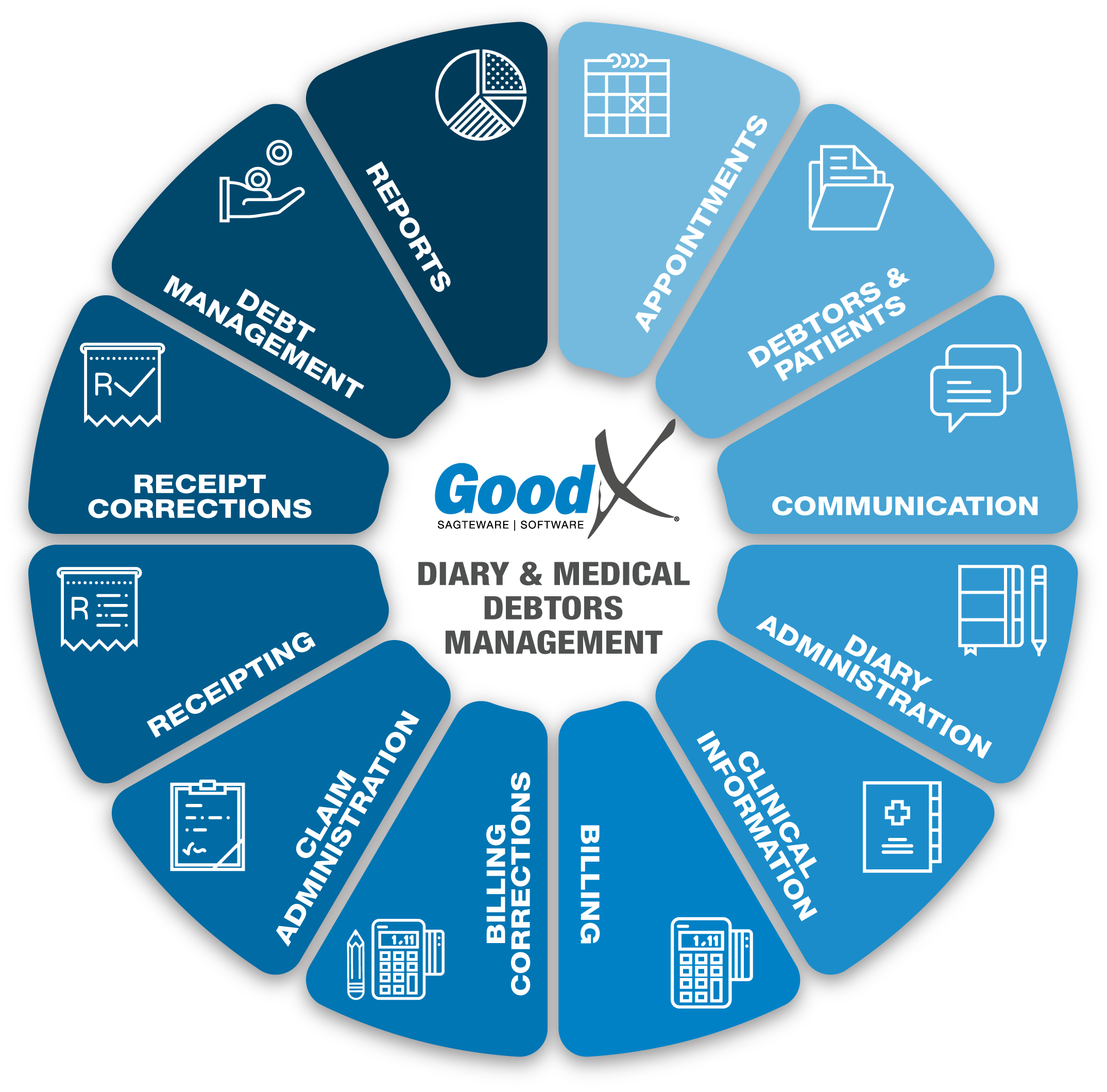
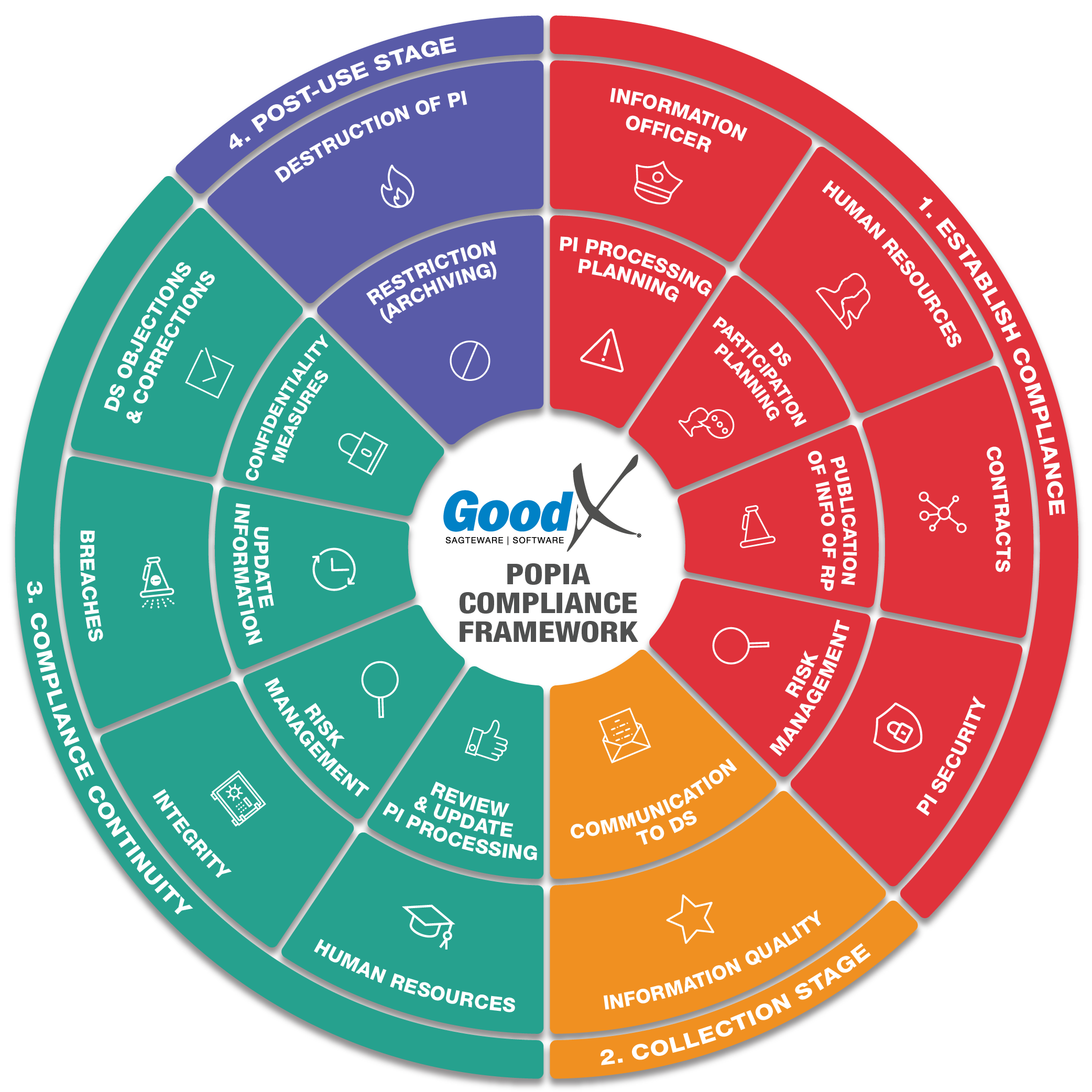
Copyright © 2021 GoodX Software. All rights reserved.
GoodX online Learning Centre
learning.goodx.co.za
7. Communication: Roles & Purpose
7.1. Communication Business Processes
|
x |
Data Subject Participation Planning
Data Subject Objections & Corrections
|
|---|
External Communication
External communication is communication that is between the practice and people outside of the practice, for example with patients and other practitioners like specialists.Birthday List
- The Birthday list is a report that is used to send SMS's to patients to congratulate them on their upcoming birthdays so that patients will know they are valued by the practice.
SMS, Emails and Event Templates
Workflow events are actions that are created in the system to integrate tasks and forms part of the clinical information. In the GoodX system, there are templates set up to ease out the process in order to use a template and just fill it in. Different Workflow Event templates are available for example, General Examination, Scripts, Sick notes etc.
The Purpose of Workflow Templates is to assist in sending text messages/emails/events/forms to the Patient or Debtors. Different SMS/Email/Event or Form Templates can be set up for this purpose in Settings. There is a big variety of event templates that can be used such as an SMS Event, an Email event, to name a few.
SMS Templates
SMS Templates can be used to send out SMS's to patients from various modules in the GoodX System. This will save time and create uniformity when sending SMSs.
Email Templates
Email Templates will allow the user to create a standard preset up Email to send out to patients. This will save time and create uniformity when sending E-mails.
Booking Event
Allows users to set up custom communication events using Workflow Event Templates to schedule them to be sent out before or after the booking takes place or at a specific time, which will be triggered when a booking is made on the diary. This saves time and allows the patient to complete forms before they visit the practice, and surveys after they have been to the practice, this also ensures that communication from the practice is automated.
Reminder SMSs / Emails
- Reminder SMSs / emails can be sent out to remind patients of their appointments, especially those appointments or follow-up appointments that have been made far in advance.
- This effectively eliminates most no-shows.
- The reminders can be sent every morning or every evening for the next day’s visits. The practice should decide how long in advance the SMS/Email should be sent to the patients, for example, the follow-up bookings every 6 months, should the SMS/Email be sent 2 days in advance or only 5 hours before the appointment.
- SMSs/Emails can be modified to indicate the necessary documents that patients should bring to complete their files, for example, bring along the medical aid card or proof of residence.
- Auto reminders can be set up that the system at a certain time sent out reminders and to certain booking types, for example only follow-up booking type, or with a certain message to remind on bringing the following documents with you when you come to the practice.
Age Analysis Bulk SMS/Email
This function enables you to send one SMS to different recipients at the same time. The function is to notify all debtors that there are payments outstanding, you can filter the debtors regarding their age.
Placeholders
When Creating a New Workflow Event Template, there will be placeholders available that will allow the system to auto-fill the patient's information to customise and personalise documents, SMS's, E-Mails, Notes, Consent Forms, and any communications to assist with saving time by not having to look up and type out the information on hundreds of different documents. Place holders will collect pre-filled information from several places in the system, this ensures continuity and creates uniformity when sending out communication to patients, and also eliminates errors in the information that is used.
Placeholders allow the practice to send personalised communications to debtors with details that are relevant to them. For example, when a request for payment SMS is sent in bulk from the Age Analysis, each debtor will receive their own message with the details that relate to them, even though a bulk SMS was sent.
Sync Vites - myGC
- SyncVites is communication that takes place between two applications (GoodX and myGC), where the system sends out a message to the Patient to join myGC and then waits for a message response before it continues processing. The Patient will then register a profile on myGC, whereafter the Practice will be able to import the Debtor/Patient straight from myGC into GoodX. These are the options to send the Syncvites:
- Email: When selecting the Email option, the system will send out an email to the Patient email address with the practitioner's Diary link for them to join myGC.
- SMS: When selecting the SMS option, the system will send out an SMS to the Patient cellphone number with the practitioner's Diary link for them to join myGC.
- Email & SMS: When selecting the Email & SMS option, the system will send out an email and SMS to the Patient email address and cellphone number with the practitioner's Diary link for them to join myGC.
- SyncVites are a simple way to reduce the number of clients failing to attend appointments.
- It prevents the incorrect capture of Patient information.
- Makes communication more efficient, for example, the patient has a bad signal and you can not hear what the patient is trying to communicate the spelling of their surname to you.
Patient Care Coordination Services
What are Healthcare Coordination Services?Healthcare Coordination services are offered by Health Window.
These services might include:
- Care coordination services for improved continuity of care and support of patients;
- Making intelligent predictions relating to the need for support and/or consultations with healthcare providers;
- Displaying pharmacy dispensing data on the myGC app and sharing it with other healthcare providers.
- Where the Patient agrees to it, the pharmacy dispensing data is shared with the Patient's healthcare provider(s) and medical information is shared with Health Window, who will process the data to deliver the healthcare coordination services.
If the Patient agrees to the service, the following data/information is shared with Health Window and/or maybe requested from a third party and accessed by Health Window:
- The Patient's name, contact details, address;
- All prescription(s) with the necessary details on all the Patient's medicines;
- All medical information that may include all results, including radiology and pathology (if any), which may also include sensitive information about HIV/AIDS, sexually transmitted diseases or pregnancy and its termination.
Can the Patient withdraw their consent?
The Patient may withdraw their consent at any time upon which all services will be discontinued and their personal identifiable data removed from the database. The Patient's information will be stored and used to render the described services until the Patient opts out. The Patient can opt-out or revoke consent by clicking “Revoke Consent” on the myGC app.
How will the Patient's information be used?
The Patient's personal information (as listed above) will be used to deliver the healthcare coordination services only.
Who can see the information?
Only the Patient's healthcare provider(s), staff of Health Window or subcontracted service providers that deliver the services will see the Patient's identifiable information.
Further use of the Patient's information:
Health Window uses the Patient's information in a de-identified, collated manner to give reports to pharmacies and pharmaceutical companies so that they can see, in totals, how many patients used the service, how many reminders were sent and how the adherence rates (i.e. how those patients using the service) differ from those who do not use the service.
No identifiable personal information will be shared in these reports.
Does the Patient have to participate?
The patient does not have to use this service but will benefit tremendously from healthcare coordination services.
Pathology
- GoodX can integrate with Pathologists such as Ampath, Lancet, Pathcare and Vermaak & partners to send a Pathology Request electronically to have a certain problem/disease tested and to get the blood works/test results back electronically.
- If the doctor wants to use the Pathology function, it needs to be set up in Settings using the Doctors Mnemonic code.
- After the Doctor sent the pathology request for the patient, the pathologist will send the results back electronically and only the Doctor will have access to the results. The results can then be electronically sent to the patient via email and be synced back to their myGC profile.
- The Doctor can schedule an appointment with the patient if the results need to be discussed on a Telehealth call or in person.
- Colour indicators are set up to show results that need to be addressed immediately.
Radiology
- GoodX can integrate with Radiologist systems for example TechMed Africa, Millensys/Sectra and Alkeris/Alkepacs.
- Patient information is completed on the system and synced back to the Radiology system.
- Request with all the procedure codes that need to be done on the patient will be sent to the Radiology system where the Radiologist can see which test needs to be performed.
- As soon as the Radiolosigist has completed the tests, the test results will be uploaded onto the system and synced back to the Doctor who sends the patient for the tests.
- The Doctor can schedule an appointment with the patient to discuss the treatment.
- The Radiologist will complete a report with all the findings and will also be sent on the system and linked to the correct patient file.
Telehealth - Video Consultations
- Video appointments are there to enable face-to-face communication between the Practitioner and the Patient in different locations.
- It is a popular alternative to phone calls for Practices and provides individual Patients with an inexpensive means of consulting/communication with Practitioners.
- The Practice will send out an SMS to all patients with a LINK informing them about the Telemed functionality. If the patients want to book a Telemed appointment they can click on the link.
- No transportation time or costs for the patient - When you see your doctor on your mobile device or computer, you can save money on gas, parking, and public transportation. Even better, you don’t waste time travelling or risk running into a traffic jam that makes you late for your appointment, or worse, late getting back to work.
- Access to Practitioners for Patients With Limited Mobility - For those patients who struggle with travelling to care settings, telehealth can make a significant difference in wellbeing. Senior patients aren't the only people dealing with mobility issues. For younger patients who don't have a reliable means of transportation or who struggle with mobility challenges or disabilities that make travelling difficult, remote access can be a huge quality of life improvement. This is especially true for those living with chronic conditions for which frequent checkups are necessary.
- No need to take time off of work - Speaking of work, video visits largely remove the need to take time off. You can simply schedule your visit during a break, or before or after work. You can be anywhere that offers sufficient privacy. You can comply with your doctor’s follow-up instructions and maintain your health without missing a day of work or wasting your precious paid time off.
- Supports Independence - For many older patients, maintaining independence is a high priority. Telehealth can play an important role in helping people avoid reliance on others and institutionalisation.
- Delivers Cost Savings - On top of all of its clinical benefits, telehealth can provide financial ones as well.
- Less Chance of Catching a New Illness - Where can you be sure to find a lot of sick people? At the doctor’s office of course. While everyone does their best to prevent one patient from catching something from another, it is always possible, especially in crowded waiting rooms. By staying home, you get the care you need while avoiding the risk of exposure and the chance that you’ll pass your illness on to someone else.
- Offers Extensive Telehealth Technology Options - The great news for organisations considering whether to add our telehealth technology to their clinical repertoire is that there are numerous solutions to choose from. For example, a list of the types of telehealth technology that can be helpful to patients with diabetes. These include:
- Our DAMA function estimates how much insulin is needed and sends reminders to the patient daily/weekly/monthly.
- Our online patient portal (my Grand Central) to view test results, schedule appointments, request prescription refills and email a doctor.
- Email, text, and/or phone reminders for preventive care.
Questionnaires, Survey's & Consent Forms
- Health services should be shaped by the needs of the patients they look after and what matters most to them. Our surveys and questionnaires enable patients to speak up and healthcare providers to listen, as they gather the information that can't be picked up by a stethoscope in an examination.
- The questionnaire helps to bring forward issues of importance to the patients, which might otherwise not have been mention
- ed and enhanced a patient-centred approach.
- Medical questionnaires can be given to applicants upfront to find out if there are any known medical issues that the Doctor needs to know of.
- The questionnaire will also help the Doctor determine how serious the patient's condition is and if they need to be seen immediately or wait in the waiting room.
- The main purpose of the informed consent process is to protect the patient. A consent form is a legal document that ensures an ongoing communication process between you and your health care provider.
- Decision making and consent places greater emphasis on doctors and patients making decisions together based on an exchange of relevant information specific to the individual patient. This includes the diagnosis and prognosis. any uncertainties about these, and options for further investigations.
- Each practice can set up Questionnaires, Survey's and Consent forms with the practice preferences, questions and the information the practice need.
The Custom Forms template setup allows a user to create forms with custom questions that are tailored specifically to the preference of the practitioner's needs. It is possible to add several different types of questions using drop-down menus, checkboxes, radio buttons etc. The practitioner is also able to add scoring to each question that allows them to make conclusions based on the answers received.
Payment Links
A Patient payment link is a function that assists the patient to pay their account, fast and secure through an online platform. The practice will be able to send an online payment request for the patient, to be able to pay the outstanding amount immediately and effortlessly. It does not matter if the patient is in the practice or at home. GoodX and FNB have an integration to enable online payments.
- The main advantage of using online payments it helps companies save time, are faster and save maximum effort for the clients.
- It helps the Practice in reducing excessive costs involved in physical transactions.
- It helps the Practice in reducing the significant amount of paper invoices that will be printed and used to send invoices.
- The payment links assist in better security n the practice, with unnecessary cash.
- The payment link is secure.
- Directed to myGC to log in or
- With their RSA ID number (no myGC account)
Please also refer to the Receipting chapter for more information on the payment link process.
Message Book
The Message Book is used to print temporary messages to a debtor account. Messages will only be applied for the date selected. The message book can be used to give the patient special instructions on their account that need to be actionedGeneral Statement Messages
The general statement message is the message that shows on all your statements. The system has been set up to print a fixed general message stating the banking details on a statement. This message will serve as a general message on all the statements. The general statement message can be used to communicate general information applicable to the accounts on all the statements that need to go to the patient and debtor. The message will be printed o the electronic statements and the hardcopy statements.History
All SMS's and Emails that have been sent can be accessed from the Admin Event History screen. Users will be able to view all communication that has been sent to a debtor or patient like Booking Reminders, Payment Requests, Patient Surveys, Clinical Documents etc. The user will be able to see if the communication that was sent went through successfully and resend already sent communications.
SMS History
Viewing the history of all SMS's that have been sent from the system. In the history screen, a list will appear to show all the SMS's that failed to send, you will be able to resend these SMS's, replies and be able to follow up on the SMS's that were sent or received. The history log includes the date, time and by whom the SMS was sent and to whom.
E-mail History
The E-mail History screen will allow a user to view all the information regarding E-mails that have been sent to debtors and patients, to whom the e-mail was sent, when the E-mail was sent and whether the communication has been sent successfully. The screen will also show all the E-mails that have failed to send or that were cancelled.
VOIP Call
The purpose of the VOIP function will allow the Doctor/User to make phone calls from the System. This will enable the 'Dial' button on your Diary screen on the Sidebar. The VOIP calls can be recorded, saved and used next time when necessary for example with outstanding accounts and arrangements that were made.
External & Internal Communication
External and Internal Communication is functions that can be used to communicate with personnel (internal) and patients, other practitioners or suppliers (external). This type of function has a role to be used to communicate outside and inside the practice for example Tasks.
Tasks (Web App) and Tasklist (Desktop App)
- Tasks allow users to delegate or communicate important duties to each other.
- The Tasks can be used as reminders, for example, to phone a medical aid to follow up on a payment or to remind a stock purchaser that the coffee is finished and new coffee must be bought.
- In the Web App Tasks can be linked to events, which are specific tasks that need completion on the system. Example: A patient phones the practice for a script. Reception can create a Task for the practitioner, link it to the patient and link it to a script (event) that the practitioner can complete and sign.
- In the Web App Tasks are used to process Pathology results.
- Tasks can be prioritised with a date of completion and colours to indicate the importance of the task, to assist the user to prioritise work.
- Tasks can be checked as done when finished and they can be delegated to other users for further follow-up.
- The repeatable task can be used as reminders for tasks that need to be done on a regular basis. For example, once a week, once in 2 weeks or once a month.
- The Task list can be printed when a hard copy is needed, for example, when there is a planned power outage.
Notebook
The Notebook is used internally to keep track of any account-related information or communication or any important information on the debtor's electronic file. SMS's and Emails sent to debtors will also be logged in the Notebook. The Notebook is an internal communication function and is only viewable for the staff members at the practice. The Notebook should not be used for any clinical notes or information. The Notebook is used internally to keep track of Accounts. Payment Requests, Notes, SMS's and Emails sent to debtors can also be logged in the Notebook.
Auto text can be used to assist in creating pre-setup messages that are used a lot to make notes. For example, when following up on a claim with the medical aid, a pre-setup note can be created with a list of questions, or comments that need to be answered, the answers can then just be typed in next to the pre-setup messages in the notebook function.
Internal Communication
Human Resources
 |
Human Resources
|
|---|
Internal communication involves communication between top management, management and employees. Open and transparent communication is a great way to make sure your employees understand the company's mission statement and that everyone is aligned with the company's values.
Internal communication shares information about the company so employees can perform their jobs well. It keeps people informed. It also works among employees who are interacting with each other in the company. Solid internal communication nurtures company culture and builds employee engagement.
- Is important for employees to:
- know the company's policies and procedures.
- know who is responsible for maintaining the website.
- know what internal programs and/or management systems are used in the company and how it works.
- get the necessary training on how Patient data must be handled in the Practice.
- know the rules regarding Patient data and what they can send to the Medical Aids for authorisations and/or motivations.
- know who to speak to for any questions that may be unclear, or have a security breach.