Best Practice Guidelines: Telehealth Practice Management
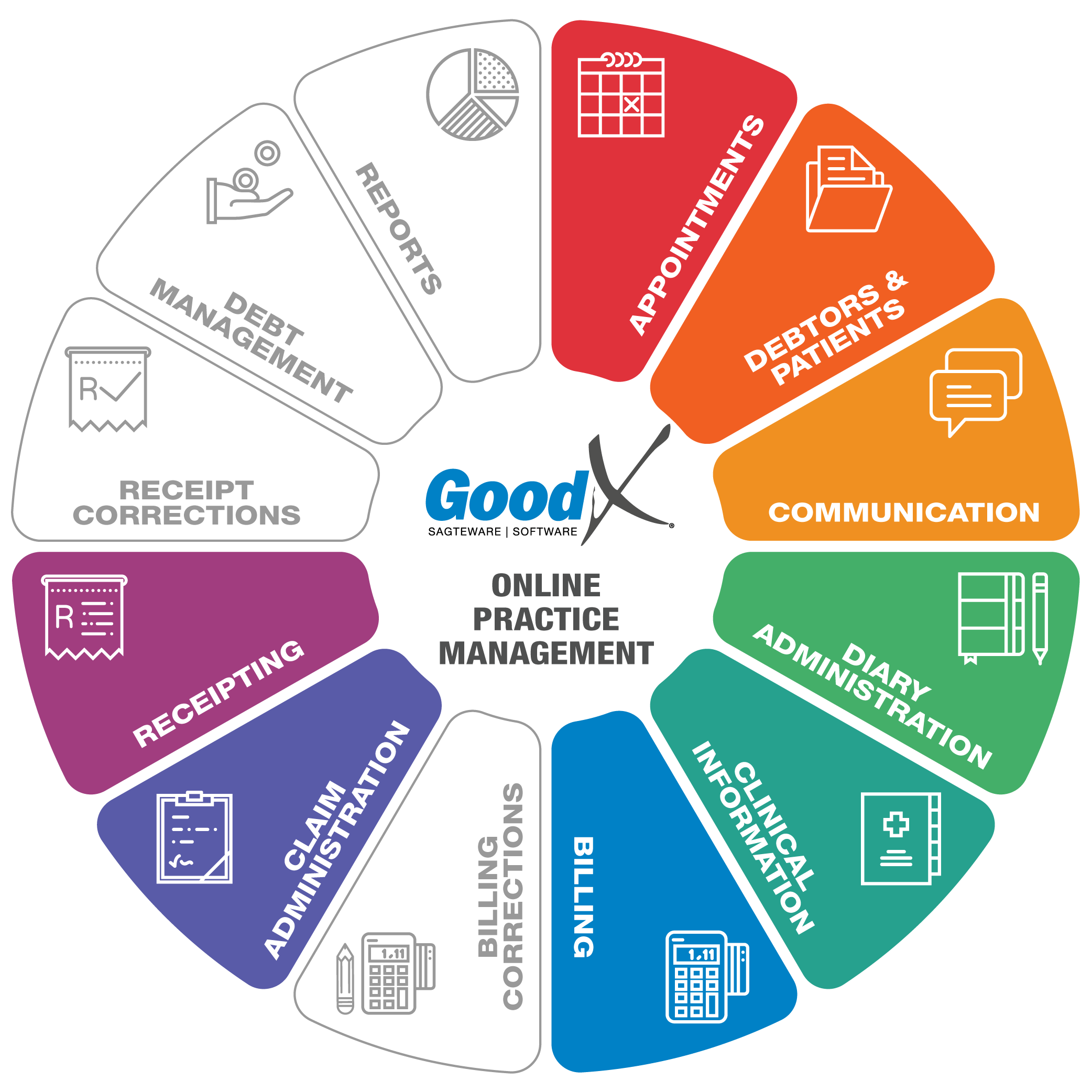
Copyright © 2020 GoodX Software. All rights reserved.
GoodX online Learning Centre
learning.goodx.co.za
5. Pre-consultation phase
5.3. Communication
Responsible Roles
 |
The practitioner has to ensure that professional webside manners are adhered to and that patients understand and consent to the Telehealth process. The practitioner has to make sure all tasks are checked and completed, for e.g. finalise scripting, review pathology reports, and ensure results have been communicated to Patients. |
|---|---|
|
|
Ensure all communication has been responded to and all tasks at hand have been completed. Send SMS reminders to patients to remind them of their appointments. Send Birthday wishes to patients, ensure all documentation is uploaded, and up to date. Check all Telehealth booking invites were sent successfully. |
 |
Check all tasks daily. Ensure all communication from the Practitioner was received, understood, and completed. Ensure the method of communication from the practitioner regarding the billing codes, whether it would be done via E-mail, tasks, or clinical events has been being communicated clearly. |
 |
Use SMS, E-mail, and VOIP calls to communicate with Patients regarding their outstanding accounts. All communication between the credit controller and the medical aid/patient must be documented and recorded. Complete all tasks. |
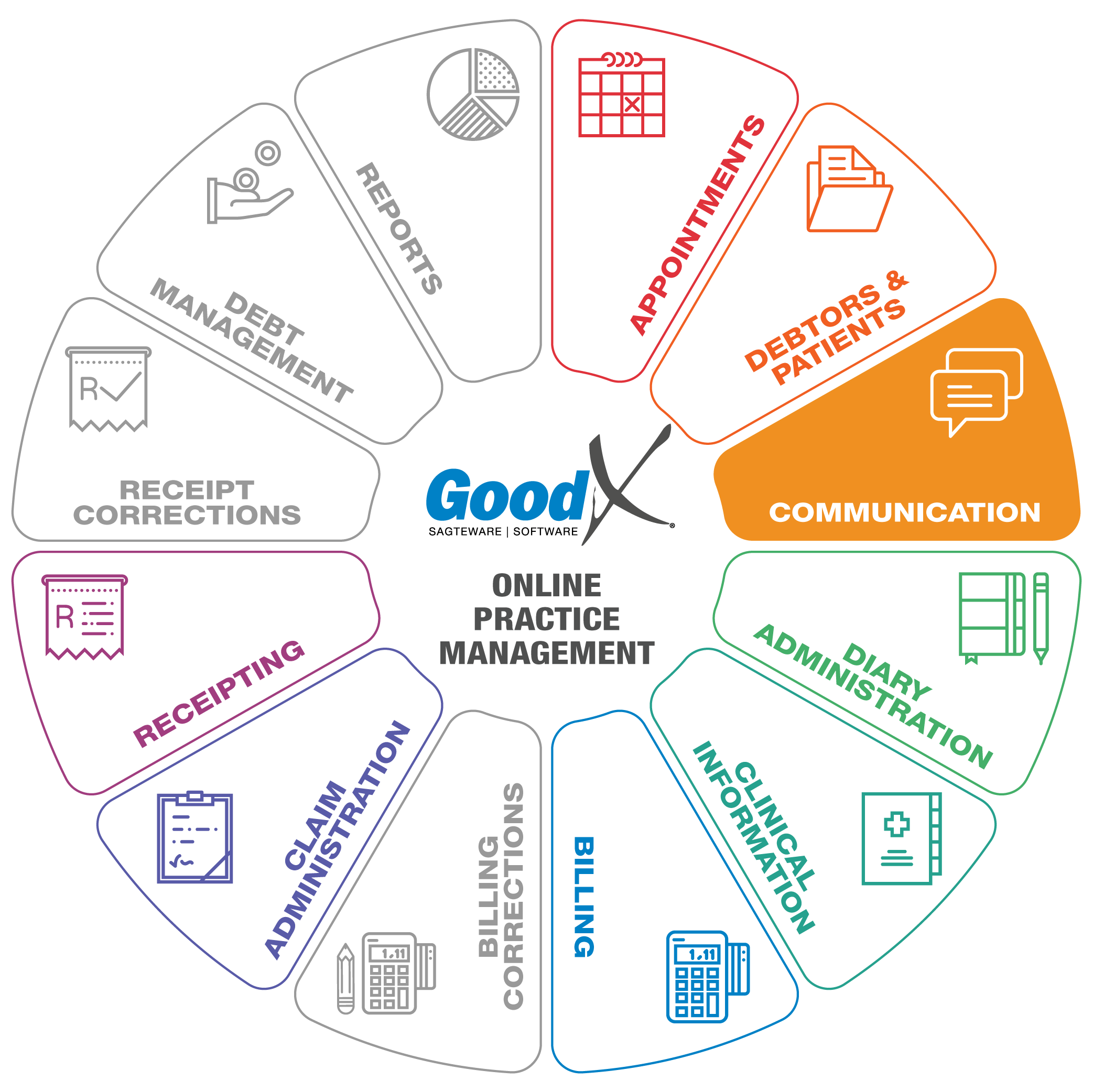 Purpose of Communication
Purpose of Communication
Communication is of utmost importance to convey information
- Externally to and from Patients and other Practitioners
- Internally in the practice between eg the Practitioner and Receptionists for scripts to be done etc.
- SMS's
- E-mails
- VOIP calls
- the Patient Portal (myGrandCentral) between the Practitioner and Patients; and
- the Practitioners Portal (grandXchange) between two or more Practitioners.
Communication is of the utmost importance to convey information:
- Patients and practitioners need to carefully communicate so that Telehealth consultations will not be missed and precious time wasted;
- During Telehealth consultations there can be no physical examination, so the need for good communication between patient and practitioner is vital. Patients should understand the risks involved. There is an added responsibility on the practitioner to make sure that the best information is received from the patient to aid in his or her diagnosis;
- Good internal communication in the practice will provide a smooth workflow, e.g. when the Practitioner sends scripts to the Receptionist for pickup or after consultations sending billing codes to the billing expert.
Important Telehealth communication would be:
- Informing patients about the availability of Telehealth;
- Communicating availability for Telehealth consultations;
- Informed consent
- Pre-consultation questionnaires, eg COVID-19 prescreening questionnaires
- Important information about the practice’s policies
- Reminders of appointments and
- Requests for follow-up consultations.
Tasks associated with Communication
Patient with prior Telehealth booking
Telehealth invitations
- The patient receives an SMS or Email communication from the practice that Telehealth is now available at their practitioners.
- The patient will receive an SMS or Email to confirm their booking.
Reminder SMS's / Emails
- Reminder SMS's / Emails can be sent out to remind patients of their appointments, especially appointments or follow-up appointments that have been made far in advance.
- This effectively eliminates most no-shows.
- The reminders can be sent every morning or every evening for the next day’s consultations.
- SMS's/E-mails can be modified to indicate the necessary documents that patients must upload or sent to the practice.
Telehealth on the day of the appointment/call-in, joining the video call:
The patient must make sure that he or she has read the practice’s guidelines to familiarise themselves with the technology and make sure he or she is prepared for the consultation.
On the day of the consultation:
- The patient will access the online Telehealth platform on the day of the consultation
- The patient will access the online Telehealth platform via the Telehealth booking link he or she received in the booking confirmation SMS or email.
- The patient should indicate that he/she are ready for the consultation
- The Patient accesses the online platform via the booking link
- A notification is sent to the practitioner that the patient is ready for the consultation.
- The patient will wait for the Practioner to join the video call.
- As soon as the Practitioner joins the video call, the consultation can proceed.
- At this stage, all prior administration has already been finalised, so the practitioner does not need to concern himself with any booking or patient administration.
Call-in Patient
To request a Telehealth consultation:
- The patient should access the online Telehealth platform
- The patient request a consultation with any online practitioner
- The patient completes a few questions with the information needed to start a video consultation
- The patient waits for a Practitioner to join the video call and start the consultation
A booking is created on the practitioner's diary as soon as the practitioner accepts the consultation for:
- Record purposes
- Billing
- File administration
Communication with Staff
Tasks
- Tasks allow users to delegate important duties to each other.
- Tasks can be prioritized with a date of completion to assist the user to prioritize work.
- Tasks can be checked as done when finished and they can be delegated to other users for further follow-up.
- The Tasks can be used as reminders, for e.g. to phone a medical aid to follow up on a payment or to phone the pathology for outstanding results.
- Tasks can be linked to events, which are specific tasks that need completion on the system. Example: A patient phones the practice for a script. Reception can create a task for the practitioner, link it to the patient, and link it to a script (event) that the practitioner can complete and sign.
- Tasks are used to process Pathology results.
- Tasks can be used to communicate billing codes to a billing expert to complete the billing.
