Best Practice Guidelines: Telehealth Practice Management
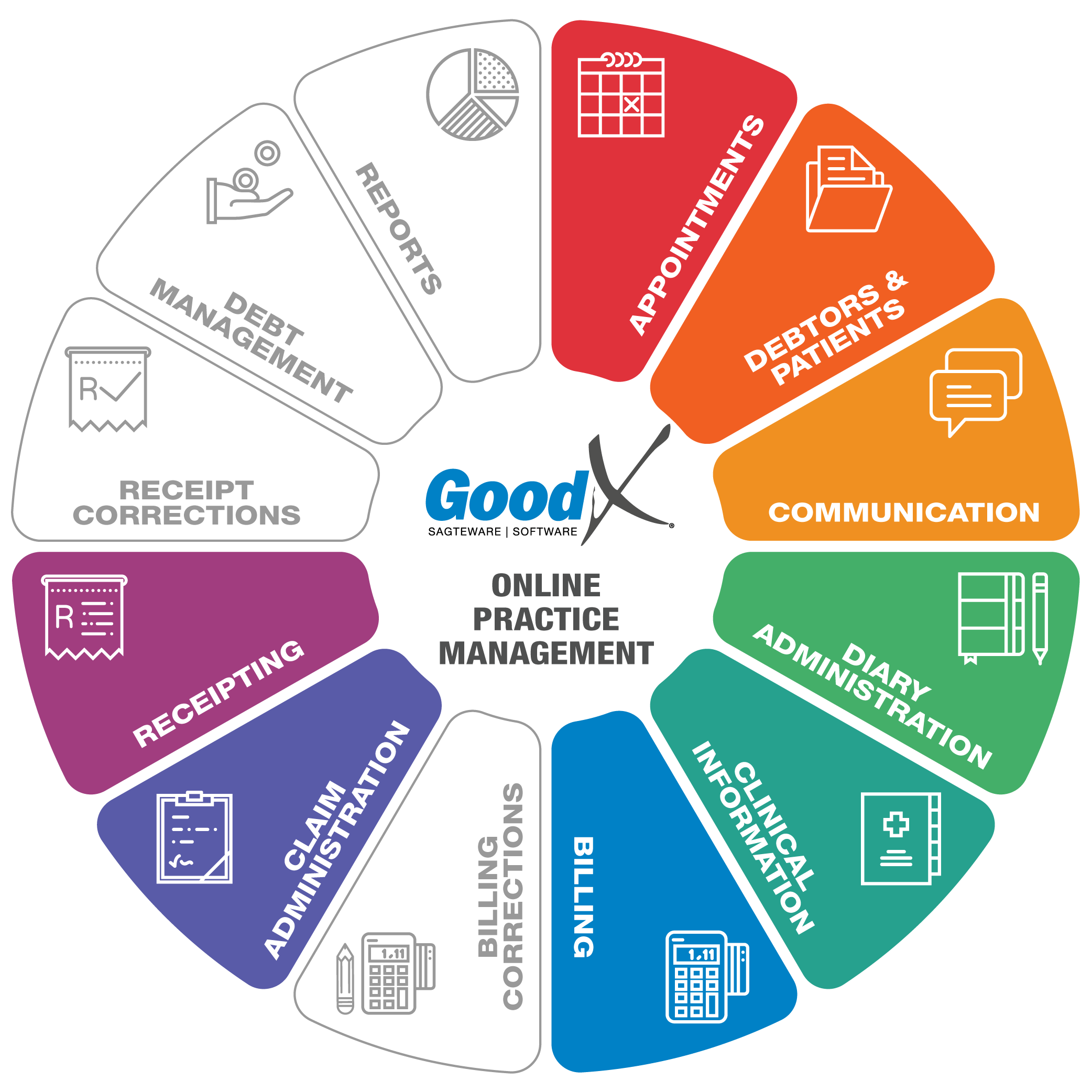
Copyright © 2020 GoodX Software. All rights reserved.
GoodX online Learning Centre
learning.goodx.co.za
7. Post-consultation phase
7.3. Receipting
Responsible Roles
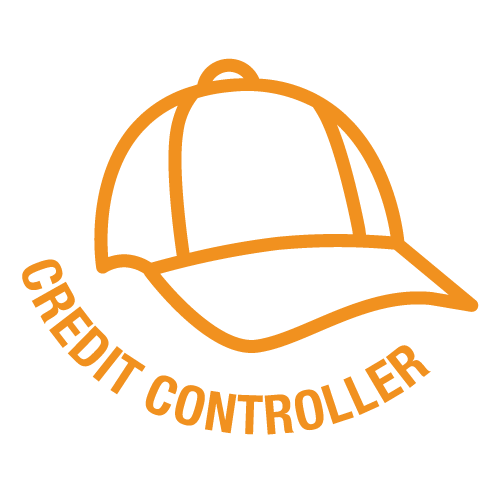 |
Allocate EFT payments to the correct patient's accounts. Medical aid and Payment link ERAs must be posted on a daily basis but only when the amount is visible in the practice’s bank statements. ERAs that have not yet been received into the bank account of the practice, should not be posted, as there is no reminder to follow up on payments with Medical Aids that have not yet paid. |
|---|
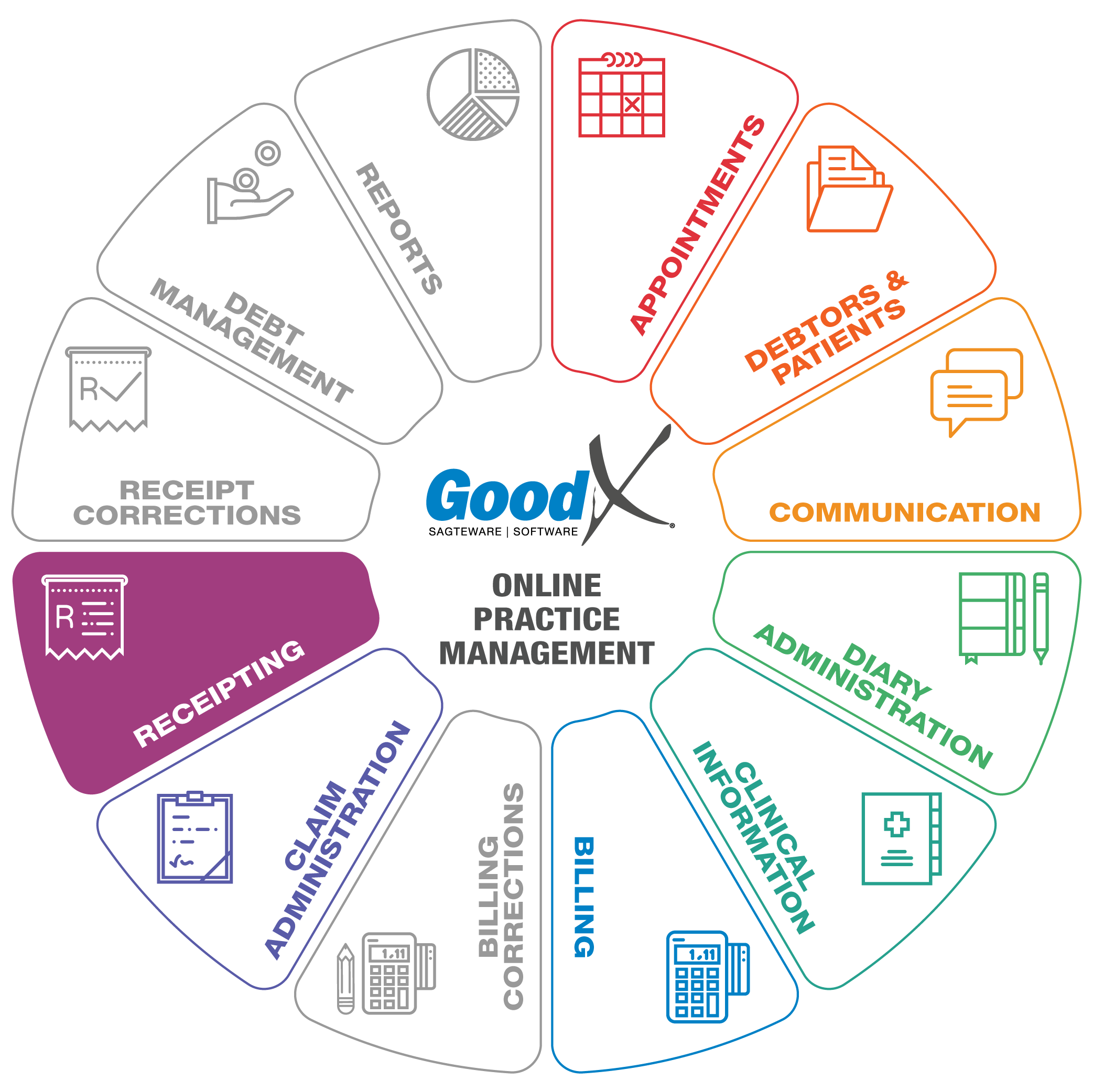 Purpose of Receipting
Purpose of Receipting
Receipting is the function used to allocate payments made by Patients and/or Medical Aids.
There are four types of receipts that will play a role in Telehealth consultations:
- Patient EFT Receipts
- Patient online payment/Payment link ERA (Electronic Remittance Advice)
- Medical Aid Receipts (RA) (remittance advice to be captured by hand)
- Electronic Remittance Advice (ERAs) (remittance advice received electronically from Medical Aids and imported into the software).
A patient’s account can reflect both Patient Outstanding and Medical Aid Outstanding amounts.
The function to be used in the software to capture receipts will depend on whether the patient or the Medical Aid makes the payment.
By using the proper receipt Cashbook, it will give the practice the ability to draw reports and reconcile their bank account with the actual receipts captured on the system. This is good accounting practice and will safeguard the practice against fraud or theft.
Once the account has a zero balance, the file can be finalised.
Tasks associated with Receipting
Preliminary remarks
Cashflow = Receipts - Receipts written back - Refunds.
Receipting will increase the cash flow figures on the debtor transaction drill-down report (daybook report) and will increase the amounts in the relevant cash books (example EFT Medical Aid cash book, Payment Link ERA cash book or EFT cash book). These cash books should be reconciled daily with the bank statement, to make sure all money has been received in the bank account.
Receipting will also decrease the patient's outstanding account, leaving only the balance, if any, to be collected via the age analysis or other debt collection process.
After a patient’s invoice has been sent to the Medical Aid, the Medical Aid will respond with an indication of whether the full claim amount is accepted or rejected or whether only specific codes are accepted or rejected.
If a whole claim or some specific code(s) of a claim was rejected by the Medical Aid, the patient will be liable for the outstanding amount. The Credit Controller will collect payment as soon as possible from the patient and allocate it correctly to the patient’s account. Due to the real-time switching capability to most Medical Aids, the Practitioner is able to see what the patient should pay before he or she leaves the Telehealth consultation to fully settle the outstanding account.
EFT Payments (Electronic fund transfers)
Patients can use an EFT to pay a deposit to the practice before their consultation. The bank statement should be used and imported into the system to allocate the payment to the patient account. The amount can be linked to the patient invoice as soon as the invoice is done on the system.
Patient Payment Link
A Patient payment link is a function to assist the patient to pay their account fast and secure through an online platform.
- The patient clicks on the Payment link that was received from the practice, to continue with the payment and will be
- Directed to myGC to log in or
- With their RSA ID number (no myGC account)
- The patient completes the payment on the FNB page and the practitioner will be notified of the payment by an ERA.
Patient Payment Link Receipt (ERAs)
A Patient Payment Link (ERA) receipt will allocate the amount to the Private outstanding side of the account. This will confirm that the payment was made by the patient.
The ERA can be imported to the system. The cash book will indicate the payment method and the receipt can be done on Item Level or Invoice Level.
Medical Aid Receipt and Remittance Advice
A Medical Aid Receipt will allocate the amount to the Medical Aid's Outstanding side of the account for invoices that were submitted to the Medical Aid. This will confirm that the payment was made by the Medical Aid. A Medical Aid Receipt will be used for Medical Aids that don’t have the ERA functionality and practices that are not using the ERA function. The cash book will indicate the payment method and the receipt can be done on Item Level or Invoice Level.
The Remittance Advice (RA) function will be used to build remittance advice in the software that will reflect the hard copy that was received from the medical aid.
Electronic Remittance Advice (ERAs) from the Medical Aids
ERAs save a lot of time and leave less room for human error in the capturing and allocation of payments received from medical aids. Manual interventions are few and the time saved with the ERAs can be better used to do debt management or other necessary tasks.
ERAs are electronic documents that are received from Medical Aids and imported into the system to indicate which accounts and line items were paid and which accounts and line items were rejected. ERAs are used to allocate payments from Medical Aids to patient accounts per line item.
Take note: ERAs must only be imported and posted when the payments have been confirmed by checking the practice’s bank account and not upon receipt of the ERAs.
Item Level and Invoice Level Allocations
Receipts can be posted on an Invoice Level or Item Level, depending on the practice’s needs.
Invoice Level allocation will allocate the total receipt amount on the invoice as a total. This function allocates the amount to the entire outstanding invoice. This is only advisable if it is a cash practice and the patient always pays before leaving.
Item Level allocation will allocate the items on the receipt to each invoice item/invoice line by matching the procedure and stock codes. This function thus allows the practice to allocate each amount to the specific outstanding items so that rejected items/codes can be communicated to patients for collection. If patients want to follow up on rejections with their Medical Aids, they have the necessary information available.
Cash Books
Receipts allocate payments to cash books. Cash books can be configured to indicate the methods by which patients and Medical Aids have paid and allowed the practice to reconcile the different types of payment methods to the bank statements.
Ensure the Payment links have their own Cashbook to assist in a successful reconciliation.
For more information on the cash books and reconciliation of the cash books, please refer to the Healthcare Management Internal Controls book and Accounting course in GoodX.