Best Practice Guidelines: Telehealth Practice Management
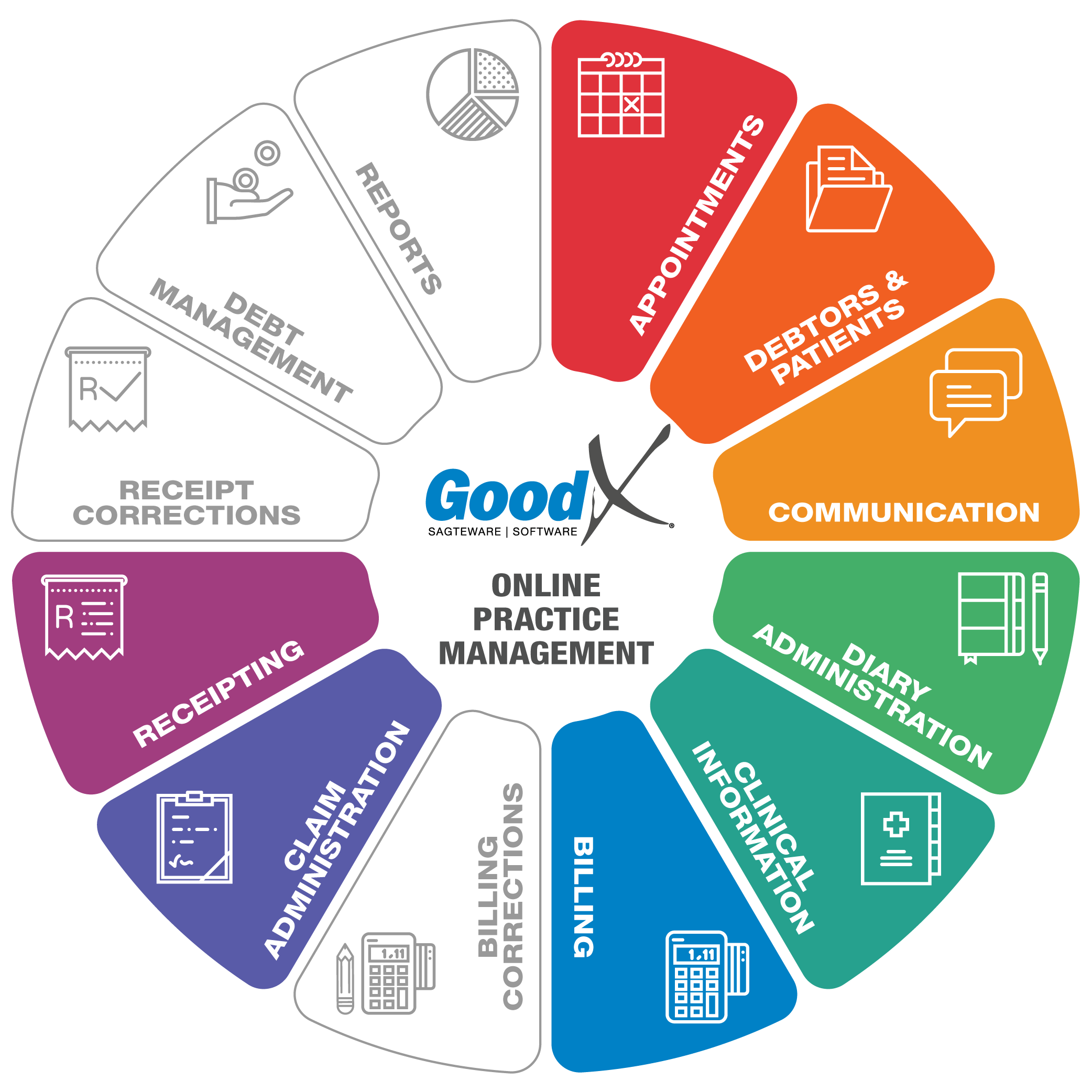
Copyright © 2020 GoodX Software. All rights reserved.
GoodX online Learning Centre
learning.goodx.co.za
6. Consultation phase
Responsible Role
 |
The practitioner is the only person who is legally allowed to capture and access clinical/medical information regarding the patient. Clinical Information will be captured by the medical practitioner to keep a record of the healthcare provided to a patient’s as well as treatments and/or medications used by or prescribed to the patient. The practitioner is legally bound to keep patient healthcare records for a period of no less than 6 years and for up to 20 years depending on their speciality and the procedures used. |
|---|
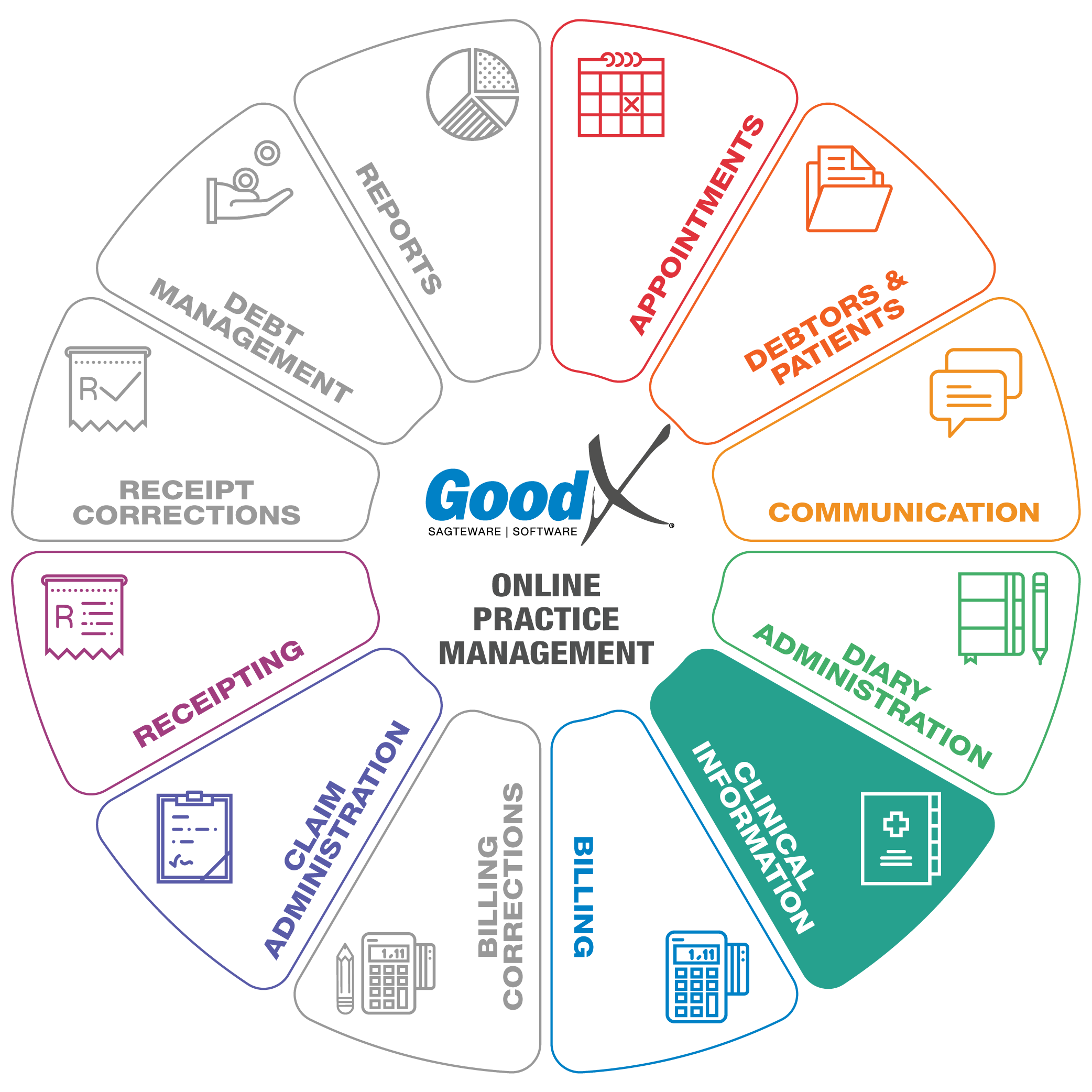 Purpose of Clinical Information
Purpose of Clinical Information
Clinical information captured on a software system provides easy access to healthcare information necessary for diagnosing patients and building an accurate history of a patient for future healthcare.
- Capturing clinical information will assist the practitioner in diagnosing the patient and ensure that an accurate history is kept of each patient, his/her consultations and or treatments.
- Patient pre-consultation questionnaires can also support the consultation process.
- When a patient requires further medical attention, medical records will assist the practitioner in making the correct diagnosis and selecting the right treatment.
- During the course of medico-legal proceedings between a patient and practitioner clinical records can be helpful.
- It is always said: If it's not written down, it never happened.
- A patient's clinical information should also be kept to provide a useful medical history of the patient.
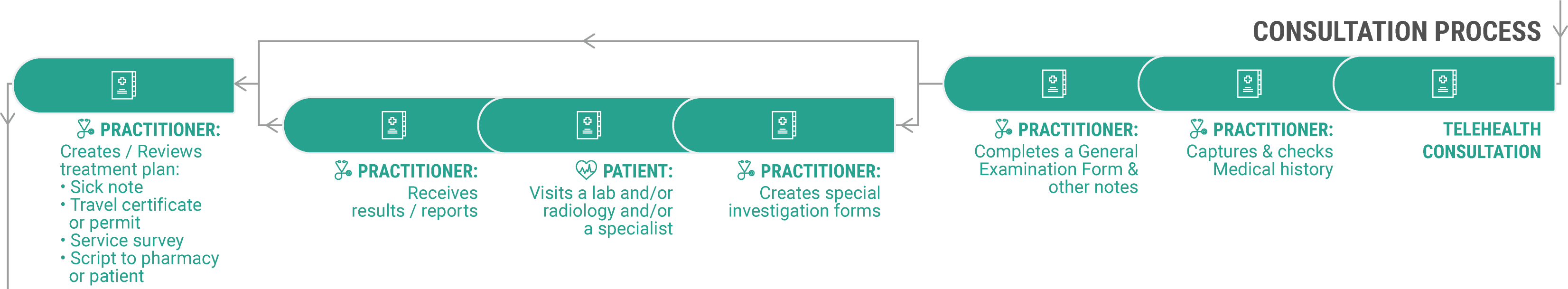
Telehealth
Telehealth is the distribution of health-related services and information via electronic information and telecommunication technologies. It allows long-distance patient and clinician contact, care, advice, reminders, education, intervention, monitoring and remote admissions.
GoodX Telemed enables you to do online video calls/consultations with your patients to help you assist patients in remote locations and to promote social distancing to avoid contagious diseases.
Webside Manners
Before we get to the clinical side of the consultation, we would like to share some practical tips to get the most out of your Telehealth consultations and cultivate professional webside manners, which are in its practical application a bit different from bedside manners.
Remember, Telehealth is new to you and the patient, so it is important to be extra careful in your approach to the consultation and the patient.
Right Environment
Telehealth consultations should take place in the right environment to ensure a professional and comfortable setting. Here are some things to consider regarding creating the right environment:
- Make sure you are in a quiet, private and well-lit location. Privacy is not only important from an ethical perspective but also so that your patient feels comfortable with you.
- Make sure that your background is uncluttered and not distracting. You don’t want your patient to look at your surroundings when they should be focussing on what you are saying. Also, a soothing background will make the patient feel safe and calm.
- Dress the way you would during a consultation at your office.
- Ensure that you don’t have a door directly behind you as this makes patients feel uncomfortable and creates the perception, even if unwarranted, that you are ready to leave the consultation.
- Check the placement and positioning of your camera - make sure that your camera is placed at the appropriate distance from you (approximately 2ft / 0.5-1m / arm's length) and is tilted at the right angle. After placing your camera you should do a video test to check where you should be so that you are in the middle of the frame and not too close or too far from the camera.
Once the call starts:
Verify that you can both see and hear each other. Do not continue with the consultation before you can have proper uninterrupted interaction with each other.
- Introduce yourself if you are consulting with a patient for the first time.
- Some friendly conversation will set the patient at ease.
- If you seem confident and at ease, the patient will follow your lead.
- Verify that you are indeed speaking to the right patient using two patient identifiers.
- You can obviously choose how to verify that you are speaking to the right patient.
- Check also that your booking was made using the correct patient file.
- It has happened to practitioners that there is a mix-up between patient files, and that will create embarrassment later on.
- Explain the benefits and limitations of a Telehealth consultation.
- Limitations include reduced care continuity, so make your patient aware that if they visit different practitioners all the time, there will not be a proper clinical history available to the next practitioner who sees them.
- Another limitation is obviously that the practitioner cannot do the physical examination and needs the input of the patient or a family member.
- After explaining the limitations, make sure that you receive consent from them to treat the patient through this method.
- Reassure the patient that you will be able to diagnose them or determine whether or not they need to have an in-person consultation for further examination.
- Make sure the patient knows you have their best interest at heart and will act accordingly.
- Explain to the patient that they will need to assist you with the physical examination portion of the consultation by being your hands and that you will guide them through it step by step.
- Describe your setup to them e.g. you have a second screen or are working on a tablet.
- Explain to them that:
- you are going to be documenting what they are saying AND
- that you might need to look something up and due to these activities, they may see you looking away at times, which does not mean that you are not listening to them.
Empathy during consultation
Some practitioners may be concerned about the ability to convey empathy during a Telehealth consultation, but there are some methods that can be utilised to do just that:
- Use open-ended questions to maintain a welcoming environment and to engage the patient.
- Minimise the use of medical terms.
- Ensure that you speak clearly so as to reduce confusion.
- Use appropriate body language to indicate that you are listening to and interested in what the patient is saying.
- You can do this by nodding to show that you hear them and understand what they are saying.
- Also, sit up straight and lean forward to show interest.
- Frequently encourage the patient to ask questions because they might be hesitant to do so during a virtual consultation.
- Ensure that you periodically look directly into the camera as this simulates making eye contact. This is a bit counter-intuitive, as you may think that you should look at the patient by looking at them on the screen. This, however, will instead make it seem as if you are looking away and not making “eye-contactâ€.
- So try and look at the camera every now and again whilst regularly looking at the screen to examine the patient and to check their facial expressions.
- Use the inset video of yourself to check your facial expressions regularly as they can be greatly exaggerated through video.
- Ask yourself the question "how do I look?"
- You don’t want to look overly concerned as this will make your patient anxious.
Clinical Information diagram
By following the clinical Information diagram you will sufficiently capture all of the clinical/medical information that is necessary to successfully fulfil your role as a practitioner.
