Best Practice Guidelines: Hospital Patient Administration
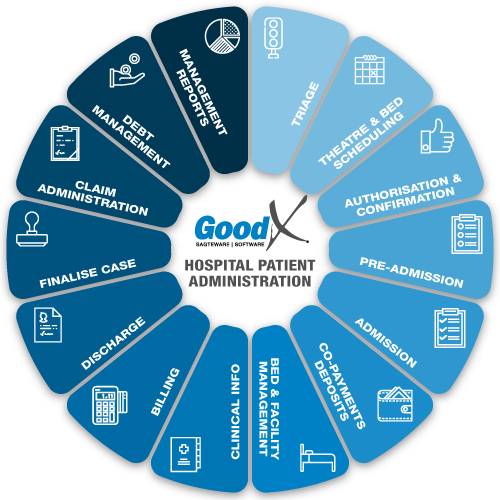
Copyright © 2019 GoodX Software. All rights reserved.
GoodX online Learning Centre
learning.goodx.co.za
18. Appendix A: Configuration of GoodX Software & Onboarding
This chapter is meant to be read by new clients of GoodX who are either starting a new hospital or are in the process of moving the hospital from another software system to GoodX Software. Client onboarding is the process of assisting you as our new client to bring your hospital onto our software and ensure that you understand the services available to you.
This chapter will provide information so that:
- The hospital can implement proper change management strategies so that the onboarding can be successful;
- The hospital will know which information to provide GoodX during the hospital analysis so that GoodX can configure the software to meet the hospital's custom needs.
Onboarding & Change Management
The prospect of working on a new system can be daunting for personnel who have either never worked on a medical software system or those who are accustomed to working on other software. Often processes within the hospital are built around the way software functions and these processes need to be re-evaluated and optimised. New hospitals need to think through the required business processes. The critical business process diagrams read together with this best practice manual can be guides to design the necessary processes.
It is imperative that all personnel are involved and positive about the onboarding process and that a change agent is appointed to take control of the change over. If personnel are not involved and supportive of the process, the onboarding can fail.
The change agent:
- should make sure that all personnel know of the transition to the new software and are positive about the change;
- should evaluate and document all processes in the practice so that amendments can be easily designed and communicated to all personnel;
- must be the one providing instructions to GoodX about the configuration, process design and support requests.
Onboarding consists of the following stages:
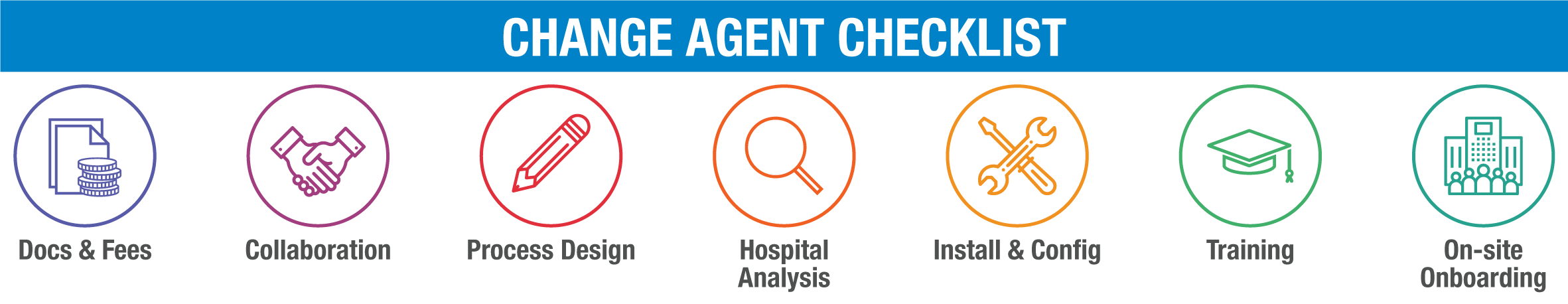
- Docs & Fees: Completing the GoodX Standard Licence Agreement, completing all install documents and paying the install fee.
- Collaborate with all personnel to get everyone involved in the change over.
- Evaluate and design business processes based on the new software functionality.
- Completing a hospital analysis by GoodX in collaboration with the change agent to obtain all necessary information to configure the software for the needs of the hospital.
- Installation and configuration of the software.
- Personnel receiving training on the new software and continuing their learning via the online Learning Centre.
- On-site onboarding by GoodX personnel to:
- install RDP's and/or correct internet browsers;
- make sure all users have the correct access to the software;
- assist the practice manager to either implement new work processes or to make any necessary changes to establish optimal work processes;
- assist users to customise the software according to their user preferences;
- check that personnel use the software correctly;
- help personnel to implement their training knowledge with the use of the software;
- to quality ensure the installation and application of the training.
Onboarding schedule:
A typical onboarding schedule will look like this:
| Date | Onboarding Stage | GoodX Department(s) involved |
|---|---|---|
| Before Go Live Date | Sign Contract, Install Fee Payment & Completion of Documents | Marketing |
| Before Go Live Date | Hospital Analysis for custom configuration | Onboarding |
| Before Go Live Date | Install & Database Configuration | Technical |
| Before Go Live Dates | Fundamental Patient Administration Training per hospital role or group of roles (amount of days depends on the number of users) | Onboarding |
| Before Go Live Dates | Fundamental Facility Management Training | Onboarding |
| Before Go Live Dates |
Stock Management Training | Onboarding |
| Before Go Live Dates |
Advanced Configuration: Stock |
Onboarding |
| Before Go Live Dates |
Accounting Management Training | Onboarding |
| Before Go Live Dates |
Advanced Configuration: Accounting | Onboarding |
| Before Go Live Date |
Stock Take Facilitation |
Onboarding |
| Go Live Dates |
On site Patient Administration & the Patient Portal Kiosk Onboarding (Assistance) (amount of day on site depends on number of beds and theatres) |
Onboarding |
| Go Live Dates |
On site Stock Management Onboarding |
Onboarding |
| Go Live Dates | On site Accounting Management Onboarding | Onboarding |
| Before / After Go Live Date | Hospital Management Internal Controls | Onboarding |
| After Go Live Date | Support by Client Liaison: help@goodx.co.za |
Support |
Software Configuration based on the Hospital Analysis
A member of the training & onboarding team will contact the hospital for a hospital analysis. The outcome that needs to be achieved is that GoodX will be able to properly configure the software for the needs of the hospital and be in a position to properly prepare for the onboarding of the hospital with the go live month.
Some of the information that will be required will be:
- The layout of the hospital
- The patient movement through the hospital and workflow of the employees
- The demographic details of the hospital
- VAT & Banking details
- Who the users are and which roles do they perform in the hospital
- Key points in the hospital
- The price lists used by the hospital
- Which medical aid contracts the hospital has signed
- If demographic patient data needs to be imported
- If the hospital will be using the accounting management module:
- A list of the ledgers from the accountant
- Opening balances for the trial balance
- Cash book setup (all bank accounts as well as the petty cash account)
- List of all creditors
- Opening balances of the creditors
- If the hospital will be using the stock management module:
- The counting locations that the hospital wants GoodX to configure for the stock (places where the stock is kept);
- The stock list divided into counting locations (e.g. code, description, Nappi code, pack size, price and counting location (places where the stock is kept Ward – cupboard 1 – drawer 1)
- Which stock items should be marked as non-chargeables?
- Which stock items should be marked as non-stock items? (Costing but without movement.)
- List of all creditors
- Opening balances of the creditors