Best Practice Guidelines: Telehealth Practice Management
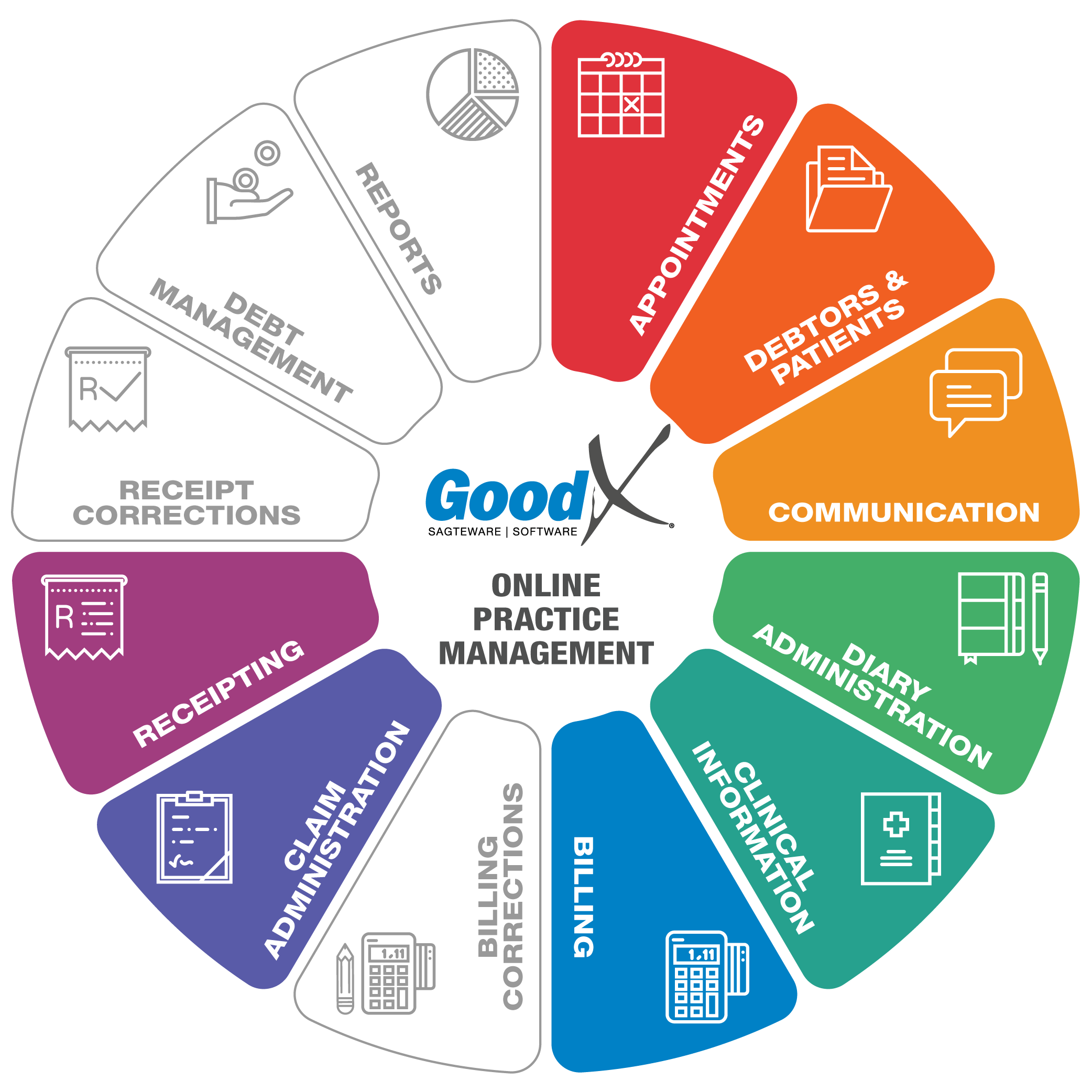
Copyright © 2020 GoodX Software. All rights reserved.
GoodX online Learning Centre
learning.goodx.co.za
7. Post-consultation phase
7.1. Billing
Responsible Roles
 |
To do billing and switching while treating the patient, provide clear, readable and correct descriptions and ICD10 codes to the Billing Expert to avoid any rejections. Keep a record of procedures, all medicine and materials. |
|---|---|
|
|
The Billing Expert needs to have advanced knowledge of the speciality’s billing codes and rules to ensure accurate and optimal billing. Ensure all medical aid billing is switched/sent to the medical aids and make sure all corrections are
done. All billing must be done on a daily basis to ensure correct figures and healthy cash flow. Private patient's billing must preferably be done before the patient leaves the Telehealth consultation so that the need for debt collection
is limited. |
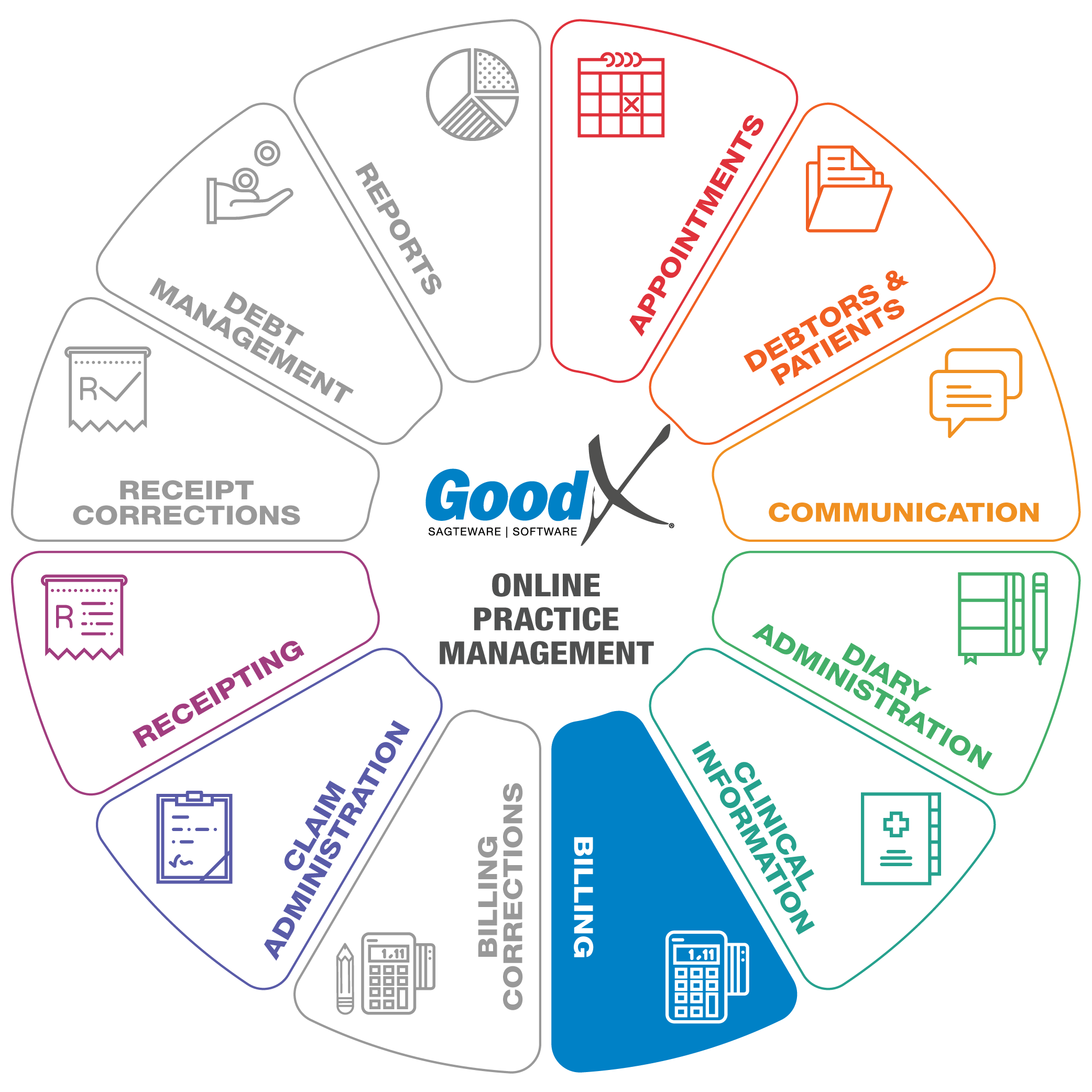 Purpose
of Billing
Purpose
of Billing
Billing is equal to Income (money). Billing is the only way to generate income for the procedures that were done, or stock that was used or sold. Billing ensures that timely, accurate and complete accounts are submitted to medical aids or issued to private
patients.
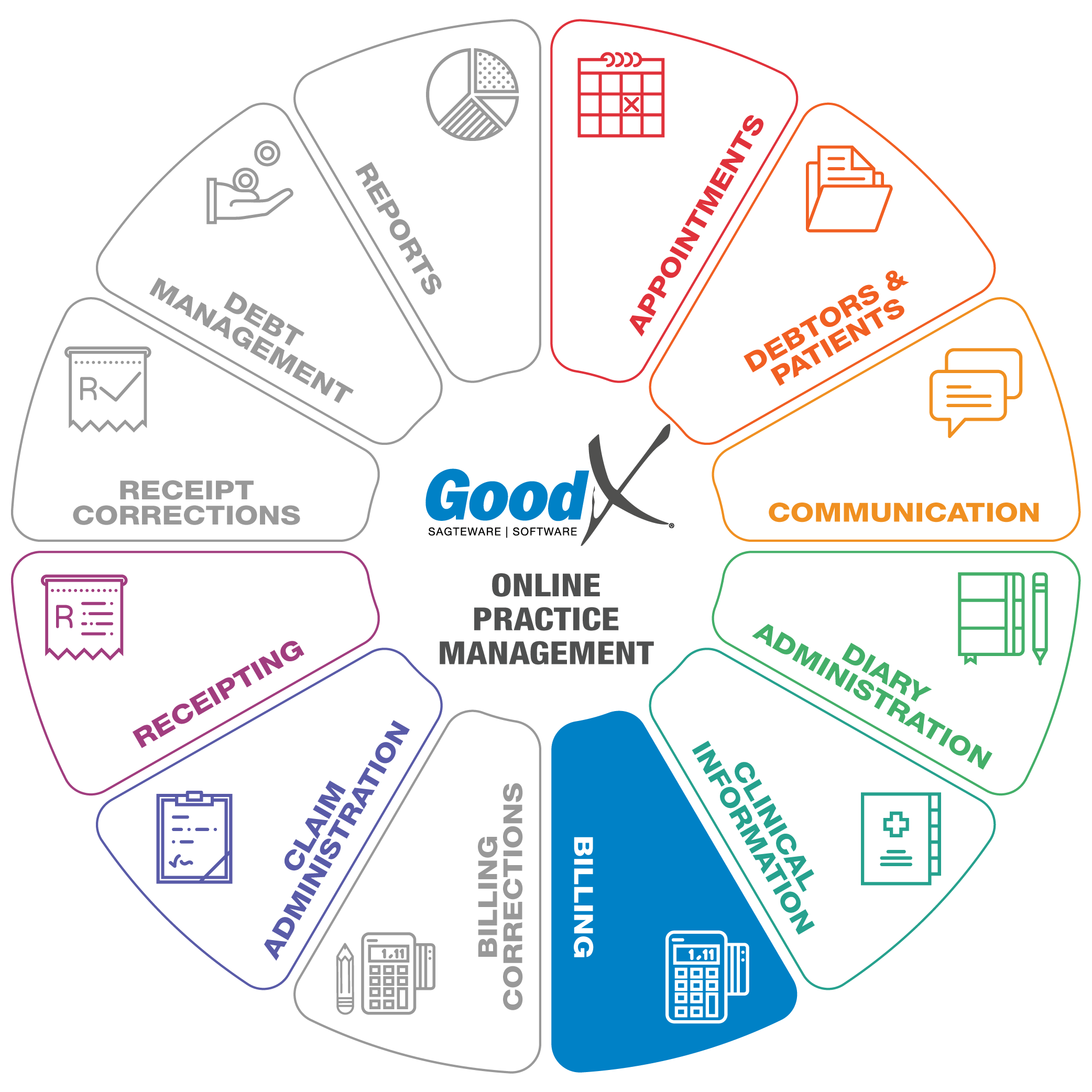 Purpose
of Billing
Purpose
of BillingEnsure timely, accurate and complete accounts are submitted to:
- Medical Aids
- Private Patients (also medical aid patients with depleted benefits)
Timely Billing ensures low-risk income and Sound billing equals good reporting.
Turnover = Invoices - Credit notes.
Make sure that when reports are drawn both will be reflecting, so that you won’t see inflated figures that don’t reflect reality. Please follow the Debtor Transaction Diagram to ensure the correct corrections, for the specific mistakes that can take place.
Tasks associated with Billing
We suggest that you implement the following measures to minimise financial loss to the practice:
- For private patients or patients with depleted medical aid benefits, a deposit can be requested before the Telehealth consultation starts.
- Ensure the deposit has been received and allocated to the patient's account.
- Online payment links can also be used to let the patient pay the consultation.
- Import data from medical aids is an important step in any claim administration. This ensures that the correct demographic information (as it is coming straight from the medical aid of the patient) is received so that rejections due to wrong patient information are eliminated.
- The information will differ from medical aid to medical aid, depending on the information that the medical aid shares with the system.
- Validations can be done whenever a patient requests a booking, to ensure the information on the system is still correct, the membership is still valid and active on the medical aid.
- Some medical aids provide benefit checks that will help the practice to reduce the risks of rejections due to insufficient funds.
- The important rule is: Submit the claim as soon as the patient is done with consultation/treatment to ensure the claim is not superseded by other claims.
- Real-time submission of medical aid claims should be done just before the patient leaves the Telehealth video consultation.
- An immediate response from the medical aid would indicate if the claim was processed successfully or processed with a short payment.
- The patient could then immediately receive communication of the short payment and settle the account.
- Most of the medical aids support real-time submission. But some smaller medical aids will only acknowledge receipt of the claim later, and not indicate if payment of the claim will be made partly or in full.
- Always follow up on all medical aid claims.
- Even claims that were 100% processed successfully and accepted by the medical aids do not guarantee that full payment will be received until the money reflects in the bank account of the practice.
Invoicing Telehealth consultations
As soon as the Telehealth consultation is finished, the invoice needs to be completed.
Before being able to bill and switch Telehealth consultations to medical aids, you have to confirm the billing codes, modifiers and place of service indicators
with the medical aids.
Some disciplines have their own Telehealth codes that they bill and other disciplines bill the normal consultation codes together with informational modifiers to communicate to medical aids that it was a Telehealth consultation.
Special Telehealth combinations can be created for ease of use.
Confirm Contracts with Medical Aids
- Each Speciality can negotiate with the different medical aids to sign specific contracts with special prices on the Tariff codes. When a contract is signed only those tariffs are allowed to be charged by the practice for their patients. This is not the same as just registering at the Medical aids.
- Ensure that all contracts signed with the medical aids, by the medical practice, are loaded in GoodX.
- Ensure that the signed contracts allow Telehealth consultations.
- Ensure that you know what the medical aid requirements are for the place of service.
Confirm File Details
- Confirm that the Main Member and Dependant's details are correct.
- Validations are important, to ensure that correct details have been captured and the Patient is an active member of the Medical Aid.
- Ensure all information is up to date.
Place of Service
- Ensure what the medical aid requirement is for the place of service and add the indicator to your software system for switching purposes.
Load ICD10s Codes and Consultation Codes
- Ensure the correct procedure or consultation codes, according to Telehealth rules are used.
- Ensure the correct ICD10 codes are used, by using our advanced ICD10 search screen or add multiple codes according to Telehealth rules.
- Ensure the correct ICD10 codes according to the PHISC are used for Telehealth consultation.
- Please refer to the PHISC website for the full documentation for all the correct ICD10 codes that can be used.
Estimates
- An Estimate is a quotation that is created for a patient, to give them an indication of how much a treatment or procedure will cost.
- The quotation or estimate can be used to get authorisation from the medical aid, or for private patients to have an idea of how much they will have to pay for the treatment or procedure.
- The estimate will be saved for when the patient accepts the quotation. The quotation can be used to bill the patient, remove any lines, or add some more lines.
- A quotation can be emailed or printed.
- The practice must decide how long the quotation will be valid for.
Private Patient's Deposit for Consultation
Private patients can pay deposits before the Telehealth consultation takes place to ensure the practice receives the consultation fee. Billing can then be completed and the correct invoice can be sent to the patient, to pay any extra fees after the consultation.
If you received a deposit from a private patient, the invoice and deposit should be reconciled and any extra fees can be collected from the patient.
Account Enquiries
- The full billing and payment history of a debtor and his/or dependants can be seen on the account enquiry screen.
- The account enquiry screen shows all outstanding amounts payable by the medical aid or debtor.
- All debtor queries can be responded to from the account enquiry screen.
- Statements draw their information from the account enquiry screen.
