Best Practice Guidelines: Stock Management
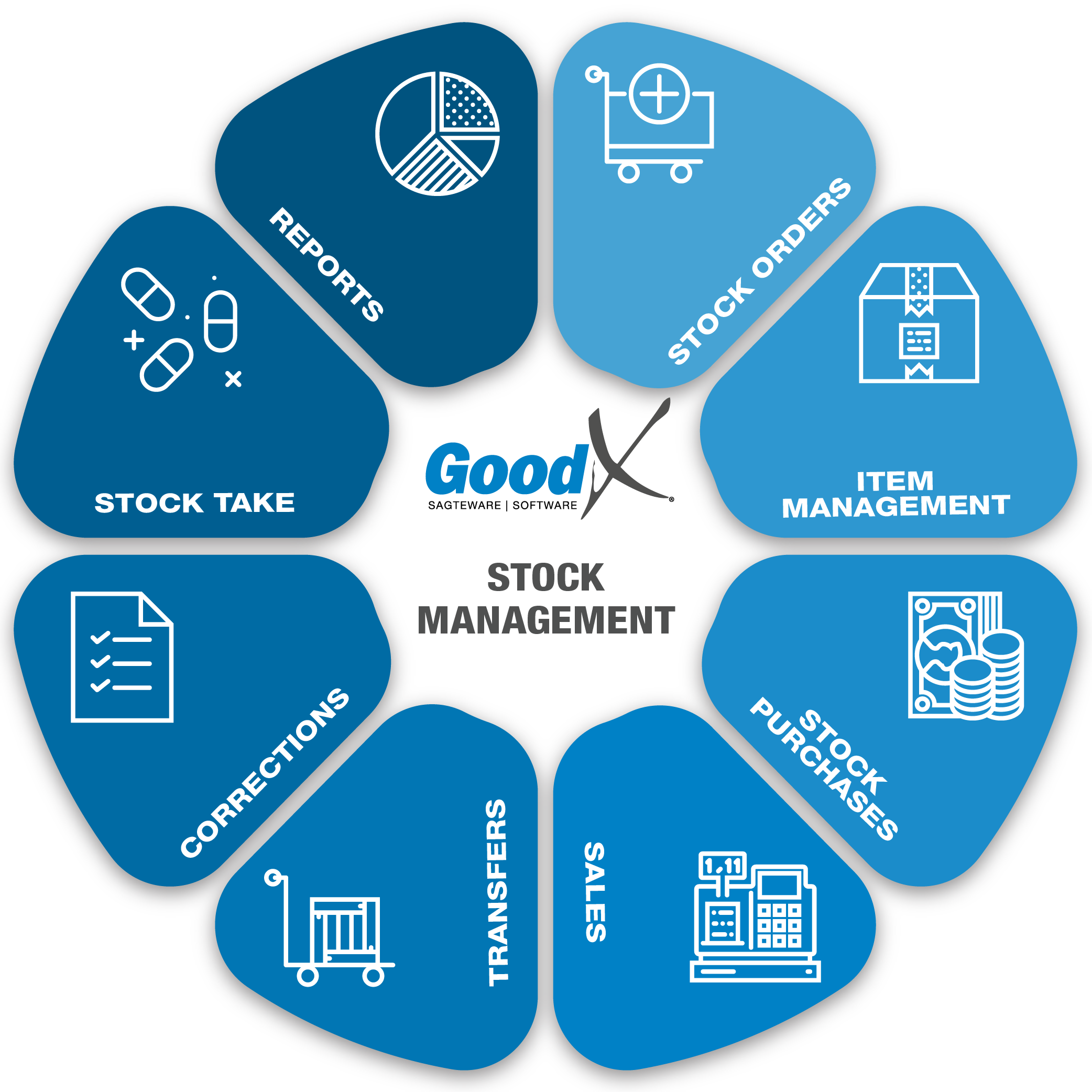
Copyright © 2020 GoodX Software. All rights reserved.
GoodX online Learning Centre
learning.goodx.co.za
10. Reports
Responsible Roles
 |
Check the reports to ensure the correct stock on hand. Sent the necessary reports to Management staff at month-end. Check the corrections that were done and discuss any losses. Ensure all the negative stock have been sorted out. All Purchase transactions and corrections are up to date. Investigate any differences with the correct reports. |
|---|---|
|
|
Check the stock value. Ensure all transactions have been posted from all the departments. Draw the stock on hand report to ensure the correct figures are supplied to the top management, shareholders and auditors. Ensure no negative stock has been dealt with and corrected. |
Dates in GoodX
To be able to draw the reports correctly and consistently, note must be taken of the following different dates used in drawing the reports:Transaction date: the service date on which the consultation was conducted or treatment performed.
Capture date: the date on which the information was captured on the software system.
Period: the financial period in which a transaction is captured, eg 1 March to 31 March is period one for practices whose financial year is from 1 March to 28 February.
Take note:
- It is imperative to always work with one type of date. Depending on your type of practice, it is advisable that your reports are drawn per period.
- If reports are drawn with different date types, the reports will not balance with each other.
- If reports have been drawn eg for March according to capture date or period, but corrections are done in April for March and the same reports are drawn in April based on capture date or period, the reports will differ. It is therefore imperative that if transactions are reversed and redone, that updated reports are drawn for the month.
Reports terminology
Filters
Information can be excluded so that only selective information can be viewed in the report. There are three types of filters in GoodX:
- The single selection filter per column by a dropdown menu;
- The custom filter provides two options by which to filter information; and
- The advanced filter provides unlimited filtering options.
Sorting
Information can be sorted alphabetically or numerically.
Grouping
Information can be grouped together by eg transaction type, practitioners, service centres, dates, amounts, billing codes, medical aids, ICD10 codes, referring and treating doctors and price lists.
Settings
Reports can be customised by choosing items in the settings of the report. The items are described in the user manuals so that senior reporting personnel can set up their own reports. If you set up your own reports, you will know what information is generated by the reports.
Parameters
Parameters are the filters used to limit the scope of a report. Parameters used in the GoodX reports are:
- All amounts
- < 0
- > 0
- = 0
- Not equal to zero
If for example an age analysis is generated with a scope of amounts larger than zero on the debtor accounts, the report will not show the credits on debtors accounts.
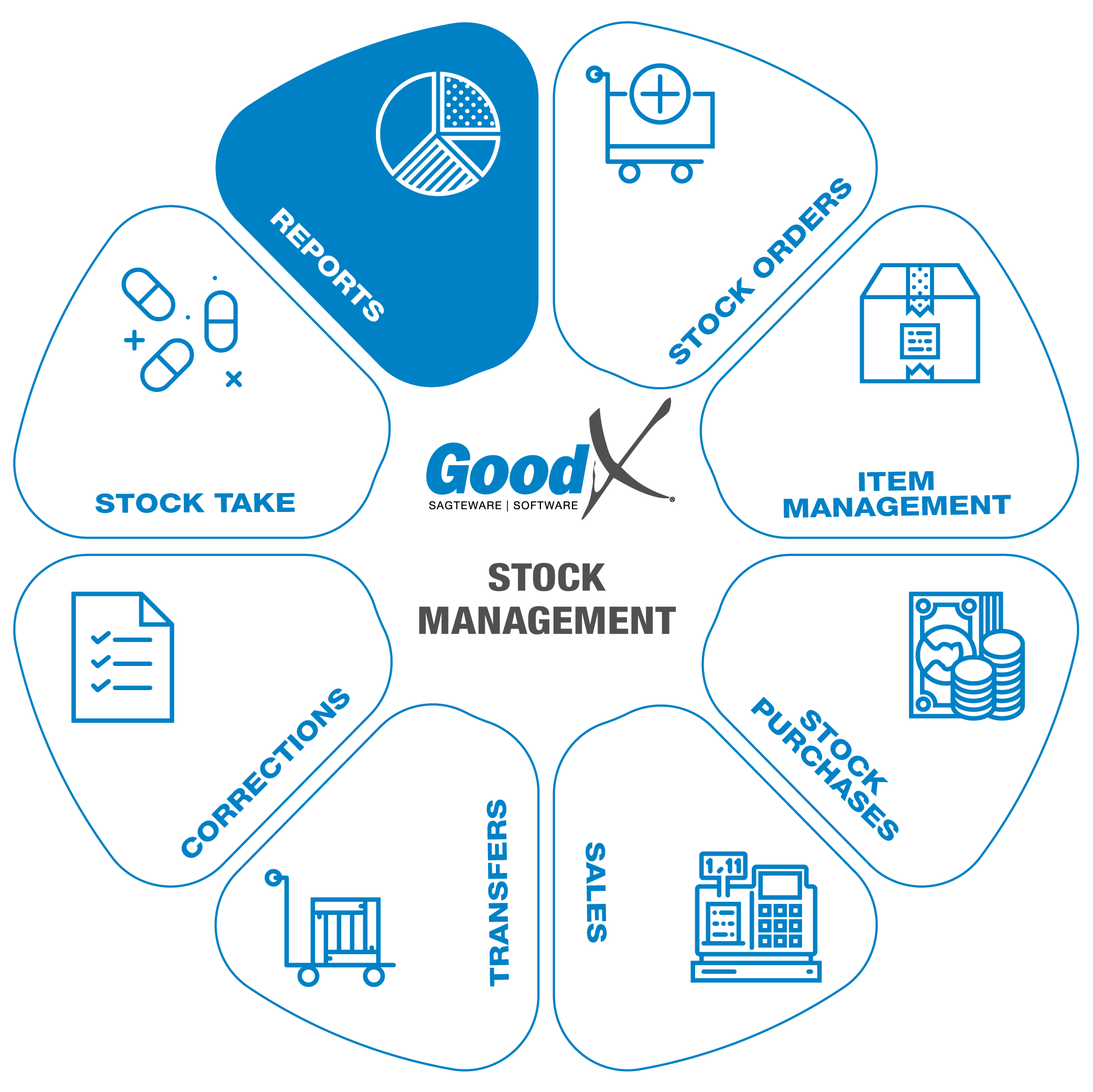 Critical Steps of Reports
Critical Steps of Reports

There are different reports for different purposes and information.
All the Stock reports are VAT EXCLUSIVE, except where otherwise indicated.
All reports can be exported, printed and emailed.
Different templates can be set up on all the reports, supply different information, and calculations with specific settings.
The templates can be saved and used again with the same settings.
All the reports can be filtered, sorted and grouped on all the columns as needed.
Reports keep two types of information on the items:
1. Financial information
- Purchases
- Sales
- Credit Notes
- Transfers
- Adjustments
- Values
- Quantity
- Prices
- Minimum and maximum levels
- Categories, Warehouse, Bin / Counting location and Subclasses detail
- Ledger accounts
- Debtor or Creditor information and account detail
- Transaction dates, Capture dates and Financial Periods
- Charge type
- GP calculations
- User information responsible for the transactions
- Average costs
- Last Purchase price
- Weighted Average
- List Price, MMAP price, CAP price, QMP price, Mediscor price, MNMP price, MLP price
2. Item Information
- Description
- Packsize
- Strength
- Volume and Volume presentation
- Schedule
- Manufacturer
- Nappi codes
- Expiry dates
- Type of stock items
- Linking to warehouses and counting locations/bins
- Item type
- Medicine type
- Discontinued information
Explanation of some key points on the report detail
- The minus quantity and value means that the item is used or reduced from the stock quantity and this will make the stock less.
- The plus quantity or value means that the items were added or purchased and makes the item more.
- When the opening balance is incorrect this means the previous period transactions were incorrect.
- When unsure where to start fault finding, first check the username who has posted the transaction.
- Check the type of transaction to have an idea where the transaction was posted.
- Purchases come from the Stock Module and will be on a Creditor account.
- Sales come from the Diary or MedDebs modules and will be on a Debtors account.
- Adjustments will come from the Stock module and will be an Adjustment posted or from a Stock Take
- The Transfer comes from the stock module and will be a transfer between warehouses. The one warehouse will be a plus and on the other warehouse, there will be a minus.
- The Closing balance is the opening balance, plus and minus the movement for that period.
- If the GP% is in a minus this means that you are making a loss on those items.
- The rand value of the items is the Weighted average depending on your setup.
- Transfers must always balance each other out, meaning the plus must be in one warehouse and the minus in another warehouse. The total on the columns must be the same, only one with a negative amount and the other with a positive amount.
- The total of all the items included in the report will be on the bottom for each column.
Different Types of Reports
The reports can have different names but the information on the reports are important for stock management success.
1. Stock Item Info
The Stock Item Info is a short summarized report with a quick view of the item movement and information on the item. There is no pre-setup necessary to draw this report.
2. Stock Movement per Detail
The Stock movement detail report will be used to see the complete Audit trail of the stock items. The Movement report can be drawn per single item, per a list of items or for all the items that have movement.
3. Stock Movement per Period
The Stock movement per period report will be used to see the summarized transactions of the stock items for a financial period.
4. Stock Report Writer
The stock report writer will be called the Stock on Hand report to indicate the stock in the practice at any time if all transactions are up to date.

4. Stock Report Writer
The stock report writer is a report that can be changed and edited to supply the information needed at management level.
Financial information on the stock will be used for the auditors/accountant/financial manager and management.
5. Stock Usage Report
The important function of this report is to indicate the items that were used for a certain period and indicate if there were a loss or profit on the specific items. The report can be used to indicate the slow-moving stock by drawing the report for a 6 month period and filtering on Units sold with a Zero quantity.
