Best Practice Guidelines: Stock Management
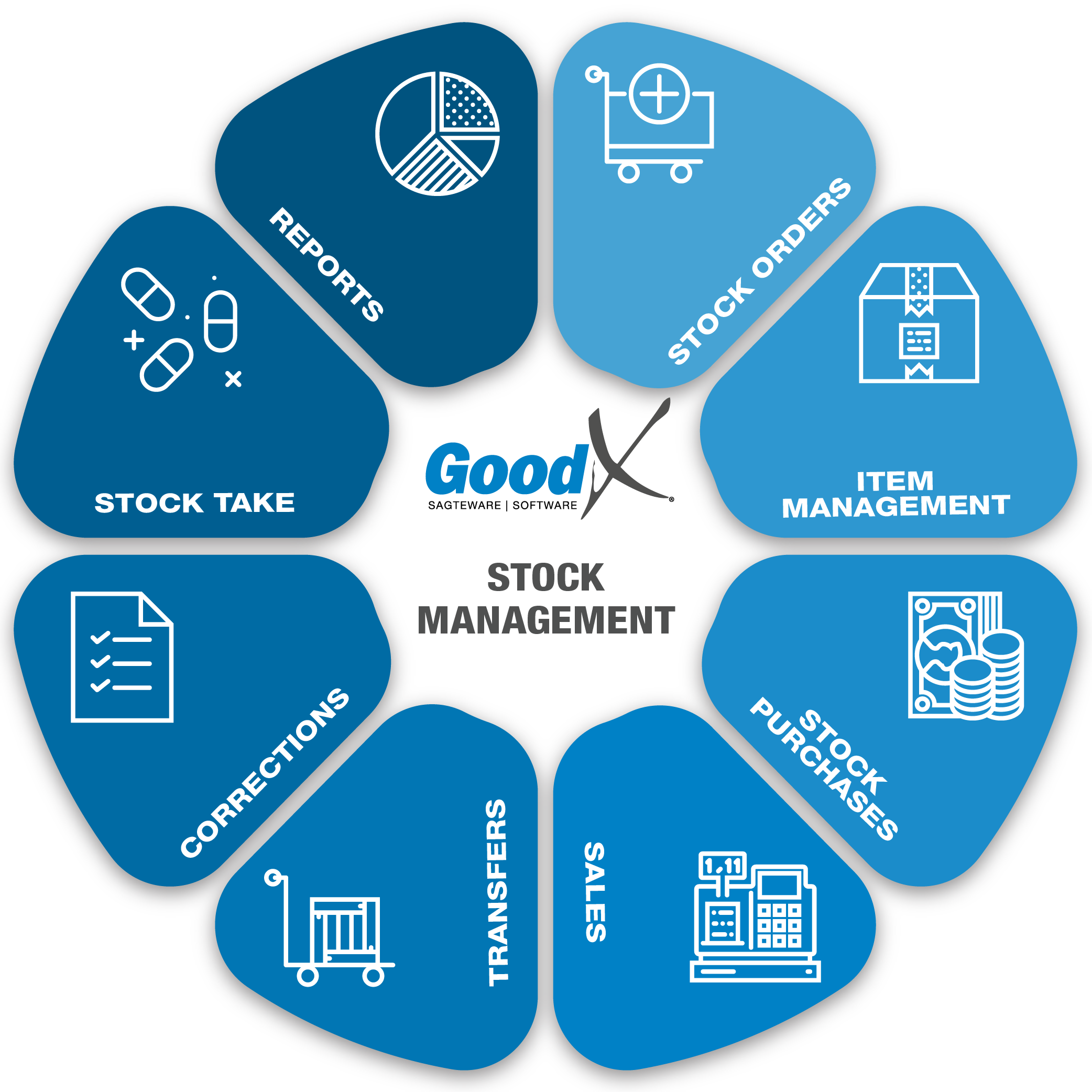
Copyright © 2020 GoodX Software. All rights reserved.
GoodX online Learning Centre
learning.goodx.co.za
9. Summary: Stock Take (Flowchart)
9.1. Stock Take General Information
Responsible Roles
 |
Check counting sheets to ensure the correct items are linked to the correct locations before the stock take. Ensure that all expired and broken stock has been removed from the shelves before the stock take. Ensure all items have been packed out onto the correct places before the stock take. |
|---|---|
|
|
Assist in counting the stock and capturing the counting locations on the system after the stock was counted. |
|
|
Make all the arrangements for the stock takes, when and how many personnel will be needed. Ensure that all items have been transferred to the correct locations. Ensure that no movement takes place on items while personnel are busy with
the counting of items. Indicate which cycle counts must be done and when. Ensure the correct stationery is available for personnel that have to count. Complete cycle counts on a daily/weekly basis. Create a Snapshot per warehouse that must be counted. Manage the counting sheets that are given to the personnel and receive them back from personnel that counted the stock. Manage the capturing of the counting sheets. The Stock controller can check the quantity that
was captured from the counting sheets. |
 |
Can join up with admin personnel to count the stock in teams of two at each location. Normally the nurses must team up with admin personnel or billing experts to count the stock and complete the quantity on the counting sheets. |
 |
Ensure that if overtime must be paid that the overtime is approved. Consolidate the counting locations into the general bin. Draw the Variance report and Investigate the Variance report with the Stock controller. All variances must be explained
and investigated with the Stock Controller. Correct any typing or counting errors that were made. Do some spot-checks. Post the Stock take. |
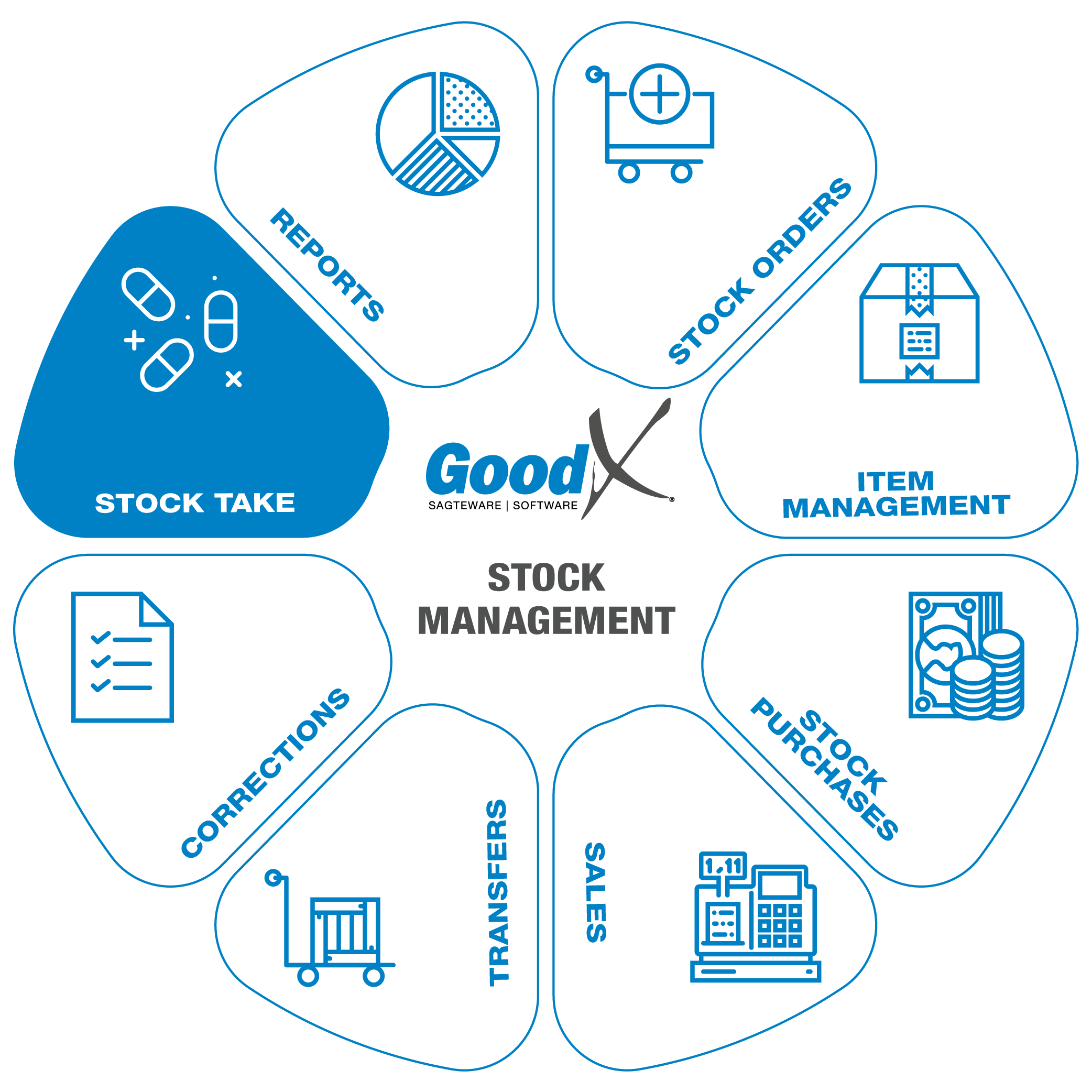 Critical Steps of Stock Take
Critical Steps of Stock Take
There are a lot of rules on medical stock items depending on the Schedule of the item. Please also make sure you are up to date with all the regulations.
Some important information to remember with stock takes:
- Schedule medication 5, 6 and 7 must be counted every day and a register must be kept on this medication.
- Best practice will be to do a Full Stock take every three months
- There must be a Full Stock take on the Company financial year-end date
- You must have an external auditor on site with the financial year-end stock take to audit your quantities you have counted and sign off if the count was correct
- Stock counts must be done in pairs of 2 people
- Each stock count sheet must have 2 signatures and the date the count was done on
- Original Stock counts are not allowed on excel or any electronic systems, where the count can be adjusted afterwards
- Must have a hard copy of the counted items on a stock sheet in writing with a pen
- A copy of your captured stock count on your system
- A copy of your variance on your counted quantities and the quantities on the system you are using
- Please also refer to the separate chapters in the Stock Take process for more important information.
Stock takes are important for the following reasons:
- To comply with the law regulations
- To avoid a financial loss on stock inventory
- To uncover theft
- To manage stock levels
- To manage your practice best interest
Stock-taking or "inventory checking" is the physical verification of the quantities and condition of items held in an inventory or warehouse. This may be done to provide an audit of existing stock. It is also the source of stock discrepancy information.
Stock-taking may be performed as an intensive annual, end of the fiscal year, procedure or may be done continuously by means of a cycle count. An annual end of fiscal year stock-taking is typically undertaken for use in a company's financial statements. It is often done in the presence of the external auditors who are auditing the financial statements.
Periodic counting is usually undertaken for regular, inexpensive items. The term "periodic" may refer to the annual stock count. However, "periodic" may also refer to half-yearly, seasonal, quarterly, monthly, bi-monthly or daily. For expensive items, a shorter period of stocktaking is preferred.
A stock-take sale is a sale with reduced prices in a shop designed to sell off stock from previous seasons. This makes the task of stock-taking easier.
Another purpose of stock take is a determination of a cutoff point i.e. what was the stock position of the company/organization at a specific point in time.

The following steps need to be followed for a Stocktake
1. Inform the employees, 2 weeks beforehand when the stock take will take place
2. Get all the information up to date and prepare for the Stock Take
3. Print Counting sheets
4. Update the counting sheets. Check the unlinked item report.
5. Print Amended Counting Sheets
6. Create snapshot per warehouse
7. Count the stock items and the quantity of each item
8. Capture the stock quantity that was counted into the system
9. Consolidate all the counting locations into one General bin per warehouse
10. Print Variance report
11. Edit and correct the quantities that have been counted incorrectly
12. Post stock take
Read the following pages for more information on all the steps.
All the steps need to be performed on all warehouses if multiple warehouses are used.

Cycle counts
Cycle counts are used to count only certain departments or subclasses in the practice. For example, count all the needles in the different counting locations.
Cycle counts will assist to minimize shortage with the full stocktake of the practice and indicate the items that are always incorrect.
Cycle counts must be done on high-value items and schedule 6 and 7 drugs.
Functions that will be used in GoodX
- Stock Take (Corrections > Stock Take)
- Printing Counting Sheets (Stock Setup > Multi-item bin linking > Print > Print Counting Sheets)
- Print Unlinked items (Stock Setup > Multi-item bin linking > Print > Print Unlinked items)
- Multi-Item Bin Linking (Stock Setup > Multi-item bin linking)


