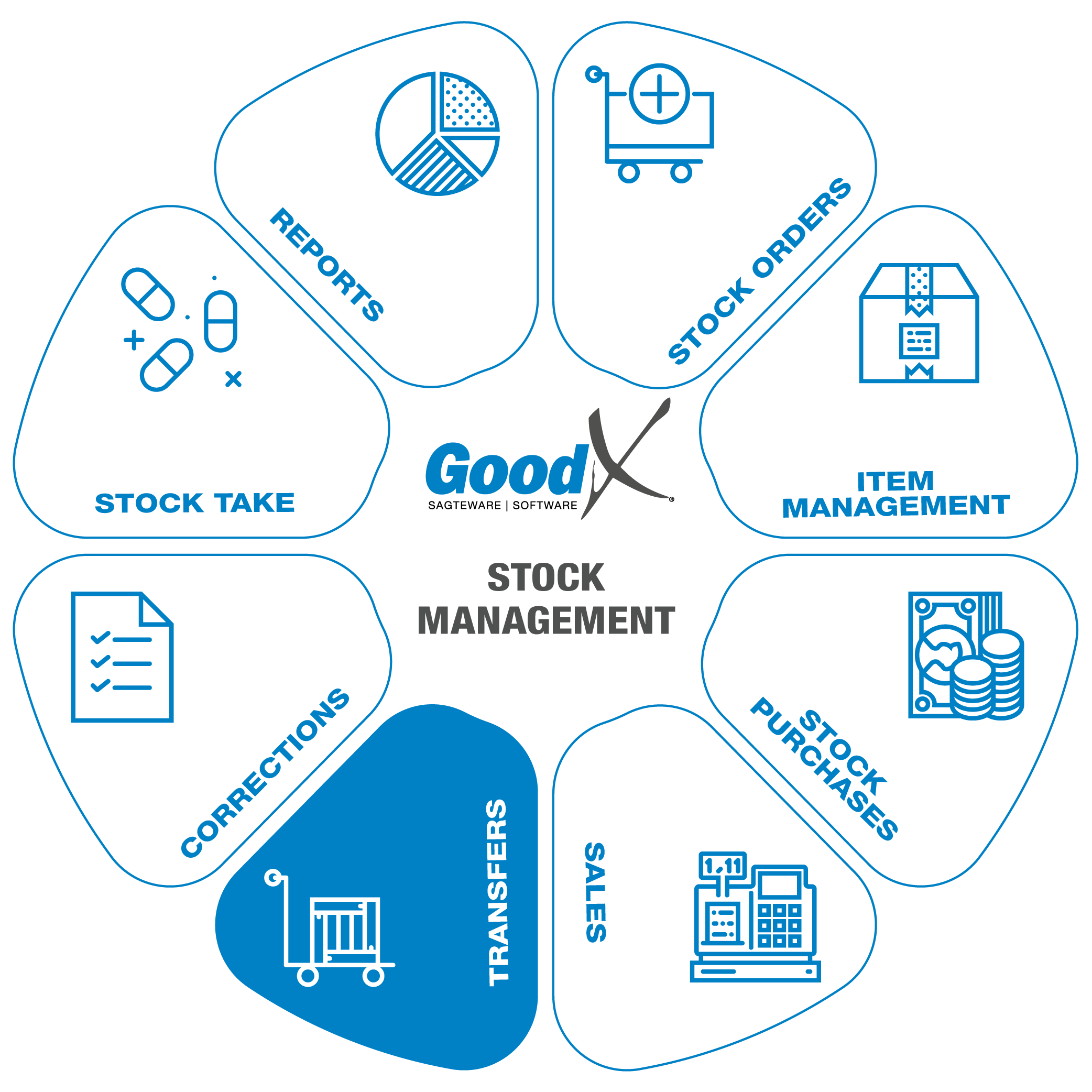Best Practice Guidelines: Stock Management
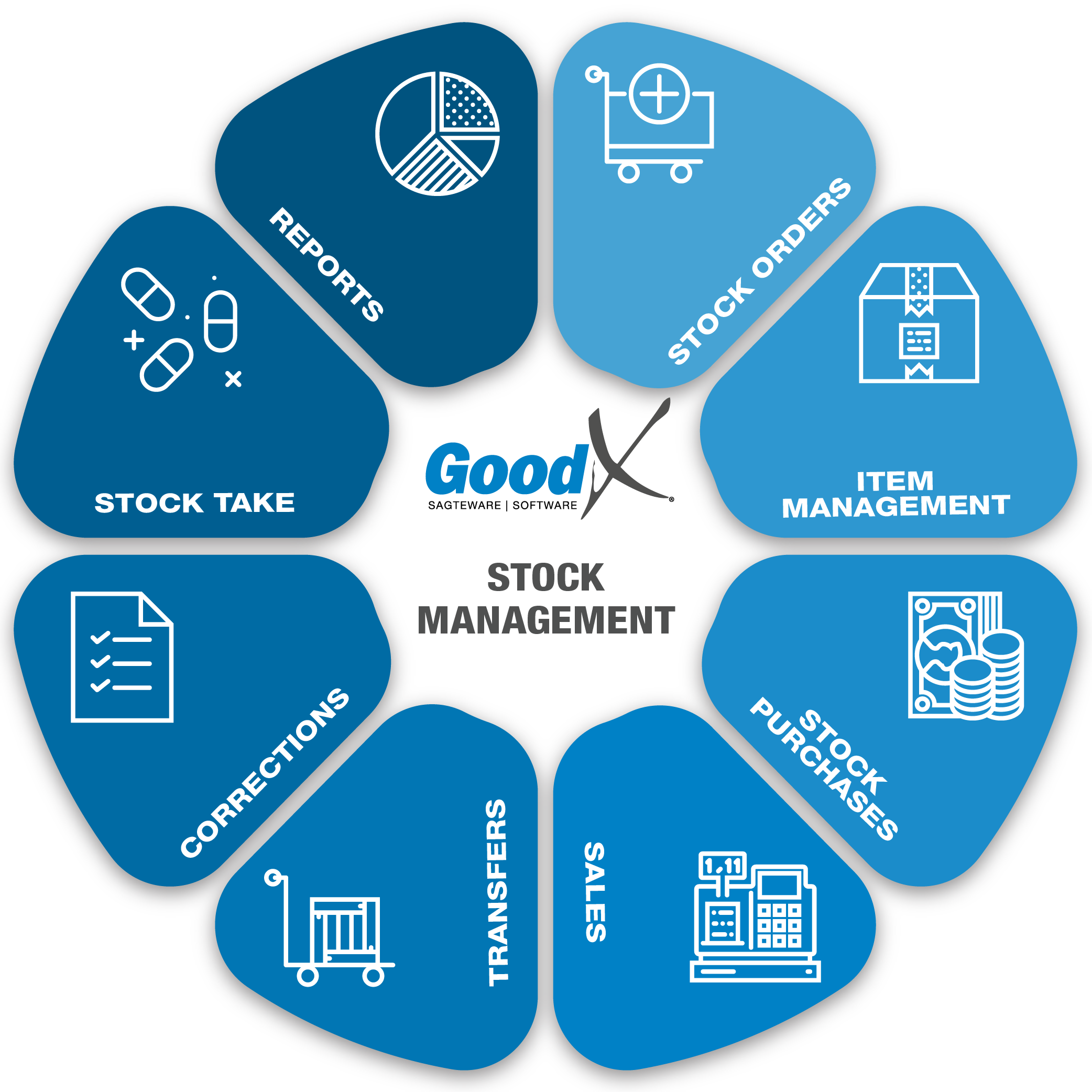
Copyright © 2020 GoodX Software. All rights reserved.
GoodX online Learning Centre
learning.goodx.co.za
7. Summary: Stock Transfers (Flowchart)
7.1. Transfers
Responsible Roles
 |
Receive the transfer request from the other sites/warehouses. Preparing the stock request and taking the stock to the sites/warehouses. Can also capture the transfer request on the system. |
|---|---|
|
|
Check the transfers on a daily basis to ensure that the stock that was requested is allowed to be requested. Capturing the stock that was sent back to the Main warehouse and the reasons why the stock was sent back. |
Critical Steps of Transfers
Transfers can assist in keeping the correct stock levels per warehouse or treating location.
The transfers must be up to date. If possible the transfers must be done when the physical stock is being transferred to other warehouses.
When a Transfer is done, the Transfer document must be printed and signed by the receiving person, to confirm that the stock items were received by that department.
The value of the items that will be transferred will be at cost to the company.
When a transfer was done incorrectly, a new transfer will be done but the other way around.
For example, if 20 Panado's was transferred from the Main Warehouse to Ward 1(Main Warehouse minus, Ward 1 plus), but when the panado was taken to Ward 1, the nurse tells you they want Voltaren, the adjustment will be minus to the Ward and plus to the Main Warehouse.

Receive stock items at the Pharmacy or Main Warehouse / Storeroom
It will depend on the size of your practice where you will receive your stock items from the suppliers. This will be the place where you store your stock items before you distribute the items through the Practice for use.
Transfer of stock items to Consultation Rooms, Wards and Theatres
The stock items will be transferred to Wards and Theatres to make the Practice flow more sufficient for the personal and patient's treatment.
It will be very difficult if the employees must run through the practice to find a stock item that they have to use on a patient or for a patient to be wandering through your practice to find the correct place to receive their medicine.
The Wards and the Theatres will send a list to the Pharmacy or Main storeroom with the items they will need for the next week or two weeks. The time frame will depend on the practice rules on how much stock items are allowed in the different areas.
The Consultation rooms can work at a minimum level and be refilled every morning.
Transfer of stock items to other Branches or Sites
This will depend on if the Branches or Sites have the same practice number as the practice where the stock items will be transferred from. If the practice has the same practice number and forms part of the same Company, the transfer function will be used but the Branch or Site must be set up as a warehouse.
When the Branch or Site is not part of your practice or company, the Branch or Site must buy the items from the practice or company. A Debtor invoice will be made for the practice or company and the practice or company will pay for the items that were given to them.
Example of Transfer in the Practice between Warehouses
- Main Warehouse or Pharmacy is the receiving warehouse where all the stock will be received and barcoded.
- Consultation Room 1, Theatre 1 and Ward 1 are the warehouses where the Patient gets treated. The Stock Items will be billed in these warehouses when the Service centre is linked to the Warehouse.
- All Warehouses will have an opening balance for each item and a closing balance for a certain period.
The Receiving Warehouse
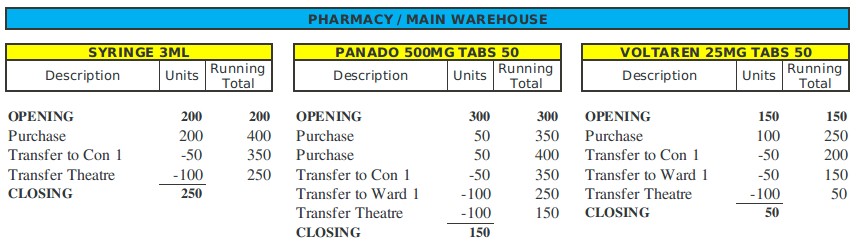
The Warehouse where the Stock was transferred to
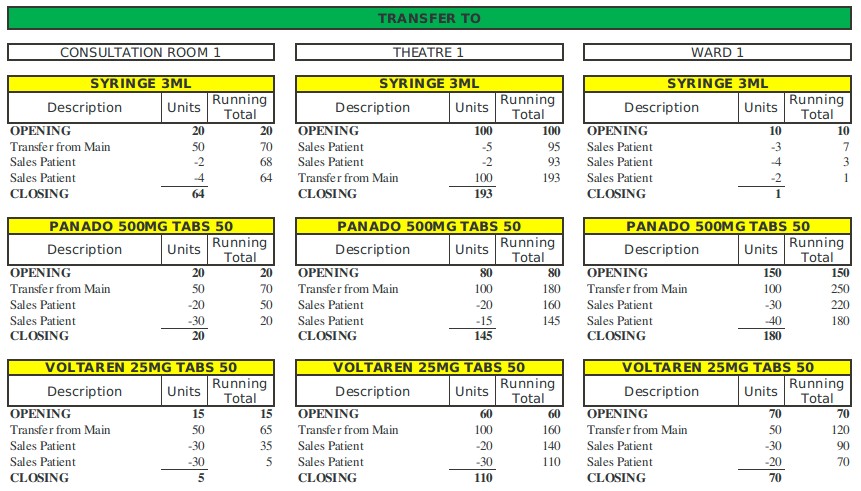
Functions that will be used in GoodX
- Transfer (Corrections > Stock Transfer)