How to Disable a User From Accessing Clinical Data
Why Use This Function:
To maintain the confidentiality and security of Patient information, it is essential to restrict access to Clinical Data only to authorised personnel. Removing access for certain staff members ensures compliance with data protection regulations such as POPIA, GDPR, and HIPAA, preventing unauthorised viewing, modification, or misuse of sensitive medical records. Restricting access also mitigates risks associated with potential data breaches and helps uphold the integrity and trustworthiness of the Practice. Implementing strict access controls protects both the Practice and its Patients, ensuring that Clinical Data is handled responsibly and ethically, maintaining Practitioner and Patient confidentiality.
- This user manual will start on the System Options screen.
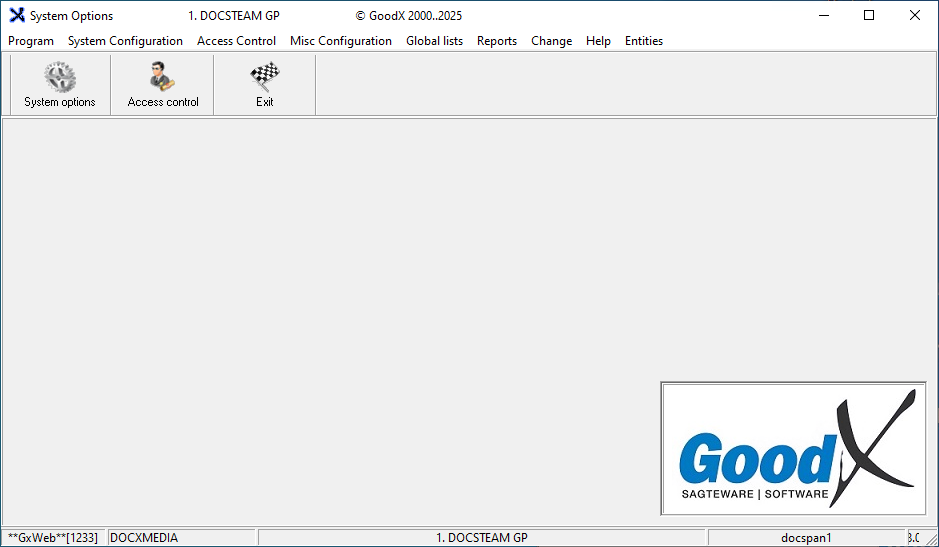
- Click on the Access Control button.

- The User List screen will open.
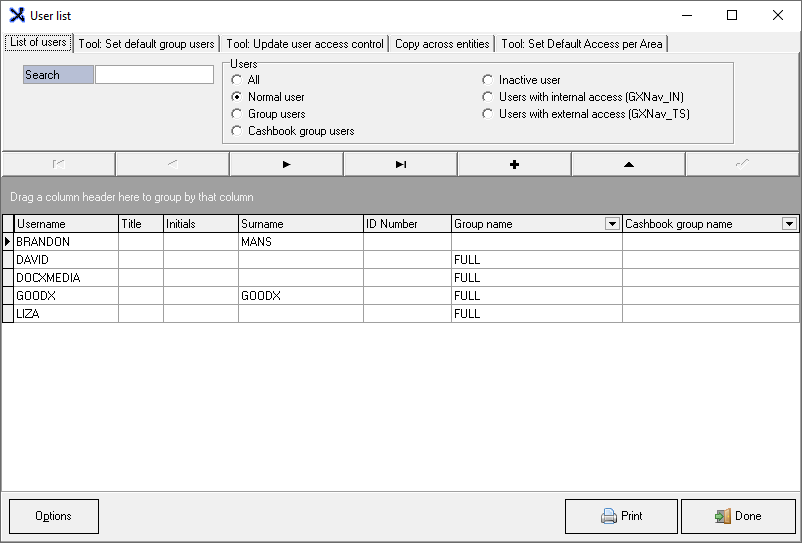
- Click on a Username to make a selection.
![]()
- Click on the Edit button.
![]()
- The Fixed Data User screen will open.
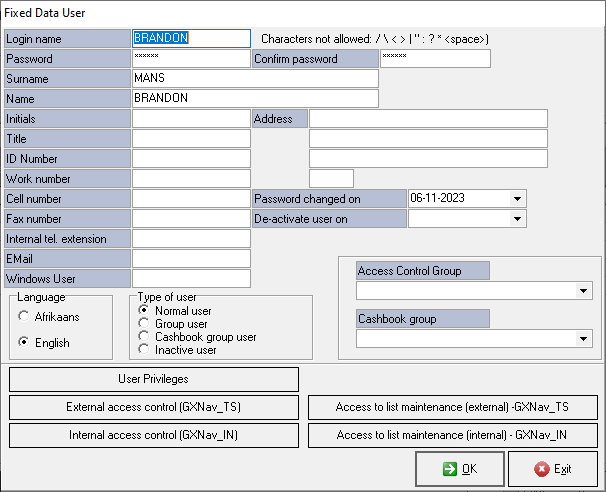
- Click on the User Privileges button.
![]()
- The Access Control screen will open.
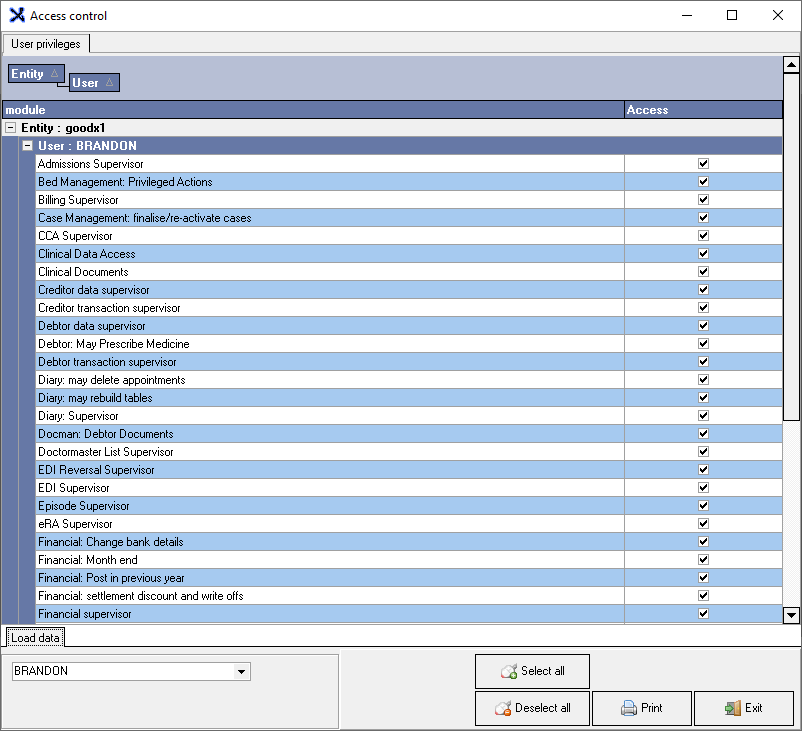
- Navigate to the Clinical Data Access option.
![]()
- Tick/Untick the Access checkbox to enable/disable the User from accessing any Patient Clinical data.
![]()
- Click on the Exit button to close the screen.
![]()
💡Please Note: The settings will save automatically.