How to Create and Sync Theatre Lists for grandXchange
Syncing Theatre Lists enables seamless communication between GoodX clients and non-clients through grandXchange. When a Theatre List is created and synced by a GoodX client, GXC sends an email with a link to the list of operation team members' email addresses, ensuring everyone is informed and prepared for the surgery.
- This user manual will start on the Theatre Manager screen.

- Click on the Add Theatre List button.
![]()
- For more information on how to Add a Theatre List, please refer to the user manual: Theatre Manager: Navigation and Use.
- The Theatre List - Workflow Event screen will open.
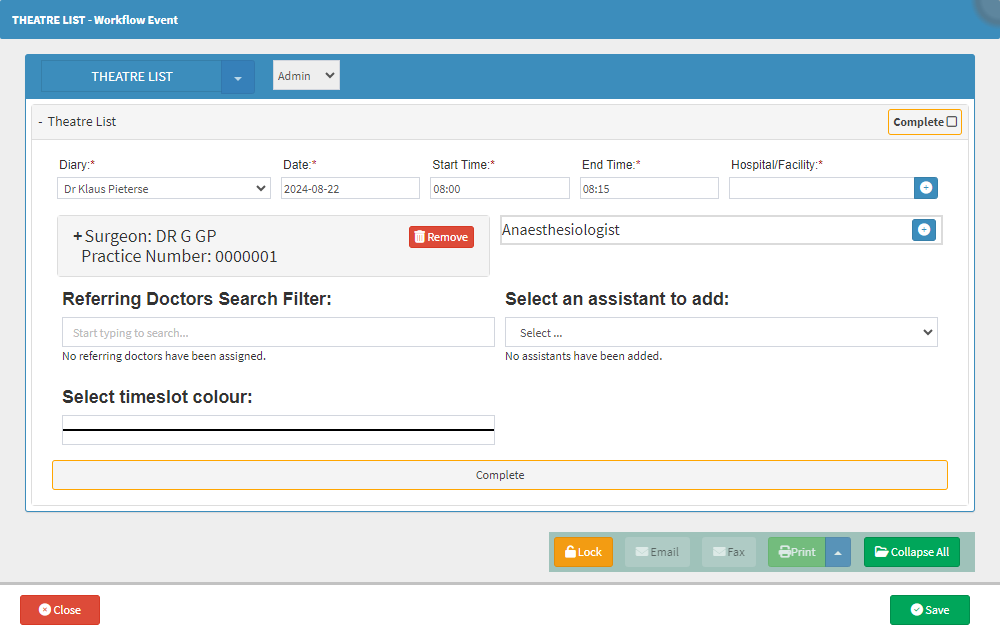
- For more information on creating a Theatre List, please refer to the user manual: How to Create a Theatre List.
Please Note: Please ensure that all necessary information is completed, including email addresses for anyone who needs to receive the Theatre List.
- To sync the Theatre List to grandXchange, you will first need to Click on the Complete button.

- An Email will be sent to the desired Recipients who have been added to the Theatre List.

- Click on the Link to access the Theatre List.
![]()
- The View Theatre List Detail screen will open.
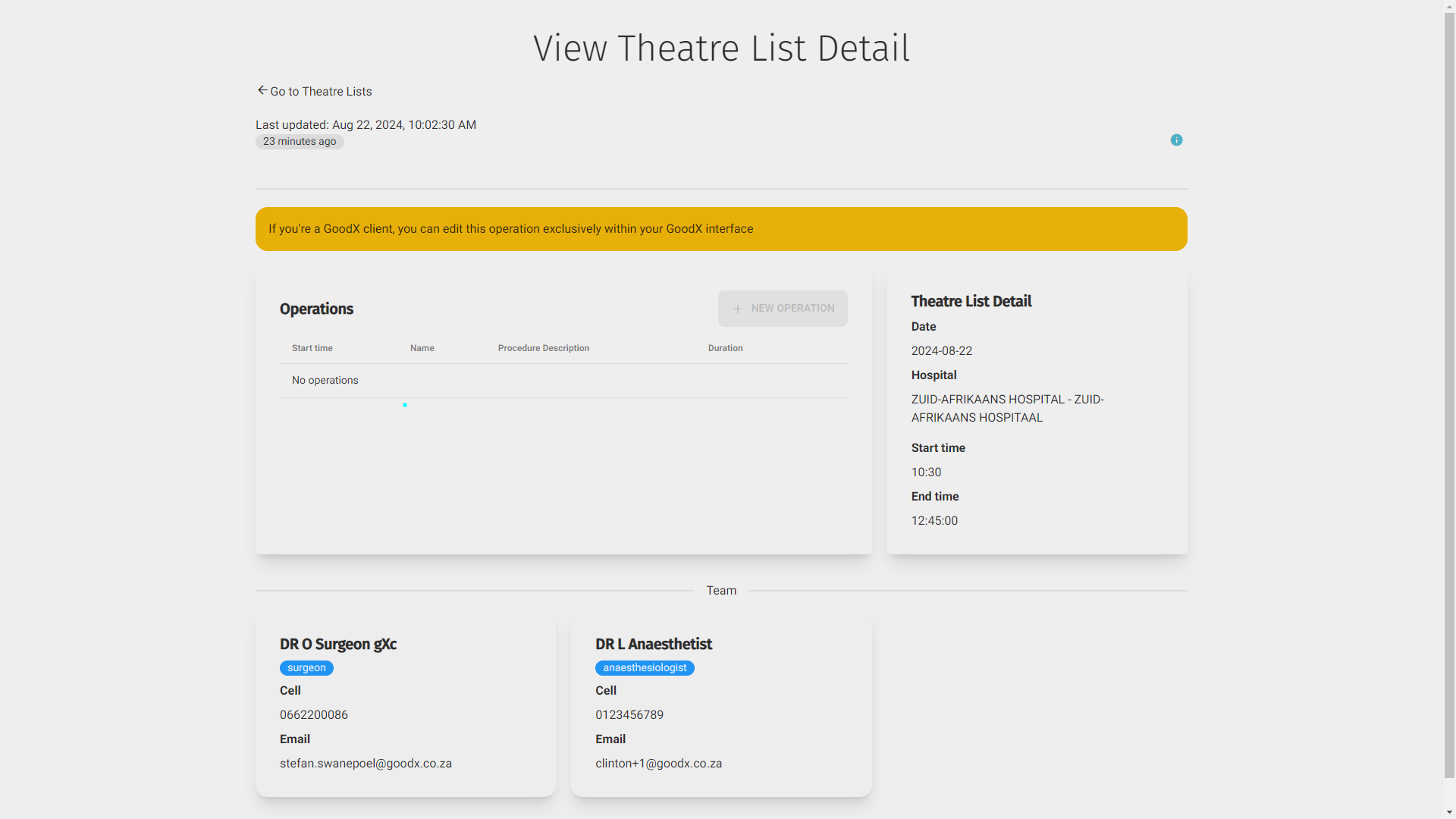
Last modified: Thursday, 5 September 2024, 8:24 AM