Frequently Asked Questions and Answers

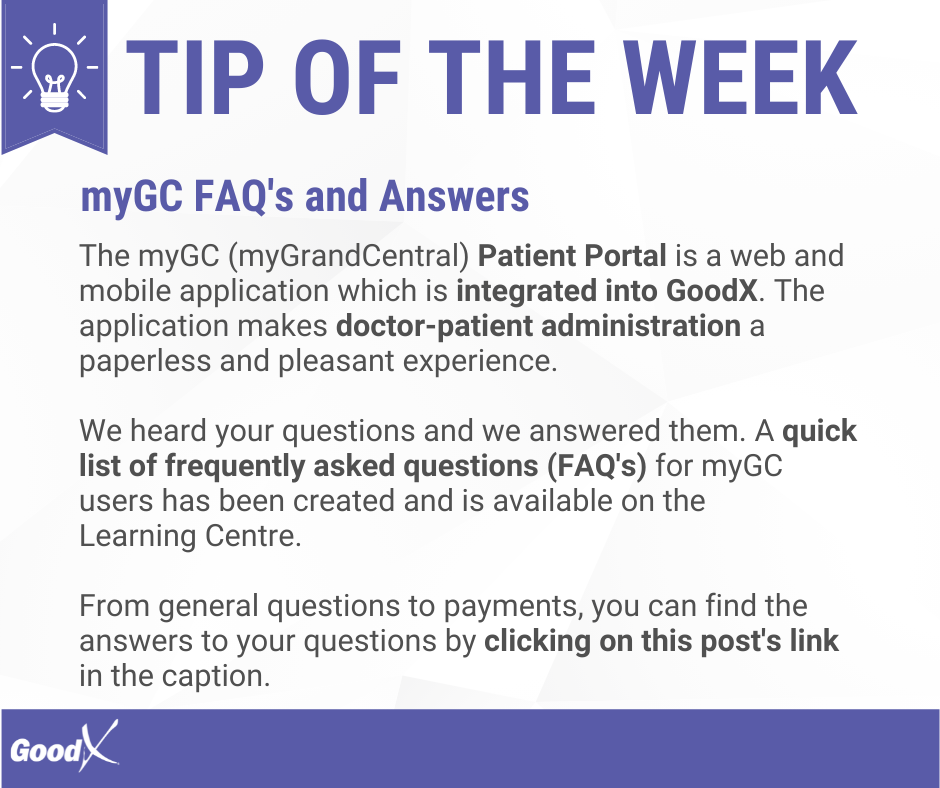
Q & A is quick answers to frequently asked user questions giving basic information in order for a user to help themselves when they have questions.
- The questions and answers have been divided into sections for easy navigation:
- General
- Security
- Bookings
- Personal Information
- myGC User Account
- Payments
- Network Outage on Kiosk
General
- Why should I use myGC?
- Have you ever wanted to have ALL your medical information, personal clinical history, doctor’s visit records, and so much more, in one easy app? With the myGC App you have all that, and tons more, at your fingertips! It is your personal medical app that integrates your past, present and future healthcare.
Security
- What does myGC do to protect my sensitive medical and clinical data?
- We have made sure to make the myGC app’s security number one priority from the get-go. You can read more about some of the security measure’s we’ve taken here:
- Can I control who can see my medical data?
- Definitely, and also in detail. With myGC’s Family Management you can choose which of your family members can see your medical data. You can also give access to select medical professionals for a certain amount of time. Your medical data is in your hands, to share with as you choose.
Bookings
- Why can I not find/book my current doctor on myGC?
- Your doctor might not be using GoodX’s software and therefore not have their booking diary connected with myGC. You can still store all your medically related information on myGC, even if your doctor is not directly bookable (at this moment). You can also ask your doctor to send your medical documents (sick notes, referral letters, scripts, etc.) to your myGC for safekeeping.
- Can I only book General Practitioners (GP’s) on myGC?
- No, we have a very wide variety of medical practitioners on myGC! You can book anyone from dentists to physiotherapists, dermatologists to urologists and everyone in-between.
- What are Telehealth and Telehealth Now?
- Telehealth consults are video calls with your doctor or medical practitioner via the myGC App at a pre-arranged date and time. If you have a very urgent medical question or concern, you have access to a medical professional that is online right now on the App.
Personal Information
- Why do I need to provide my ID number, mobile number and email address when signing up?
- We make sure that each person who signs up to myGC has only one account. This way your medical records stay correct and secure. Your ID number, mobile number and email address all together uniquely identify your myGC account.
- Why do you need to verify my mobile number and email address when signing up?
- We need to make sure that both your mobile number and email address works and gets to you correctly in order to send you important booking information and reminders.
- What type of medical information is stored on my myGC account?
- The myGC App provides a platform where you can store everything medically related to you. From important clinical documents, like sick notes from your doctor, to allergies, operations and much more!
- I would like to see my family’s medical data. How can I do that?
- myGC has a very detailed and flexible Family Management function. With this, you can add your family members and share with them your medical data. They will then also be able to choose with who in their family group they share what medical data.
myGC User Account
- Do I need to create a myGC account for my child to book for them?
- Nope, you just need to create your own account and add your child as a dependant to your account. This way you can have access and a storage place for all your child’s medical documents and data.
- My child is now old enough to have their own myGC account. How can I transfer their account to them?
- All you need to do is “upgrade” your child’s account to a full myGC account with their email address. This way none of their medical history will be lost and they can now be in control of who they want to share it with.
- Can I delete my account if I don’t like myGC and its features?
- Of course! We’d hate to see you go, but your account is entirely in your hands. Just remember that if you decide to delete your account, ALL data and documents will be deleted as well. If you decide to sign up again in the future you will not be able to retrieve any data you had previously on your account.
Payments
- Can I settle my outstanding medical accounts on myGC with a credit card?
- Yes! Just click on the payment link you received in an email or SMS and follow the quick steps. If you have a myGC account you will be able to view all your payments history and download the respective invoices. Click, pay, done!
- Can I settle my outstanding medical accounts on myGC with an EFT payment?
- You are most welcome to view the invoice sent by your medical practitioner in your myGC account and make the EFT payment outside the App. Once the medical practitioner receives the payment they will mark the invoice paid which will reflect in your myGC account.
Network Outage on Kiosk
- What happens if I experience a lost internet connection on the Kiosk?
- Disconnect and Reconnect: Unplug your network cable or disconnect your wifi. After a few seconds, you will notice a popup on the kiosk that advises you of a Temporary Connection Issue, plug back the network cable or reconnect the wifi to resolve this issue. The pop up will disappear when the connection has been restored.
Last modified: Tuesday, 23 November 2021, 8:21 AM