Filing helps to keep information together, neat and secure. The filing is applicable to hard copies and to electronic files.
Filing should be done in an easily accessible secure location.
All financial documentation should be stored for at least 5 years. All medical documentation should be stored for at least 10 years.
- Hard Copy Files - Can be closed in a box and marked according to the surname or file number or birthdate. Depending on the Hospitals filing system. Put all the patient information in one file for easy access in the future.
- Electronic Files - Can be marked as Archived. The system will keep all data as long as the Hospital is using GoodX and keep backups stored safely.
Archived
- The Cases can be marked as Archive then the Case will not display on the Normal Case list.
- The electronic file can be Archived when the hard copy file is put away.
- A Case can be archived when the full payment has been received or when the outstanding money has been written off.
When the Case status is Finalized the Case can be Archived, by following the steps:
- Open the Hospital Patient Admin Module.
- Click on the Cases button.
- Search for the Case.
- Right-click on the correct Case.
- Chose Change Case Status.
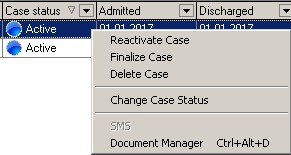
The function will take the Case to the Next status.
- If the Archive Display tick is not on the Case will look if the Case has disappeared. To see the Cases that have been marked as Archived ensure that the Archive tick is on.

- After the tick was clicked the search button must be used before the Cases will be displayed to refresh the screen.

Last modified: Wednesday, 8 April 2020, 11:29 AM
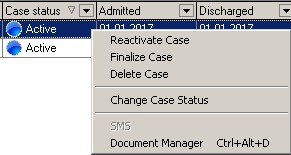

![]()