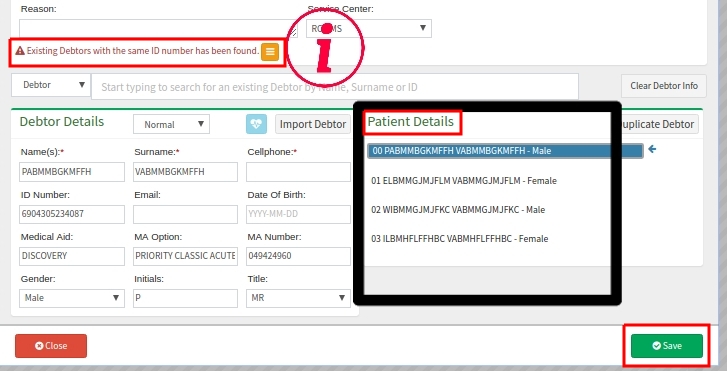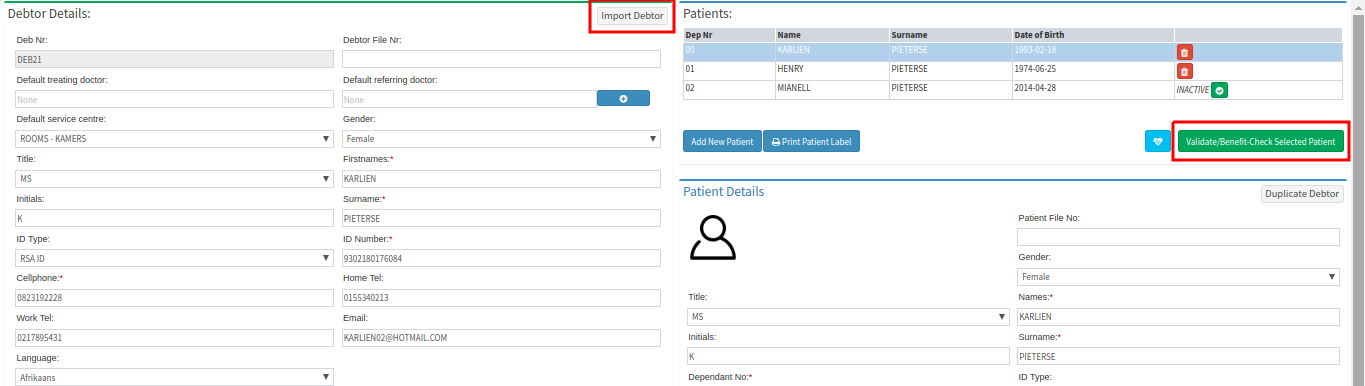- Patient Validation is used to see if the Patient is a valid and active Member of the Medical Aid.
- Patient Validation/Debtor Import can be done in a few places in the GoodX Web namely:
- Diary - Booking
- Debtor Input screen
- Patient Input screen
- DEBTOR IMPORT FROM DIARY/PATIENT VALIDATION
- The next example shows the diary booking screen, but the same function will be performed from all places.
- From the Diary screen:
- Select the time slot that you wish to book
- Double click to open the booking
- Complete the Medical Aid, Medical Aid Option and Medical Aid Number
- Click on Debtor Import.

- The response will return from the Medical Aid with the correct details as on their system.
- Note that if a debtor already exists on the system with the same details, a warning sign will appear.
- You can see the patient details that have now been imported from the Medical Aid.
- Save the booking.
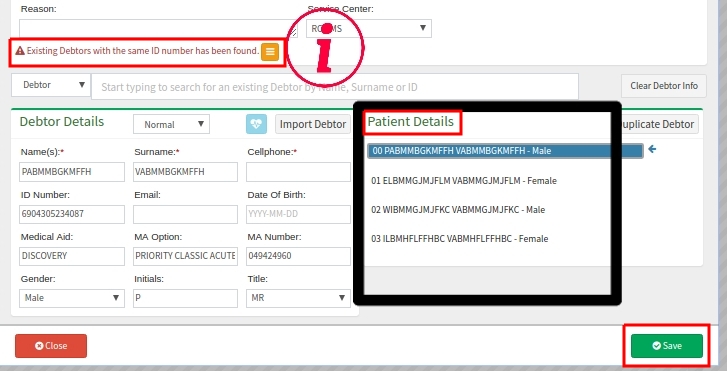
- BENEFIT CHECK
- When making the booking as shown above and you save the booking, the Benefit Check runs automatically.
- The result of the Benefit Check will reflect on the side bar of each patient.

- DEBTOR IMPORT FROM DEBTOR SCREEN
- This works the same on the diary and the debtor screen.
- Complete the Medical Aid, Medical Aid Option and Medical Aid Number.
- Click on Debtor Import.
- The details as on the Medical Aid system will be imported to the Debtor Input Screen.
- PATIENT VALIDATION
- Click on Validate Selected Patient in the Patient Input screen.
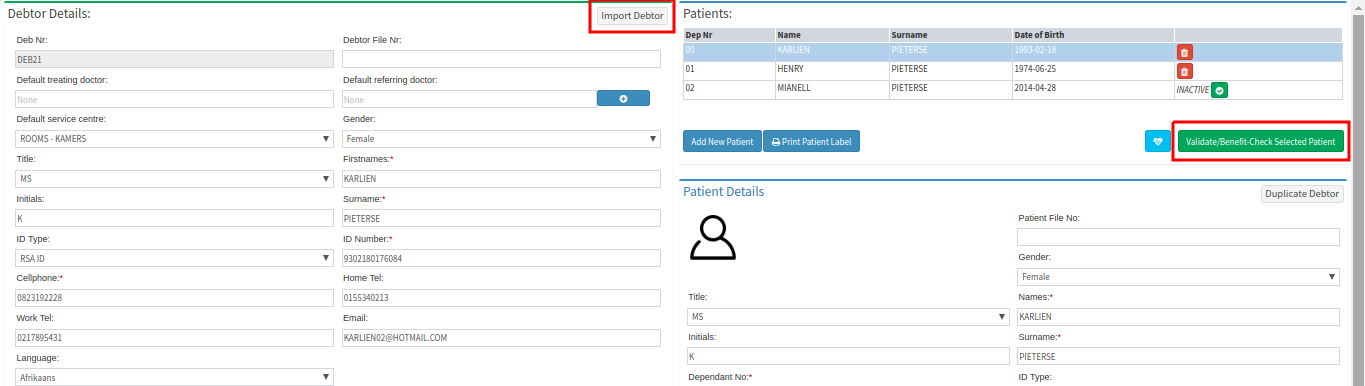
- A query will be sent to the Medical Aid from which you will receive a response.
- The details will either match with the captured details on GoodX or not.
- Red = No Match
- Green = Match
- Select the dependants to Import and select the Main Member
- Click on Update to Import the details from the Fund

- PLEASE NOTE: that we have hidden the details on the Import for Patient safety.
Last modified: Monday, 17 October 2022, 10:43 AM