Topic outline
Data Management
The Protection of Private Information Act 4 of 2013 provides that the practice or hospital which collects and keeps private information must secure the integrity and confidentiality of the information under its control. It must take appropriate, reasonable, technical and organisational measures to prevent:
- loss of, damage to or unauthorised destruction of personal information; and
- unlawful access to or processing of personal information.
This section of the Learning Centre provides information on how to adhere to the requirements of the law. It is not comprehensive, but a good starting point.
GoodX Compliance: Licence Agreement, POPIA & ISO27001 & QMS
GoodX Licence Agreement
The Agreement consists of two sets of documents:
- The GoodX Standard Licence, Services & Operator Agreement signed either manually or electronically by the Client; and
- The GoodX Software General Terms & Conditions, Policies and Standard Operating Procedures published on the official GoodX Website.
These two documents together form the Licence Agreement between GoodX and the Client.
GoodX IMS & QMS documents
This document is designed to give a brief overview of the data management strategies that have been implemented by GoodX Software for the protection of personal information.
This certificate certifies that GoodX is ISO27001:2013 compliant. This means that GoodX has successfully implemented all international best practice standards with regard to Information Security.
This report confirms that GoodX has successfully implemented the ISO27001:2013 best practice international industry standards for information security management. The report is available for download to be attached to client's POPIA documentation for their GoodX Operator. Also see the final certificate below.
Best practice backup management: non-cloud installs

DATA NOT BACKED UP = DATA NOT YET LOST
Take note:
GoodX takes no responsibility for loss of data
due to hardware failure, theft, viruses, etc.
This information is not relevant to GoodX Cloud and GoodX Web App clients as GoodX performs and keeps backups.
The Protection of Personal Information
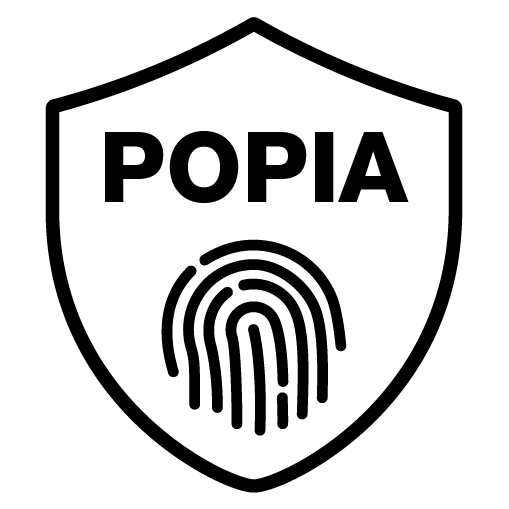
There is a CPD course available:
An introduction to the protection of personal information in the healthcare practice.
This link navigates to the information and registration page for the CPD course.
This document will make sense if you have read through the Introduction to the POPIA book or done the POPIA introduction course.
If you have any questions, you are welcome to contact us at legal@goodx.co.za.
Data Extraction
If you need to download all data, you can use the reports for the specific types of data as specified below.
Reports to download Debtor Data:
- Debtor Drilldown Report.
- Debtor Transaction Drilldown Report.
- Invoices Outstanding Report.
Reports to download Clinical Data:
- Print Clinical Forms.
Instructions:
- This user manual will show you how to draw the clinical information per patient.
Reports to download Financial Data:
- Debtors Age Analysis.
- Creditor Transaction Drilldown Report.
Reports to download Stock Data:
- Stock Movement Detail Report.
- Stock Report Writer.