Price structure and Contracts within GoodX
12. Add custom linking profile
ADD CUSTOM LINKING PROFILE Version
1. GoodX Manage
2. Pricelist Management
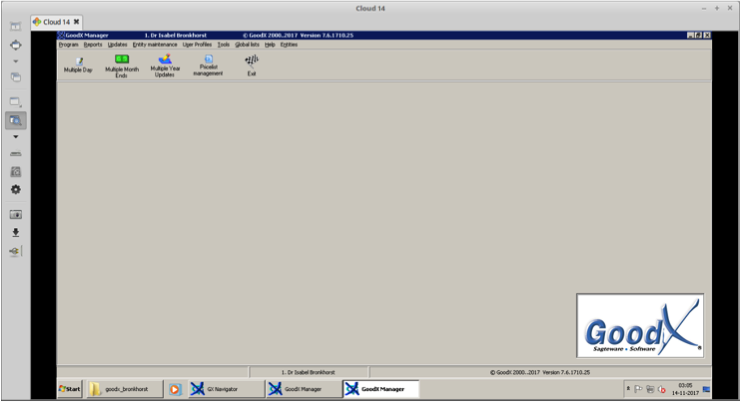
3. Pricelist Management List
4. Global Price Linking Profiles
5. Click on + (bottom left of screen)
6. Add new Custom linking (2020) profile
7. OK
8. Link Pricelist to Medical Aids
9. Pricelist Linking Profiles
10. Copy this setup – Stand on the Profile you want to copy, eg Master Pricelist Linking Profile11. Update all empty rows in target profile
12. Choose new Custom Linking (2020) profile
13. OK
14. Log into GX Prices
16. Link linking profile to entity
Pricelist linking profile:
17. Linking
-Pricelist profiles-Activate VAT Dates
-Choose correct linking profile (Custom 2020)
-Show linking for Profile
-Column: 15%
-Date 01-04-2018
-OK