Best Practice Guidelines: Healthcare Management Internal Controls
Best Practice Guidelines: Healthcare Management Internal Controls
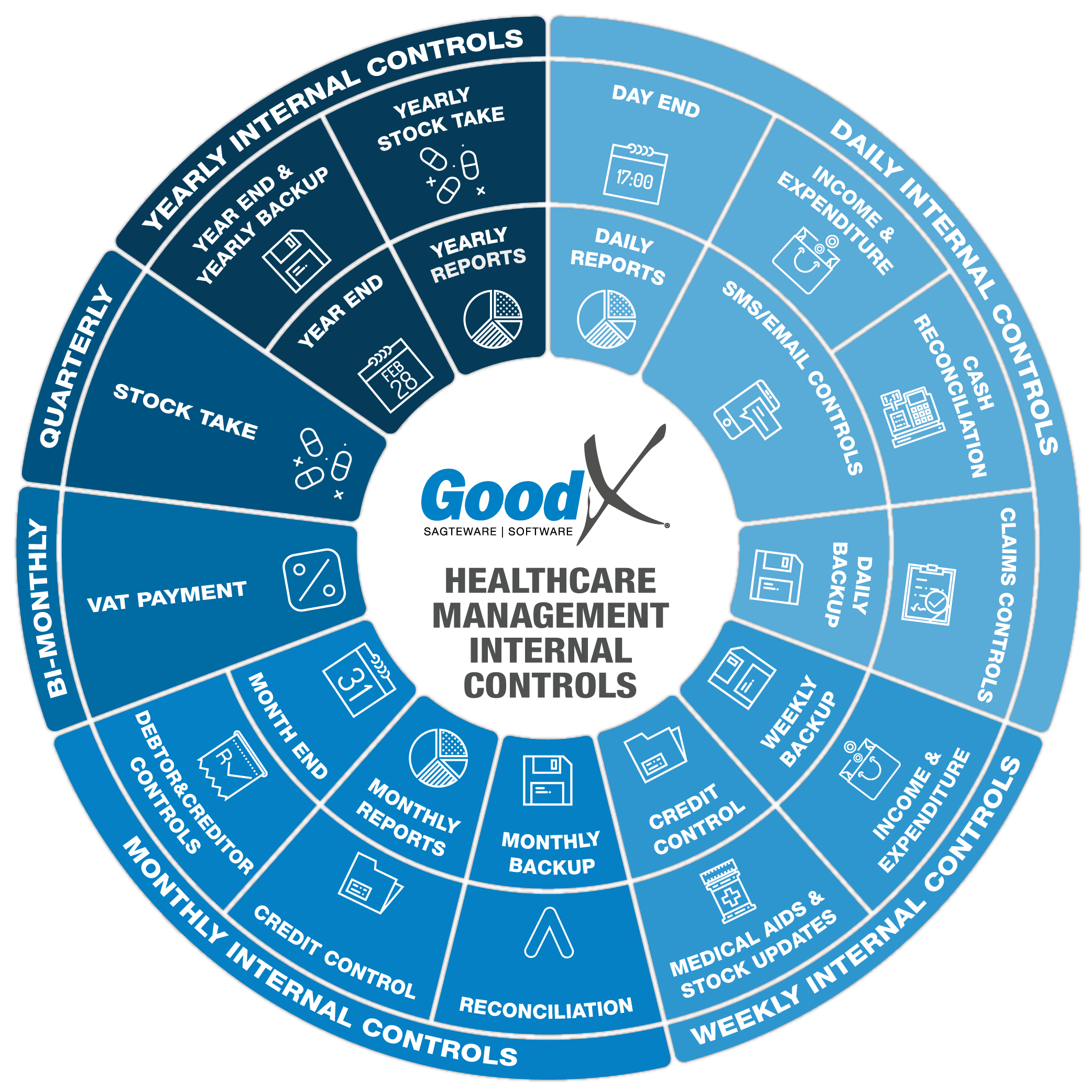
Copyright © 2020 GoodX Software. All rights reserved.
GoodX online Learning Centre
learning.goodx.co.za
7. Yearly Internal Controls Summary
7.1. Year End & Yearly Backup

DATA NOT BACKED UP = DATA NOT YET LOST
The difference between a year end and yearly backup is crucial.
- A Year end backup is done before you run the year end function on the system, after all transactions are up to date. To ensure, if something goes wrong with the year end calculations that there is a backup to fall back on.
- Yearly Backup is done to ensure you have a correct backup of last year's transactions.
1. Year End
When to run this backup?
- After completing all the transactions for the financial year, all corrections have been made and all reconciliations were completed, the Year End backup must be performed. This backup will contain your final set of financial statements and information for the financial year.
- Make this backup before running the Year End process on your software. If anything goes wrong with your Year End process, or if you by accident do the Year End twice and you are in the wrong financial year on your software, it will be easy to reload your backup.
Follow the normal backup procedure as described under daily backups.
If you get an error with your Year End, please contact GoodX to assist you with reloading your Year End backup.
If your software is on the GoodX Cloud, you're welcome to request that a backup be made before you run your year end procedure.
2. Yearly Backup
The yearly backup will be done after completing the financial year end on your software.
This will be the final backup for the year to be kept safe at a different location. It would be advisable to upload the yearly backup onto cloud-based platforms to protect it against fire or theft.
Examples of cloud-based platforms are Google Drive and Dropbox.