Best Practice Guidelines: Healthcare Management Internal Controls
Best Practice Guidelines: Healthcare Management Internal Controls
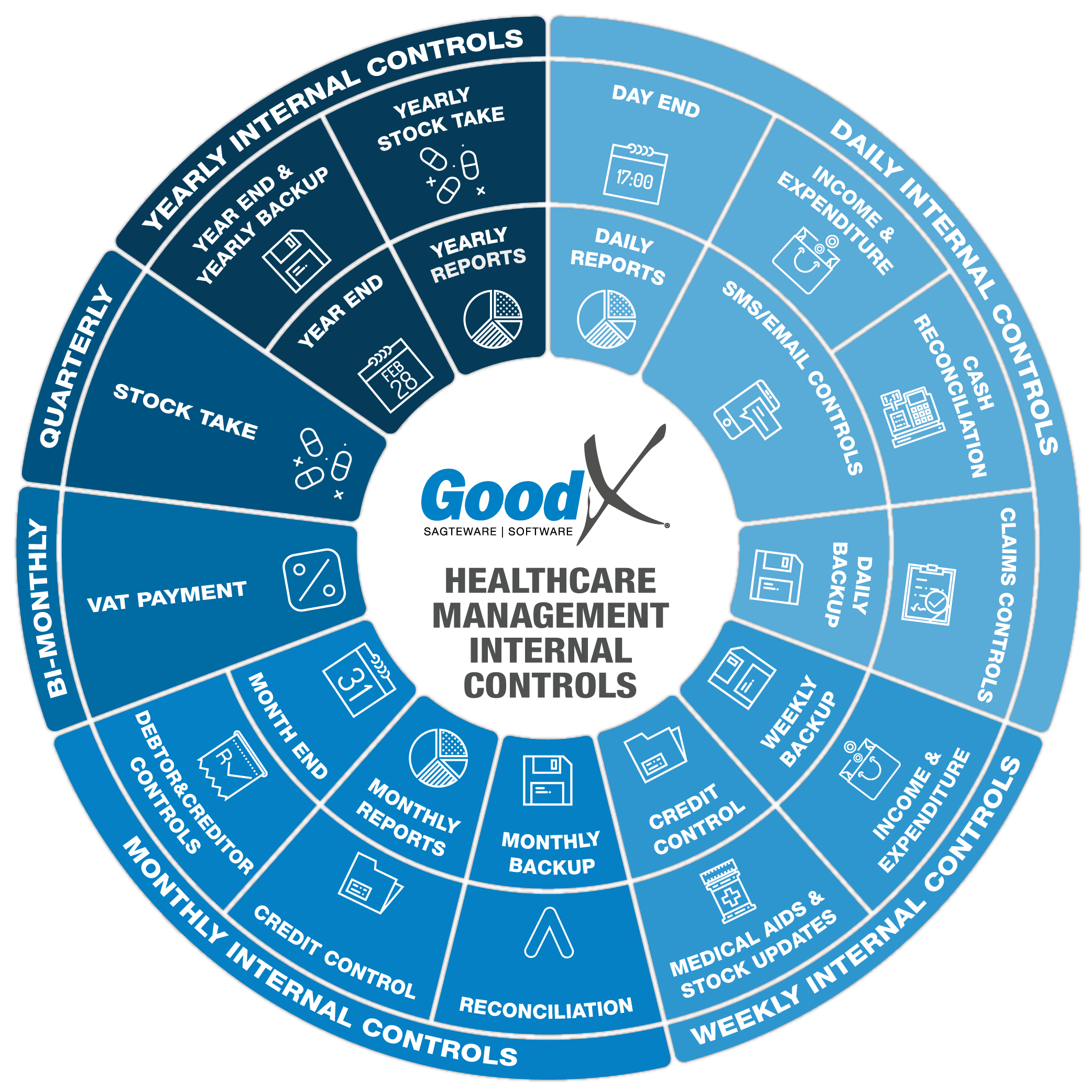
Copyright © 2020 GoodX Software. All rights reserved.
GoodX online Learning Centre
learning.goodx.co.za
12. Appendix E: Ongoing Learning
GoodX provides ongoing FREE online training for clients by means of:
- The Learning Centre (online) where all best practice guidelines, user manuals and glossaries are kept up to date.
- Tutorials for the Web App on the YouTube channel are embedded into the User Manuals.
- Webinars are available on the GoodX YouTube channel and are embedded into the User Manuals.
- Blogs on the GoodX website and other social media platforms.
- Nutshells are provided on the front page of the Learning Centre to inform and remind clients of capabilities built into the software to make work-life easier and more efficient.
The Online Learning Centre
The GoodX online Learning Centre contains user manuals and other training material to assist users with the use of the software.
The layout of the online Learning Centre is illustrated on the front page of the Learning Centre by means of a bookcase with books that contain different types of information about the software.
The Bookcase
The bookcase is divided into units (categories of information) and within the units, different books portray the different training materials.
Navigation
To navigate into the Learning Centre you can click on the books in the bookcase. The books open up into indexes, that are similar to indexes in paperback books. If you click on an index item, it will navigate you to the relevant user manuals, best practice guidelines or glossaries.
Available Training Material
- User Manuals: Provide step-by-step instructions on how to use the functions in GoodX - "how to do it with the software?"
- Tutorials, Webinars and Nutshells (short summaries of software capabilities) - see the next chapter for more information.
- Best Practice Guidelines: Provide basic best practice guidelines for personnel to understand which critical business functions are necessary to complete the practice management process - they are the "what do I do?" and "why do I do it?" guidelines.
- Glossaries: Explain basic medical jargon and GoodX software terminology as encountered in the software as well as roadmaps on how to navigate to functions in the software. The Critical Functions indexes are the functions that are taught in the GoodX Fundamental training programs. These are the most basic functions that should be done to complete the processes as described in the workflow diagrams.
Critical Business Processes & Workflow Diagrams
It is vital for any healthcare practice or bureau to implement best practice processes to ensure up-to-date patient data necessary for POPI compliance and to enable the practice to maintain healthy cash flow in the business. GoodX has developed critical business process diagrams to illustrate the basic workflow in a practice.
For more information on critical business processes, see the chapter on this topic.
The critical business processes diagrams are available in a book to assist practices to follow these best practice guidelines. The book is freely available in print at GoodX OR can be downloaded from the front page of the online Learning Centre.
Learning Centre Content Layout
 The Learning Centre content is organised
according to these diagrams. Here follows some explanatory notes on the workflow diagrams:
The Learning Centre content is organised
according to these diagrams. Here follows some explanatory notes on the workflow diagrams:
The diagrams portray the steps to be taken in the practice to complete the critical business processes in the practice.
This Clinical Information diagram illustrates how a healthcare practitioner will capture and use patient clinical data that will provide him/her with a complete medical history of the patient.
A segment refers to one of the sections in the diagram, e.g:
- Medical History
- General Examination Forms etc
User manuals in the Learning Centre are grouped together under the segments, e.g. under Medical History you will find all links to User Manuals that pertain to Medical History, e.g.
- Medical History
- Allergies
- Chronic Conditions etc
As you browse through the Learning Centre, you will become familiar with this principle.
The Home Page
On the home page of the Learning Centre you will find other handy information, e.g.:
- Critical Business Process diagram book.
- Links to how to join the online training webinars & our training channel.
- How to print User Manual pages.
- Links to software release notes.
- New features under discussion (features in a nutshell).
Our aim is to empower our clients to make optimal use of the software so that patient administration is made easy and efficient.
Tutorials
The GoodX YouTube channel hosts a lot of training tutorials on the use of GoodX Web App functions. These Tutorials are also embedded into the User Manuals on the Learning Centre so that clients can easily navigate to the relevant training material. The tutorials are grouped together into playlists according to the critical business process diagram segments.
If you click on the playlist, it will start with the first tutorial in the list and the whole menu will be visible on the right side of the screen. If you are interested in another tutorial, you can just click on the one that you want to view.
Tutorials are labelled for ease of reference. The blue label will indicate the relevant segment and the green label will indicate the content of the tutorial.
Webinars
All GoodX webinar training events are created on the GoodX YouTube channel. You can set a reminder for the event and join as soon as the event starts. To navigate to the YouTube channel, you can click on the image in the top right corner of the Learning Centre. The webinars are grouped into playlists by the training dates.
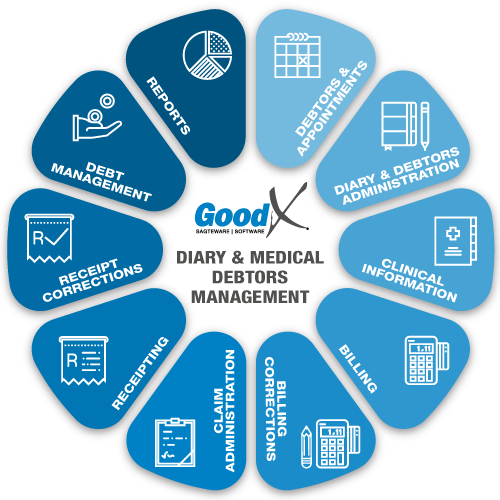
Training is divided into the segments of the relevant diagrams so that the content is broken up into shorter training sessions for easy reference after the training. Eg Fundamental training for the Diary and Medical Debtors training will be divided into the following segments according to the critical business process diagrams:
- Debtors & Appointments
- Diary & Debtors administration
- Clinical information
- Billing etc
Each session has its own event on the channel and participants will progress through the events as the training continues. All events linked to one webinar is grouped together into a playlist and the events will progress in the order as depicted in the diagrams.
Live webinars have the following advantages:
- Trainees can join from home or work and don't have to travel to the GoodX training centre;
- Trainees can interact with the trainer by typing questions into the live chat. The questions will either be answered in the live chat or the trainer will repeat and answer the questions at the end of each session;
- All webinars are automatically recorded and can, therefore, be revisited for future reference - users can listen to only those sessions that are applicable to their work;
- Completed and saved webinars are a wonderful training resource.
You can join a GoodX webinar training event by:
- Clicking on the link that will be sent to you by GoodX upon request for an event (especially when a private paid training event was booked); OR
- Directly navigating to the GoodX YouTube channel.
You will need the following items to participate in the webinar:
- Good internet connection
- Computer
- Earphones or speakers
- Keyboard to type questions
- Your own YouTube channel to be able to chat (see below) - if you don't have a channel, you can view & listen but not chat with the trainer.
Blogs
The GoodX website hosts blogs about content applicable to healthcare businesses. The content of the blogs can be read on the GoodX Facebook page and short summaries of blog content will be posted on our Twitter, LinkedIn and Instagram accounts to remind subscribed clients to read the full blog posts.Subscribe to our channels and switch on notifications so that you will always receive updates of new learning information. Links to our channels are available on the GoodX Software website.
The more you get to know the software that is the backbone of your practice, the more efficient your administrative work will become and the more optimised and profitable your business will become.
Nutshells
GoodX provides short summaries of the capabilities of the software that will assist practitioners and office personnel to optimise the completion of tasks and to assist in efficient data capturing. These capabilities in a nutshell can be found on the front page of the Learning Centre and will often be supported by tutorials that provide greater detail of the summaries.

