Best Practice Guidelines: Healthcare Management Internal Controls
Best Practice Guidelines: Healthcare Management Internal Controls
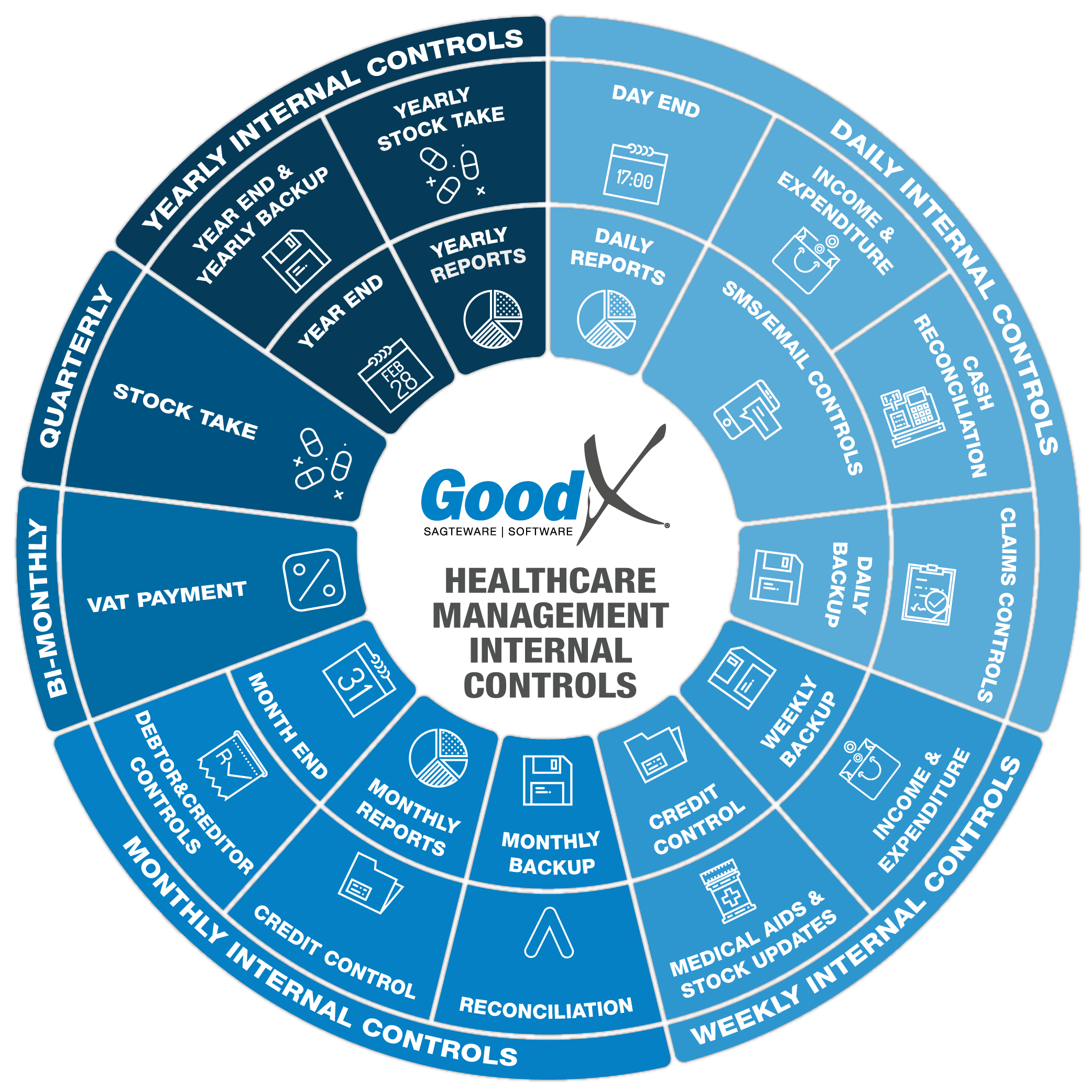
Copyright © 2020 GoodX Software. All rights reserved.
GoodX online Learning Centre
learning.goodx.co.za
1. Introduction to Internal Controls in a Healthcare practice
1.2. Terminology
Dates in GoodX
To be able to draw the reports correctly and consistently, note must be taken of the different dates used in drawing the reports:Transaction date: The service date on which the consultation was conducted or treatment performed.
Capture date: The date on which the information was captured on the software system.
Period: the financial period in which a transaction is captured, e.g. 1 March to 31 March is period one for practices whose financial year is from 1 March to 28 February.
Please note:
- It is imperative to always work with one type of date. Depending on your type of practice, it is advisable that your reports are drawn per period.
- If reports are drawn with different date types, the reports will not balance with each other.
- If reports have been drawn e.g. for March according to the capture date or period, but corrections are done in April for March and the same reports are drawn in April based on the capture date or period, the reports will differ. It is therefore imperative that if transactions are reversed and redone, that updated reports are drawn for the month.
Reports terminology
Filters
Information can be excluded so that only selective information can be viewed in the report. There are three types of filters in GoodX:
- The single selection filter per column by a drop-down menu;
- The custom filter provides two options by which to filter information; and
- The advanced filter provides unlimited filtering options.
Sorting
Information can be sorted alphabetically or numerically.
Grouping
Information can be grouped together by e.g. transaction type, practitioners, service centres, dates, amounts, billing codes, medical aids, ICD10 codes, referring and treating doctors and price lists.
Settings
Reports can be customised by choosing items in the settings of the report. The items are described in the user manuals so that senior reporting personnel can set up their own reports. If you set up your own reports, you will know what information is generated by the reports.
Parameters
Parameters are the filters used to limit the scope of a report. Parameters used in the GoodX reports are:
- All amounts
- < 0
- > 0
- = 0
- Not equal to zero
If for example an age analysis is generated with a scope of amounts larger than zero on the debtor accounts, the report will not show the credits on debtor accounts.