Best Practice Guidelines: Healthcare Management Internal Controls
Best Practice Guidelines: Healthcare Management Internal Controls
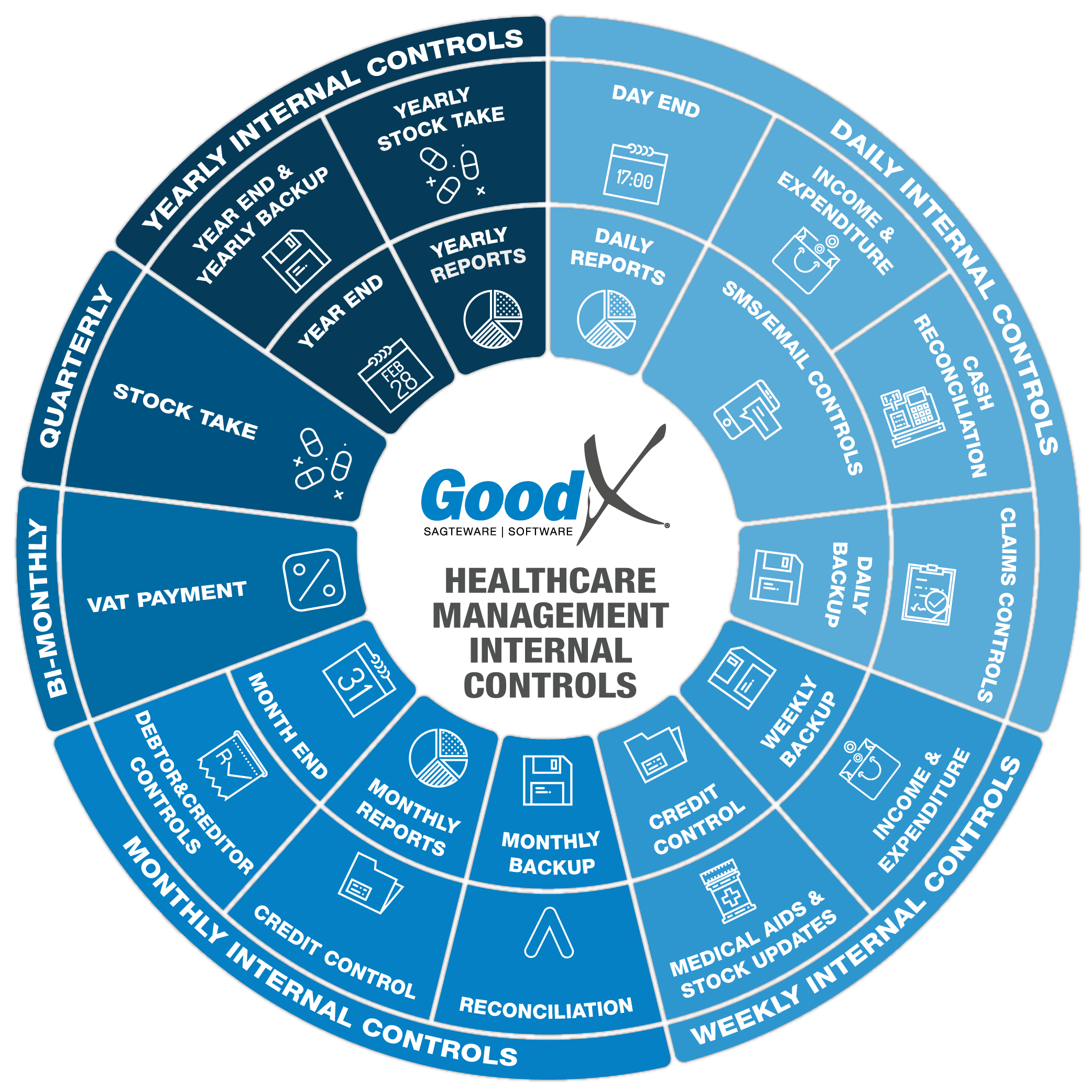
Copyright © 2020 GoodX Software. All rights reserved.
GoodX online Learning Centre
learning.goodx.co.za
2. Daily Internal Controls Summary
2.6. SMS/Email controls

Communication with patients can be done directly from GoodX. The practice can send emails or SMSes to patients and/or debtors (main members). Successful communication is important and communication means that messages were not only sent but also delivered successfully. The practice manager must check that the messages were delivered successfully and must make sure that all responses are read and dealt with.
All checks are done from a correspondence history screen where logs are kept to show if messages were sent and delivered successfully. All messages sent via SMS or email will automatically be logged and replies viewed in the correspondence history screen of the notebook.
The practice manager must check that all contact information of patients and/or debtors (main members) is valid.
Check for:
- Valid cellphone numbers.
- Valid email addresses.
- Make sure that all SMSs and emails have reached their destinations.
SMS
SMS history
Check which SMSs have not been sent, delivered or have failed within a specified time:
- Check the "Status" for failed messages.
- Check the date, number and user who sent the message.
- Always cancel the unsent or failed SMS before trying to resend the SMS.
- Investigate the failed SMS and resolve the error.
- Resend the failed SMS after correcting the error.
- Check all cellphone numbers for typing mistakes.
- Make sure that you have credits to send SMSes.
- Confirm that the correct messages were sent to the patients/debtors.
SMS Replies
Responses from patients/debtors:
- Check SMS responses received from patients.
- Answer the patients/debtors if an answer is required.
- Resolve the replies from the patients/debtors.
EMAILS
Email history
Check which emails have not been sent or have failed within a specified time:
- Check the "Status" for failed emails.
- Check the date, number and user who sent the message.
- Always cancel the email before correcting and resending the new email when there were mistakes.
- Check email addresses for mistakes and correct errors.
- Check if the correct attachments were attached to emails.
- Confirm that the correct messages were sent to the patients/debtors.
- Check and resolve all failed emails.
- Check and resolve all unsent emails which mostly happens when the internet connection was down.
- Check and resolve all cancelled emails.